 Mercedes-Benz E-Class: Roadside Assistance button
Mercedes-Benz E-Class: Roadside Assistance button
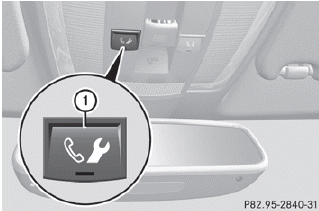
•► Press and hold Roadside Assistance button 1 for more than two seconds.
This initiates a call to the Mercedes-Benz Customer Assistance Center. The indicator lamp in Roadside Assistance button 1 flashes while the call is active. The Connecting Call message appears in the multifunction display. The audio output is muted.
If a connection can be established, the Call Connected message appears in the multifunction display.
If a cellular phone network is available and there is sufficient GPS reception, the mbrace system transmits data to the Mercedes-Benz Customer Assistance Center, for example:
- current location of the vehicle
- vehicle identification number
The COMAND display shows that an mbrace call is active. During the call, you can change to the navigation menu by pressing the NAVI button on COMAND, for example.
Voice output is not available.
A voice connection is established between the Mercedes-Benz Customer Assistance Center and the vehicle occupants.
•► Describe the type of assistance needed.
The Mercedes-Benz Customer Assistance Center either sends a qualified Mercedes- Benz technician or organizes for your vehicle to be transported to the nearest authorized Mercedes-Benz Center. You may be charged for services such as repair work and/or towing. Further details are available in your mbrace manual.
The mbrace system failed to initiate a Roadside Assistance call if:
- the indicator lamp in Roadside
Assistance button 1 is flashing
continuously.
- no voice connection to the Mercedes-
Benz Customer Assistance Center was
established.
This may be because the corresponding mobile phone network is not available.
The Call Failed message appears in the multifunction display.
•► To end a call: press the  button on the
multifunction steering wheel.
button on the
multifunction steering wheel.
or
•► Press the corresponding button for ending
a phone call on COMAND.
 Emergency call
Emergency call
Important safety notes
! A license agreement must exist in order
to activate the mbrace service. Ensure that
your system is activated and ready for use,
and press the MB Info call
button to ...
 MB Info call button
MB Info call button
•► Press and hold MB Info call button 1 for
more than two seconds.
This initiates a call to the Mercedes-Benz
Customer Assistance Center. The indicator
lamp in MB Info call button 1 f ...
See also:
Use of engine braking
Remember to make use of engine braking in addition to foot braking. When descending
a grade, if only the foot brake is used, the brakes may start working improperly
because of brake fluid overheat ...
Battery Voltage
This display, available on some
vehicles, shows the current battery
voltage. If the voltage is in the
normal range, the value will display.
For example, the display may read
Battery Voltage 1 ...
Front
1. Hood.
2. Windshield wiper blades.
3. Moonroof.
4. Door lock.
5. Fuel-filler lid.
6. Tires.
7. Light bulbs. ...
