 Toyota Camry: Selecting a play mode
Toyota Camry: Selecting a play mode
- Press
 (BROWSE) to select
iPod menu mode.
(BROWSE) to select
iPod menu mode. - Turning
 clockwise changes
the play mode in the following
order:
clockwise changes
the play mode in the following
order:
“Playlists”→“Artists”→“Albums”→“Songs”→“Podcasts”→“Genres” →“Composers”→“Audiobooks” - Press
 to select the desired
play mode.
to select the desired
play mode.
Press (PLAY) to enter the
displayed selection.
(PLAY) to enter the
displayed selection.
■ Play mode list
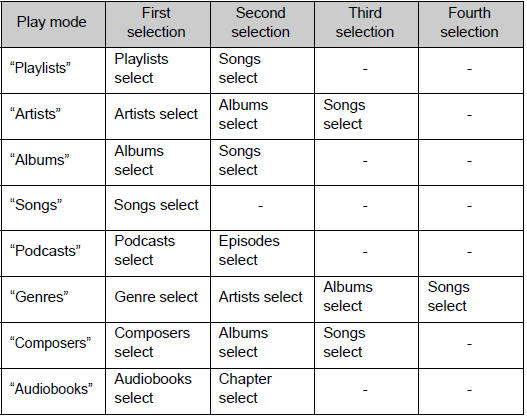
■ Selecting a list
- Turn
 to display the first
selection list.
to display the first
selection list. - Press
 to select the desired
item.
to select the desired
item.
Pressing the knob changes to the second selection list. - Repeat the same procedure to select the desired item.
To return to the previous selection list, press (
( ).
).
 Operating an iPod
Operating an iPod
Connecting an iPod enables you to enjoy music from the vehicle
speakers.
■ Connecting an iPod
Push the lid.
Open the cover and connect
an iPod using an iPod cable.
Turn on the power ...
 Selecting songs
Selecting songs
Turn or press
or
to select the desired song. ...
See also:
Keyless drive
Vehicles equipped with the optional Personal Car Communicator have the keyless
drive function, see page 63 for detailed information. ...
Washer fluid
Add washer fluid in the following
situations.
● Any washer does not work.
● The low washer fluid warning
light comes on.
CAUTION
■When adding washer fluid
Do not add wash ...
Pairing a Phone
1. Press
.
► For vehicles without a navigation system, the system responds “Ready,” followed by a tone.
► For vehicles with a navigation system, the system responds with a tone. Aft ...
