 Mercedes-Benz E-Class: Setting and storing the parking position
Mercedes-Benz E-Class: Setting and storing the parking position
You can position the front-passenger side exterior mirror in such a way that you can see the rear wheel on that side as soon as you engage reverse gear. You can store this position.
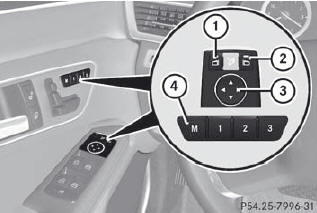
•► Make sure that the vehicle is stationary and that the SmartKey is in position 2 in the ignition lock.
•► Press button 2 for the exterior mirror on the front-passenger side.
•► Engage reverse gear.
The exterior mirror on the front-passenger side moves to the preset parking position.
•► Use adjustment button 3 to adjust the exterior mirror to a position that allows you to see the rear wheel and the curb.
The parking position is stored.
If you shift the transmission to another position, the exterior mirror on the frontpassenger side returns to the driving position.
You can also store the parking position using memory button M 4.
•► Make sure that the SmartKey is in position 2 in the ignition lock.
•► With the exterior mirror on the frontpassenger side activated, use adjustment button 3 to adjust the exterior mirror to a position which allows you to see the rear wheel and the curb.
•► Press memory button M 4 and one of the arrows on adjustment button 3 within three seconds.
The parking position is stored if the exterior mirror does not move.
If the mirror moves out of position, repeat the steps.
 Calling up a stored parking position
setting
Calling up a stored parking position
setting
•► Turn the SmartKey to position 2 in the
ignition lock.•► Adjust the exterior mirror on the frontpassenger
side with the corresponding
button•► Engage reverse gear.
The ...
See also:
Removal method
Vehicles without a smart key system: Turn the engine
switch off.
Vehicles with a smart key system: Turn the “ENGINE
START STOP” switch off.
Open the glove box and
remove the glove box ...
Setting a speed
WARNING
Keep in mind that it may take a brief moment
until the vehicle has made the necessary
adjustments.
Increase or decrease the set vehicle speed to
a value that the prevailing road co ...
How to Detect a Tamper Condition
If is pressed and the
horn
sounds, an attempted break-in
occurred while the system was
armed.
If the alarm has been activated, a
message will appear on the DIC.
See Anti-theft Alarm ...

