 Toyota Camry: Setting the vehicle speed
Toyota Camry: Setting the vehicle speed
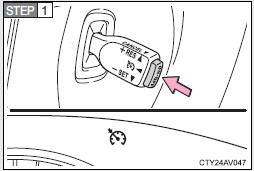
Press the “ON-OFF” button to activate the cruise control.
Cruise control indicator will come on.
Press the button again to deactivate the cruise control.
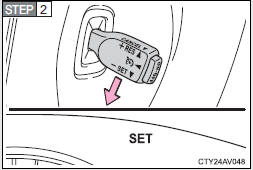
Accelerate or decelerate the vehicle to the desired speed, and push the lever down to set the speed.
“SET” indicator will come on.
The vehicle speed at the moment the lever is released becomes the set speed.
 Cruise control
Cruise control
Use the cruise control to maintain a set speed without depressing
the accelerator pedal.
1 Indicators
2 Cruise control switch ...
 Adjusting the set speed
Adjusting the set speed
To change the set speed, operate the lever until the desired set
speed is obtained.
1 Increases the speed
2 Decreases the speed
Fine adjustment: Momentarily
move the lever in the desired
di ...
See also:
Software Update
The vehicle supports various external devices
depending on the current software version. With
a software update, the vehicle can support new
cell phones or new external devices.
The updating of ...
CD/DVD Disc Maintenance
To keep a CD/DVD in good condition, take the following
precautions:
1. Handle the disc by its edge; avoid touching the
surface.
2. If the disc is stained, clean the surface with a soft cloth,
...
Engine Compartment Overview
2.0 L L4 Engine
A. Engine Air Cleaner/Filter .
B. Engine Cover.
C. Engine Oil Dipstick. See Engine Oil .
D. Engine Oil Fill Cap. See Engine Oil .
E. Transmission Fluid Cap and Dipstick. See Auto ...
