 Mercedes-Benz E-Class: SETUP
Mercedes-Benz E-Class: SETUP
SETUP shows the drive program, the ESP® (Electronic Stability Program) mode and the SPORT handling mode.
•► Press  on the steering wheel
to select the AMG menu.
on the steering wheel
to select the AMG menu.
•► Press the  button repeatedly until
SETUP is displayed.
button repeatedly until
SETUP is displayed.
or
•► Briefly press the AMG button on the center
console.
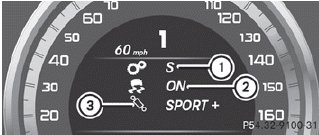
1. Drive program (C/S/S+/M)
2. ESP® mode (ON/OFF) or SPORT handling
mode (SPORT)
3. Suspension tuning (COMFORT/SPORT/
SPORT+)
 AMG displays
AMG displays
•► Press on the steering wheel
to select the AMG menu.
1. Digital speedometer
2. Gear indicator
3. Upshift indicator
4. Engine oil temperature
5. Coolant temperature
Ups ...
 RACETIMER
RACETIMER
Displaying and starting RACETIMER
WARNING
The RACETIMER feature is only for use on
roads and in conditions where high speed
driving is permitted. Racing on public roads is
prohibited under ...
See also:
Security Light
The immobilizer light should come on briefly as the engine is started.
If it does not come on, have the vehicle serviced by your dealer.
If the system is working normally, the indicator light turn ...
SMS
Uconnect™ Phone can read or send new messages on
your phone.
Read Messages:
If you receive a new text message while your phone is
connected to Uconnect™ Phone, an announcement will
be made ...
Important safety notes
WARNING
For safety reasons, switch off the windshield
wipers and remove the key from the ignition
lock before changing the wiper blades
(vehicles with KEYLESS-GO: make sure that
the on-bo ...
