 Subaru Legacy: Shift lock release using the shift lock release button
Subaru Legacy: Shift lock release using the shift lock release button
Perform the following procedure to release the shift lock.
1. Apply the parking brake and stop the engine.
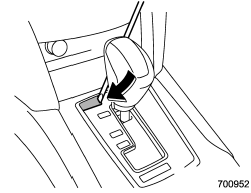
2. Remove the shift lock cover using a flat-head screwdriver.
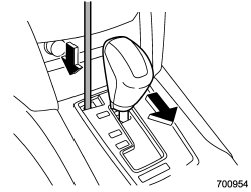
3. While depressing the brake pedal, insert the electronic parking brake release tool into the hole, press the shift lock release button using the tool, and then move the select lever.
NOTE
To prevent damage to the shift lock cover, cover the tip of the flat-head screwdriver with vinyl tape or a cloth before removing the cover.
If the select lever does not move after performing the above procedure, the shift lock system may be malfunctioning. Contact a SUBARU dealer for an inspection as soon as possible.
 Shift lock release
Shift lock release
If the select lever cannot be operated, turn the ignition switch back to the
“ON” position then move the select lever to the “P” position with the select lever
button pressed and brake ped ...
 Selection of manual mode
Selection of manual mode
With the vehicle either moving or stationary, move the select lever from the
“D” position to the “M” position to select the manual mode.
1) Upshift indicator
2) Downshift indicator
3) ...
See also:
To prevent battery discharge
Vehicles without a smart key system
If the interior lights, personal lights and/or door courtesy lights are left
on
when the engine switch is turned to the “LOCK” position, the lights will go ...
Brake/Clutch Fluid
Inspecting Brake/Clutch Fluid Level
The brakes and clutch draw fluid from the same reservoir.
Inspect the fluid level in the reservoir regularly. It should be kept at MAX.
The level normally drops ...
About iPod
●“Made for iPod” and “Made for iPhone” mean that an electronic accessory
has been designed to connect specifically to iPod, or iPhone,
respectively, and has been certified by the d ...
