 Nissan Altima: Speaker Adaptation function settings
Nissan Altima: Speaker Adaptation function settings
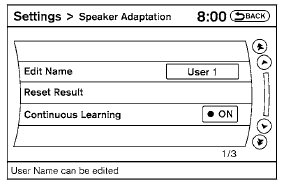
Edit Name:
Edit the user name using the keypad displayed on the screen.
Reset Result:
Resets the user’s voice that the Voice Recognition system has learned.
Continuous Learning:
When this item is turned to ON, you can have the system learn the voice commands in succession, without selecting commands one by one.
 Having the system learn the user’s
voice
Having the system learn the user’s
voice
1. Press the SETTING button on the instrument
panel, select the “Others” key on the
display.
2. Select the “Voice Recognition” key.
3. Select the “Speaker Adaptation” key.
4. Select ...
 Troubleshooting guide
Troubleshooting guide
The system should respond correctly to all voice
commands without difficulty. If problems are encountered,
follow the solutions given in this guide
for the appropriate error.
Where the solutions a ...
See also:
Seats
Driver’s seat
(1) Forward and backward
(2) Seatback angle
(3) Seat cushion height
(4) Lumbar support*
(5) Seat warmer*
(6) Headrest
Front passenger’s seat
(7) Forward and backward
(8) S ...
Setting the glove box air vent
When automatic climate control is activated,
the glove box can be ventilated, for instance
to cool its contents. The level of airflow depends on the airflow and air
distribution
settings.
Clo ...
Conserving electrical current
Keep the following in mind to help minimize battery drain:
When the engine is not running, avoid using ignition mode II. Many electrical
systems (the audio system, the optional navigation syste ...
