 Mercedes-Benz E-Class: Standard display
Mercedes-Benz E-Class: Standard display
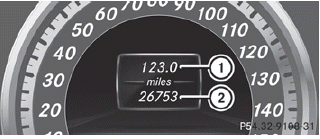
•► Press and hold the  button on
the
steering wheel until the Trip menu with
odometer 1 and trip odometer 2 is
shown.
button on
the
steering wheel until the Trip menu with
odometer 1 and trip odometer 2 is
shown.
 Trip menu
Trip menu
...
 Trip computer "From start" or "From
reset"
Trip computer "From start" or "From
reset"
The values in the From Start submenu are
calculated from the start of a journey, while
the values in the From Reset submenu are
calculated from the last time the submenu
was reset
•► ...
See also:
Installing forward facing child restraint
1. Place the child restraint system in the rear seating position.
2. Run the lap and shoulder belt through or around the child restraint system
following the instructions provided by its manufact ...
Certification Label
Label Example
A vehicle-specific Certification label is attached to the driver side center pillar (B-pillar).
The label tells the gross weight capacity of the vehicle, called the Gross Vehicle Weig ...
To Activate
Push the ON/OFF button. The Cruise Indicator Light in
the instrument cluster will illuminate. To turn the system
off, push the ON/OFF button a second time. The Cruise
Indicator Light will turn o ...
