 Volvo S60: Symbols and messages in the display
Volvo S60: Symbols and messages in the display
When City Safety™ automatically applies the brakes, one or more of the symbols in the main instrument panel may illuminate and its associated message will be displayed.
A text message can be erased by pressing briefly on the READ button on the turn signal lever.
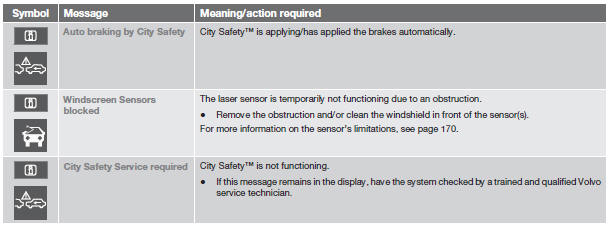
 The laser sensor
The laser sensor
The upper decal describes the laser beam's classification and contains the following
text:
Invisible Laser radiation – Do not view directly with optical instruments (magnifiers)
– Class ...
See also:
Theft-Deterrent Feature
The theft-deterrent feature works by learning a portion of the Vehicle Identification Number (VIN) to the infotainment system. The infotainment system does not operate if it is stolen or moved to a di ...
Repeating
Type A audio
Type B audio
To repeat a track/file (track), briefly press the “RPT/RDM” button (type A audio)
or “RPT” button (type B audio) while the track/file (track) is playing.
Eac ...
Refueling
1. Park with the driver’s side closest
to the service station pump.
2. To open the fuel fill door, push
down on the lever located to the
left of the driver’s seat.
Gasoline is highly f ...

