 Ford Fusion: Telephone controls
Ford Fusion: Telephone controls
Ending or rejecting calls
By pressing one of several functionbuttons on the audio or navigation unit(example: AM/FM,CD/AUX) active callscan be ended or incoming calls can berejected.
Remote control
One of several different types of remotecontrol may be fitted to your vehicle:
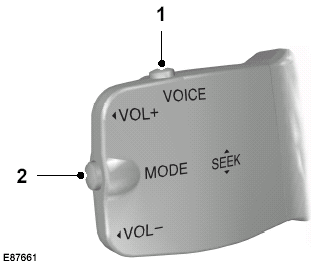
Voice and mode buttonVoice button 1Mode button 2
Incoming calls can be accepted bypressing the MODE button once or endedby pressing twice.
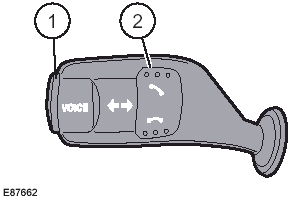
Voice and accept/reject buttonVoice button 1Accept/Reject button 2
The VOICE button is used to activate orswitch off the Voice control.
On vehicles with an accept/reject button,phone calls can be accepted and rejectedby pressing the appropriate button.
Note: Some audio units have theaccept/reject buttons on the front bezel.
These operate in the same way.
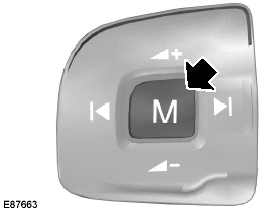
Mode button on the steering wheel
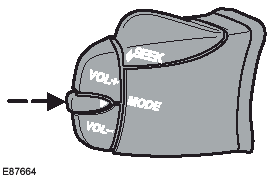
Mode button only
On vehicles without a VOICE button, theMODE button on the remote control isused to activate or switch off the voicecontrol.
Note: You will not be able to use theMODE button to activate the voice controlduring an incoming or active call.
You will not be able to use the MODEbutton to control the audio system.
 Bluetooth setup
Bluetooth setup
Before you can use your telephone withyour vehicle it must be bonded to thevehicle telephone system.
Handling of phones
A phone can be connected to the vehiclesystem by using either a cradleconnecti ...
 Using the telephone - Vehicles Without: Navigation System
Using the telephone - Vehicles Without: Navigation System
This chapter describes the phonefunctions of the audio unit.
Note: Refer to your audio guide fordetails of the controls.
An active phone must be present.
Even if connected to the audio unit, yourph ...
See also:
Exit Lighting
The headlamps, taillamps, parking
lamps, back-up lamps, and license
plate lamps come on at night, or in
areas with limited lighting, when the
key is removed from the ignition.
The dome lamps ...
Recalling RKE Memory Positions
(Memory Remote Recall)
The Memory Remote Recall feature
can recall the driver seat and
outside mirrors to previously stored
RKE Memory positions when
entering the vehicle.
Every time the ignition is placed in
OFF ...
Automatic Door Locks — If Equipped
The auto door lock feature default condition is disabled.
When enabled, the door locks will lock automatically
when the vehicle’s speed exceeds 15 mph (24 km/h). The
auto door lock feature can ...
