 Subaru Legacy: To decrease the speed (by the “RES/SET” switch)
Subaru Legacy: To decrease the speed (by the “RES/SET” switch)
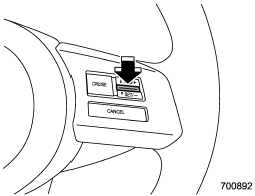
Press the “RES/SET” switch to the “SET” side and hold it until the vehicle reaches the desired speed. Then, release the switch. The vehicle speed at that moment will be memorized and treated as the new set speed.
U.S.-spec. models
When the difference between the actual vehicle speed and the set speed is less than 4 mph (6.8 km/h), the set speed can be lowered 1 mph (1.6 km/h) each time by pressing the “RES/SET” switch to the “SET” side quickly.
Canada-spec. models
When the difference between the actual vehicle speed and the set speed is less than 4.4 km/h, the set speed can be lowered 1 km/h each time by pressing the “RES/SET” switch to the “SET” side quickly.
 To increase the speed (by accelerator pedal)
To increase the speed (by accelerator pedal)
1. Depress the accelerator pedal to accelerate the vehicle to the desired speed.
2. Press the “RES/SET” switch to the “SET” side once. Now the desired speed is
set and the vehicle will keep ...
 To decrease the speed (by brake pedal)
To decrease the speed (by brake pedal)
1. Depress the brake pedal to release cruise control temporarily.
2. When the speed decreases to the desired speed, press the “RES/SET” switch
to the “SET” side once. Now the desired speed ...
See also:
Rear Window Lockout
Rear Window Lockout
This feature prevents the rear
passenger windows from operating,
except from the driver position.
Press o to activate the rear
window lockout switch. The LED (A)
comes ...
Changing the engine oil and filter
...
Steering Wheel Controls
For vehicles with audio steering wheel controls, some audio controls can be adjusted at the steering wheel.
(Push to Talk): For vehicles with a Bluetooth, OnStar, or navigation system, press to in ...
