 Mercedes-Benz E-Class: Trip computer "From start" or "From
reset"
Mercedes-Benz E-Class: Trip computer "From start" or "From
reset"
The values in the From Start submenu are calculated from the start of a journey, while the values in the From Reset submenu are calculated from the last time the submenu was reset
•► Press the  or
or
 button on the
steering wheel to select the Trip menu.
button on the
steering wheel to select the Trip menu.
•► Press the  or
or
 button to select
button to select
From Start or From Reset.
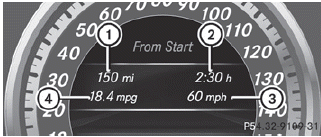
Trip computer "From start" (example)
1. Distance
2. Time
3. Average speed
4. Average fuel consumption
The From Start trip computer is reset automatically if:
- the ignition has been switched off for more
than four hours.
- 999 hours have been exceeded.
- 9,999 miles have been exceeded.
When 9,999 hours or 99,999 miles have been exceeded, the trip computer is automatically reset From Reset.
 Standard display
Standard display
•► Press and hold the button on
the
steering wheel until the Trip menu with
odometer 1 and trip odometer 2 is
shown. ...
 Displaying the range and current fuel
consumption
Displaying the range and current fuel
consumption
•► Press the button on the
steering wheel to select the Trip menu.
•► Press the button to select
current fuel consumption21 and
approximate range.
The approximate range tha ...
See also:
Electrical power outlets
There are two 12 Volt (13 Amp) electrical power outletson this vehicle. Both
of the power outlets are protected bya fuse.
The instrument panel power outlet, located below theclimate control knobs, ...
Instrument Cluster
Instrument Cluster ...
Xenon bulbs
If your vehicle is equipped with Xenon bulbs,
you can recognize this by the following: the
cone of light from the Xenon bulbs moves
from the top to the bottom and back again
when you start the ...
