 Nissan Altima: Troubleshooting guide
Nissan Altima: Troubleshooting guide
The system should respond correctly to all voice commands without difficulty. If problems are encountered, follow the solutions given in this guide for the appropriate error.
Where the solutions are listed by number, try each solution in turn, starting with number one, until the problem is resolved.
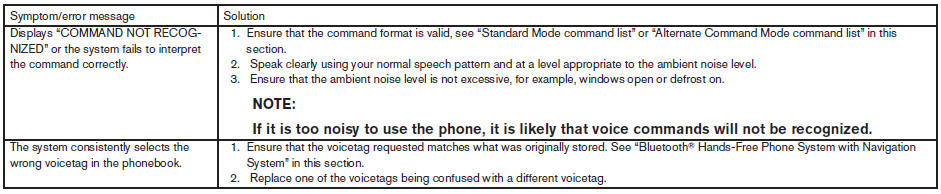
 Speaker Adaptation function settings
Speaker Adaptation function settings
Edit Name:
Edit the user name using the keypad displayed on
the screen.
Reset Result:
Resets the user’s voice that the Voice Recognition
system has learned.
Continuous Learning:
When this i ...
See also:
Towing a vehicle with both axles on
the ground
When having your vehicle towed, observe the
important safety notes
WARNING
The power assistance for the steering and the
brake force booster do not work when the
engine is not running. You ...
Auto Fan Speed
This will allow you to select the
automatic fan speed. It can be
adjusted to run lower or higher than
normal.
Press SELECT when Auto Fan
Speed is highlighted to open the
menu. Turn the Menu ...
Driver Information Center (DIC)
The Driver Information Center (DIC)
displays information about the
vehicle. It also displays warning
messages if a system problem is
detected. See Vehicle Messages for more information. All
...

