 Nissan Altima: Turn signal switch
Nissan Altima: Turn signal switch
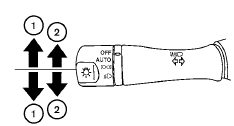
Turn signal
1 Move the lever up or down to signal the turning direction. When the turn is completed, the turn signals cancel automatically.
Lane change signal
2 To signal a lane change, move the lever up or down to the point where the indicator light begins to flash, but the lever does not latch.
 Instrument brightness control
Instrument brightness control
The instrument cluster illuminates when the ignition
switch is placed in the ON position.
The instrument brightness control operates when
the headlight control switch is in the
AUTO or
positi ...
 Fog light switch (if so equipped)
Fog light switch (if so equipped)
To turn the fog lights on, turn the headlight switch
to the position, then turn the fog light
switch to the position.
To turn the fog lights on with the headlight switch
in the AUTO position (if ...
See also:
Changing engine oil filter
QR25DE
1. Park the vehicle on a level surface and apply
the parking brake.
2. Turn the engine off.
3. Place a large drain pan under the oil filter A .
4. Loosen the oil filter A with an oil fil ...
When to Check Power Steering
Fluid
It is not necessary to regularly
check power steering fluid unless a
leak is suspected in the system or
an unusual noise is heard. A fluid
loss in this system could indicate a
problem. Have ...
Loss of Control
Let us review what driving experts say about what happens when the three control systems—brakes, steering, and acceleration—do not have enough friction where the tires meet the road to do what the ...
