 Toyota Camry: Unlocking and locking the doors (front door handles only)
Toyota Camry: Unlocking and locking the doors (front door handles only)
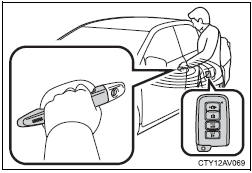
Grip the driver’s door handle to unlock the door. Grip the passenger’s door handle to unlock all the doors.* Make sure to touch the sensor on the back of the handle.
The doors cannot be unlocked for 3 seconds after the doors are locked.
*: The door unlock settings can be changed.
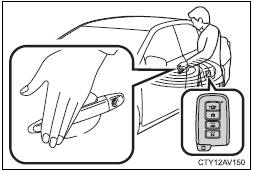
Touch the lock sensor (the indentation on the side of the door handle) to lock the doors.
 Smart key system
Smart key system
The following operations can be performed simply by carrying the
electronic key on your person, for example in your pocket.
(The driver should always carry the electronic key.)
1 Unlocks and loc ...
 Unlocking the trunk
Unlocking the trunk
Press the button to unlock the
trunk. ...
See also:
Doors
When the doors are locked using one of the following methods, the doors can not
be opened using the inside or outside door handles. The doors must be unlocked to
open the doors.
WARNING:
- Alway ...
Navigation System
If the vehicle has a navigation
system, there is a separate
navigation system manual that
includes information on the radio,
audio players, and navigation
system.
The navigation system prov ...
Transmission Messages
SERVICE TRANSMISSION
This message displays if there is a problem with the transmission.
See your dealer.
SHIFT TO PARK
This message displays when the transmission needs to be shifted to P (Park). ...
