 Honda Accord: USB Flash Memory Device Error Messages (Models with navigation system)
Honda Accord: USB Flash Memory Device Error Messages (Models with navigation system)
If you see an error message in the center display while playing a USB flash memory device, find the solution in the chart to the right. If you cannot clear the error message, take your vehicle to your dealer.
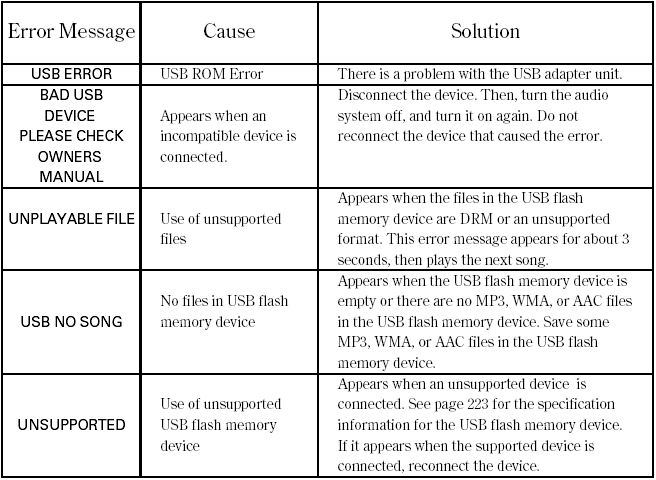
 To Stop Playing a USB Flash Memory Device
To Stop Playing a USB Flash Memory Device
To play the radio, press the FM/AM,
or
button. Press the CD button
to switch to the disc mode. Press the
AUX button to switch back to the
USB.
If you reconnect the same USB flash
memory ...
See also:
Before driving into a car wash
In order for the vehicle to be able to roll into a car
wash, heed the information regarding Washing
in automatic car washes ...
Control Setting Suggestions for Various Weather Conditions
...
General notes
When you lock the vehicle, you can
simultaneously:
- close the side windows
- close the sliding sunroof or the panorama
roof with power tilt/sliding panel
On vehicles with a panorama roof wi ...

