 Nissan Altima: Useful tips for correct operation
Nissan Altima: Useful tips for correct operation
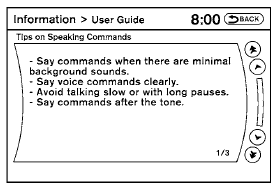
You can display useful speaking tips to help the system recognize your voice commands correctly.
1. Select “Help on Speaking”.
2. You can confirm the page by scrolling the screen.
 Let’s Practice
Let’s Practice
The system is equipped with a tutorial that allows
you to practice saying commands and receive
feedback on the volume, speed and timing of your
speech.
To initiate a practice session, access t ...
 Voice recognition settings
Voice recognition settings
The available settings of the NISSAN Voice Recognition
system are described.
1. Select “Voice Recognition”.
2. You can confirm the page by scrolling the
screen. ...
See also:
Disabling the TRAC/VSC systems
If the vehicle gets stuck in fresh snow or mud, the TRAC/VSC systems
may reduce power from the engine to the wheels. You may
need to turn the system off to enable you to rock the vehicle in order ...
Capacities
...
Automatic interior lighting control
•► To switch on/off: press the
button.
When the automatic interior lighting
control is activated, the button is flush with
the overhead control panel.
The interior lighting automatical ...
