 Nissan Altima: Vehicle Dynamic Control (VDC) off switch
Nissan Altima: Vehicle Dynamic Control (VDC) off switch
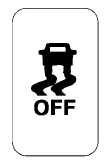
The vehicle should be driven with the Vehicle Dynamic Control (VDC) system on for most driving conditions.
If the vehicle is stuck in mud or snow, the VDC system reduces the engine output to reduce wheel spin. The engine speed will be reduced even if the accelerator is depressed to the floor. If maximum engine power is needed to free a stuck vehicle, turn the VDC system off.
To turn off the VDC system, push the VDC OFF
switch. The  indicator will come on.
indicator will come on.
Push the VDC OFF switch again or restart the engine to turn on the system. See “Vehicle Dynamic Control (VDC) system” in the “Starting and driving” section.
 Heated seat (if so equipped)
Heated seat (if so equipped)
The front seats are warmed by built-in heaters.
1. Start the engine.
2. Push the low or high position of the switch,
as desired, depending on the temperature.
The indicator light in the switch w ...
 Power outlet
Power outlet
Instrument panel
The power outlets are for powering electrical
accessories such as cellular telephones. They
are rated at 12 volt, 120W (10A) maximum. The
console outlet is powered directly by t ...
See also:
Mopar parts
MOPAR fluids, lubricants, parts, and accessories areavailable from an authorized
dealer. They are recommendedfor your vehicle in order to help keep the vehicleoperating
at its best. ...
The meters and display illuminate when
Vehicles without a smart key system:
The engine switch is in the “ON” position.
Vehicles with a smart key system:
The “ENGINE START STOP” switch is in IGNITION ON mode. ...
Date
The date is displayed in the
instrument
cluster.
Setting the date and date format ...
