 Nissan Altima: Vehicle information display
Nissan Altima: Vehicle information display
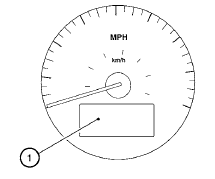
The vehicle information display 1 is located on the bottom of the speedometer. It displays such items as:
● Intelligent Key operation information
● some indicators and warnings
● other information
For details about the Intelligent Key, see “NISSAN Intelligent Key™” in the “Pre-driving checks and adjustments” section.
 NISSAN Intelligent Key™ door buzzer
NISSAN Intelligent Key™ door buzzer
The Intelligent Key door buzzer sounds if the
Intelligent Key is left inside the vehicle when
locking the doors. When the buzzer sounds, be
sure to check both the vehicle and the Intelligent
Key. ...
 How to use the Vehicle Information Display
How to use the Vehicle Information Display
Press the button, located on the
instrument
panel just behind the steering wheel, to
display the following modes:
MPG→ MPG/MPH → Time/Miles → Range →
Exterior Temperat ...
See also:
Standby mode due to action by the driver
ACC is temporarily deactivated and put in standby mode:
when the brakes are applied
if the driver's seat belt is taken off
If the driver's door is opened
if the gear selector is move ...
Introduction
The names, logos, emblems,
slogans, vehicle model names, and
vehicle body designs appearing in
this manual including, but not limited
to, GM, the GM logo, BUICK, the
BUICK Emblem, and LACR ...
System Identification
If the vehicle has the tire sealant
and compressor kit shown above,
see the operating instructions that
follow.
If the vehicle has the tire sealant
and compressor kit shown above,
follo ...
