 Nissan Altima: Voice recognition settings
Nissan Altima: Voice recognition settings
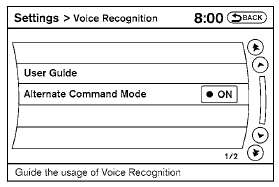
The available settings of the NISSAN Voice Recognition system are described.
1. Select “Voice Recognition”.
2. You can confirm the page by scrolling the screen.
 Useful tips for correct operation
Useful tips for correct operation
You can display useful speaking tips to help the
system recognize your voice commands correctly.
1. Select “Help on Speaking”.
2. You can confirm the page by scrolling the
screen. ...
 Using the system
Using the system
Initialization
When the ignition switch is placed in the ON
position, NISSAN Voice Recognition is initialized,
which takes a few seconds. When completed,
the system is ready to accept voice comman ...
See also:
To operate the system properly
Make sure to carry the electronic key when operating the system. Do not get
the electronic key too close to the vehicle when operating the system from
the outside of the vehicle.
Depending on the ...
Front fog lamps
Only vehicles with front fog lamps have the
fog lamps function.
WARNING
If you suspect that driving conditions will be
foggy, turn the light switch to
before you
start your journey. O ...
How does the air bag system operate
• Air bags are activated (able to inflate if necessary) only when the ignition
switch is turned to the ON or START position.
• Air bags inflate instantly in the event of serious frontal or side ...
