 Subaru Legacy: Volume control switch
Subaru Legacy: Volume control switch
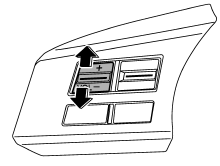
Press the switch to the “+” side to increase the volume. Press the switch to the “−” side to reduce the volume. A number indicating the volume will be shown on the audio display.
 “up” and “down” switch
“up” and “down” switch
With radio mode selected
Press the switch to the “” or “”
side briefly to skip to a preset channel. Press the switch to the “”
or “” side for more than 0.5 second
to seek the ...
 MUTE button (if equipped)
MUTE button (if equipped)
Press this button if you wish to immediately cut the volume to zero.
The audio display will show “MUTE”. If you press the button again, the original
sound volume will return and “MUTE” tu ...
See also:
Vehicle identification number (VIN) plate
The vehicle identification number (VIN) plate is attached as shown. This number
is the identification for your vehicle and is used in the vehicle registration. ...
SPORT
Consistently sporty tuning of the suspension for
greater driving agility with maximum driving stabilization.
The program can be configured to individual
specifications.
The configuration is stor ...
Turning the System On or Off
VOL/ (Volume/Power): Press to
turn the system on and off.
Automatic Switch-Off
If the infotainment system has been
turned on after the ignition is turned
off, the system will turn off
autom ...
