 Subaru Legacy: When selecting a CD to play (type B)
Subaru Legacy: When selecting a CD to play (type B)
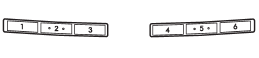
Disc select buttons
Press a desired one of the disc select buttons the disc number indicator of which steadily lights up. The player will then start playback of the selected CD, beginning with the first track.
 When CD is in the player (type A)/ When playing back all CDs in the player (type
B)
When CD is in the player (type A)/ When playing back all CDs in the player (type
B)
When the “CD/AUX” button is pressed, the player will start playback. ...
See also:
Voice Pass-Thru
Voice pass-thru allows access to the voice recognition commands on the cell phone. See the cell phone manufacturer's user guide to see if the cell phone supports this feature.
To access contacts stor ...
Overdrive Operation
The automatic transmission includes an electronically
controlled Overdrive (sixth gear). The transmission will
automatically shift into the Overdrive gear if the following
conditions are present ...
Toggling Between Calls
If two calls are in progress (one active and one on hold),
press the button until you hear a
single beep,
indicating that the active and hold status of the two calls
have switched. Only one c ...

