Ford Fusion: Audio control
 Ford Fusion: Audio control
Ford Fusion: Audio control
Select radio, CD or cassette mode on theaudio unit.
The following functions can be operatedwith the remote control:
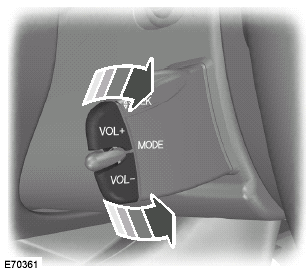
Volume
Volume up: Pull the VOL+ switch towardsthe steering wheel.
Volume down: Pull the VOL− switchtowards the steering wheel.
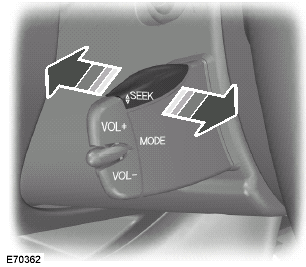
Seek
Move the SEEK switch towards thesteering wheel or the instrument panel:
• In radio mode, this will locate thenext radio station up or down thefrequency band.
• In CD mode, it will select the next orprevious track.
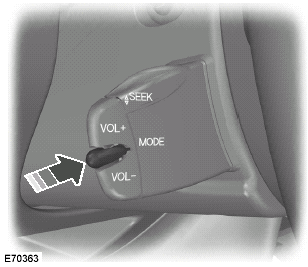
Mode
Briefly press the button on the side:
• In radio mode, this will locate thenext pre-set radio station.
• In CD mode, this will select the nextCD if a CD changer is fitted.
• In all modes to abort a trafficmessage during broadcasting.
Press and hold the button on the side:
• In radio mode, to change thewaveband.


