Subaru Legacy: Audio set
 Subaru Legacy: Audio set
Subaru Legacy: Audio set
Your SUBARU may be equipped with one of the following audio sets. See the pages indicated in this section for operating details.
NOTE
If a cell phone is placed near the audio set, it may cause the audio set to emit noise when the phone receives calls. This noise does not indicate an audio set malfunction. Note that a cell phone should be placed as far as possible from the audio set.
Type A audio set (if equipped)
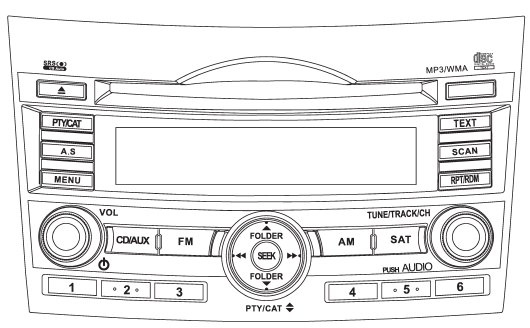
The audio set will operate only when the ignition switch is in the “Acc” or “ON” position.
● Power and sound controls: refer to page 5-6
● Radio operation: refer to page 5-9
● Satellite radio operation (if equipped): refer to page 5-13
● CD (compact disc) player operation: refer to page 5-18
● Auxiliary input jack: refer to page 5-28
Type B audio set (if equipped)
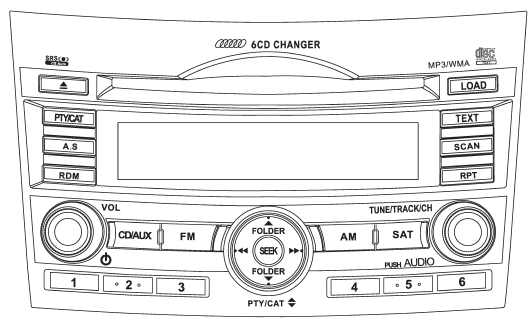
The audio set will operate only when the ignition switch is in the “Acc” or “ON” position.
● Power and sound controls: refer to page 5-6
● Radio operation: refer to page 5-9
● Satellite radio operation (if equipped): refer to page 5-13
● CD (compact disc) player operation: refer to page 5-18
● Auxiliary input jack: refer to page 5-28


