 Subaru Legacy: Auxiliary input jack
Subaru Legacy: Auxiliary input jack
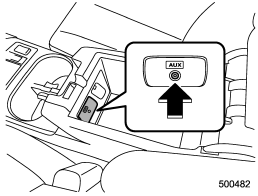
By connecting a commercial audio product to the vehicle, such as a portable audio player, you can hear its sound via the vehicle’s speaker.
An auxiliary (AUX) input jack is equipped in the center console. A stereo mini pin plug (3.5ø) can be inserted in this jack.
The connection cable is available at electrical appliance or similar stores.
To use the AUX input jack:
1. Connect a portable audio player to the AUX input jack.
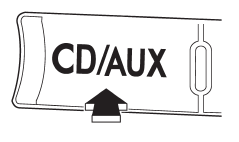
2. Press the AUX input selection button “CD/AUX” on the audio control panel to turn on the auxiliary audio input.
3. Play back the portable audio player. Refer to the Owner’s Manual of the portable audio player.
NOTE
● The output sound of the portable audio player is not loud, and the sound via the vehicle’s speakers that are connected to the vehicle audio set is very low. If you turn up the volume of the audio set, the volume becomes louder. However, when you change the player to the other portable audio player, the sound may become a lot louder. Turn down the volume when you change between them.
● In some cases, when the sound volume of the portable audio player is low, the sound becomes bad when you turn up the volume of the vehicle audio system. In this case, adjust the sound volume of the portable audio player.
● In some cases, noise occurs because of a bad connection between the portable player and the audio system. Try cleaning the stereo jack and audio plug.
● If noise is not reduced, check for disconnection of the cord or malfunctions of the portable player.
 When “CHECK DISC” is displayed
When “CHECK DISC” is displayed
Press the eject button to unload the discs. Check that the disc is not damaged
or scratched, and also check that the disc is inserted correctly. This message may
appear when using some CD-RW discs ...
 Precautions to observe when handling a compact disc
Precautions to observe when handling a compact disc
Use only compact discs (CDs, CD-Rs and CD-RWs) that have the mark shown in the
following illustration. Also, some compact discs cannot be played.
● You cannot use a DualDisc in the CD pla ...
See also:
Display
Up to 12 characters can be displayed at a time.
If there are 13 characters or more, pressing and holding
for 1 second
or more will display the remaining characters.
A maximum of 24 characters ca ...
Coolant temperature low indicator light/Coolant temperature high warning light
CAUTION
● After turning the ignition switch to the “ON” position, if this indicator light/warning
light behaves under any of the following conditions, the electrical system may be
malfu ...
Vehicle identification number (VIN) plate
The vehicle identification number (VIN) plate is
attached as shown. This number is the identification
for your vehicle and is used in the vehicle
registration. ...
