 Subaru Legacy: Channel selection by pressing the button
Subaru Legacy: Channel selection by pressing the button
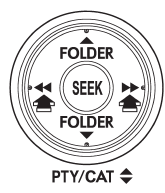
When in the SAT mode, briefly press the “SEEK” button “ ”
or “
”
or “ ” to select the channel.
” to select the channel.
 Channel selection by operating the dial
Channel selection by operating the dial
Turn the “TUNE/TRACK/CH” dial clockwise to select the next channel and turn the
“TUNE/TRACK/CH” dial counterclockwise to select the previous channel. ...
 Skip channel selection
Skip channel selection
When in the SAT mode, press the “SEEK” button “”
or “” continuously to change to the
channel selection mode. Pressing the “SEEK” button “”
changes the channel up by 10 step ...
See also:
Brake and clutch (if so equipped) fluid
For further brake and clutch fluid specification
information, refer to “Capacities and recommended
fuel/lubricants” in the “Technical and
consumer information” section of this manual.
WARN ...
Driving on Wet Roads
Rain and wet roads can reduce vehicle traction and affect your ability to stop and accelerate.
Always drive slower in these types of driving conditions and avoid driving through large puddles and dee ...
Using the AUX port
This port can be used to connect a portable audio device and listen
to it through the vehicle’s speakers.
Push the lid.
Open the cover and connect
the portable audio device.
Press
repe ...
