BMW 5 Series: Integrated Owner's Manual in the vehicle
 BMW 5 Series: Integrated Owner's Manual in the vehicle
BMW 5 Series: Integrated Owner's Manual in the vehicle
Vehicle equipment
All standard, country-specific and optional equipment that is offered in the model series is described in this chapter. Therefore, equipment is also described that is not available in a vehicle, e. g., because of the selected optional equipment or country variant. This also applies for safety-related functions and systems.
Integrated Owner's Manual in the vehicle
The integrated Owner's Manual can be displayed on the Control Display. The equipment and functions that are in the vehicle are described therein.
Components of the integrated Owner's Manual
The integrated Owner's Manual consists of three parts, which offer various levels of information or access possibilities.
Quick Reference Guide
Located in the Quick Reference is important information for the operation of the vehicle, the operation of basic vehicle functions or for what to do in the event of a flat tire. This information can also be displayed during driving.
Search by pictures
Information and descriptions based on illustrations can be searched via search by pictures.
This is helpful, for example, if the description of an outfitting package that cannot be named is needed.
Owner's Manual
Information and descriptions can be searched by direct entry of a search term via the index.
Select components
1.  Press the button.
Press the button.
2. Turn the controller: open "Vehicle Info".
3. Press the controller.
4. Selecting desired range:
▷ "Quick reference"
▷ "Search by pictures"
▷ "Owner's Manual"
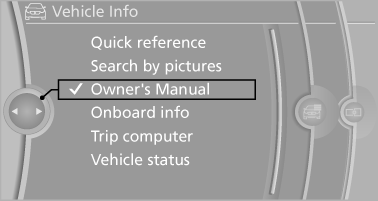
Select components
Leafing through the Owner's Manual
Page by page with link access
Turn the controller until the next or previous page is displayed.
Page by page without link access
Leaf through the pages directly while skipping the links.
Highlight the symbol once. Now simply press the controller to leaf from page to page.
 Leaf back.
Leaf back.
 Leaf forward
Leaf forward
Context help - Owner's Manual to the temporarily selected function
The relevant information can be opened directly.
Opening during operation via iDrive
To move directly from the application on the Control Display to the options menu:
1.  Press the
button or move the controller
to the right repeatedly until the "Options"
menu is displayed.
Press the
button or move the controller
to the right repeatedly until the "Options"
menu is displayed.
2. "Display Owner's Manual"
Opening when a Check Control message is displayed
Directly from the Check Control message on the Control Display:
"Display Owner's Manual"
Changing between a function and the Owner's Manual
To change from a function, e.g., radio, to the Owner's Manual on the Control Display and to switch between the two displays:
1.
 Press
the button or move the controller
to the right repeatedly until the "Options"
menu is displayed.
Press
the button or move the controller
to the right repeatedly until the "Options"
menu is displayed.
2. "Display Owner's Manual"
3. Select the desired page in the Owner's
Manual.
4.  Press the button again to
return to the
function displayed last.
Press the button again to
return to the
function displayed last.
5.  Press the button to return to
the page
of the Owner's Manual displayed last.
Press the button to return to
the page
of the Owner's Manual displayed last.
To switch back and forth repeatedly between the function displayed last and the page of the Owner's Manual displayed last, repeat steps 4 and 5. This opens a new panel every time.
Programmable memory buttons
General information
The Owner's Manual can be stored on the programmable memory buttons and called up directly.
Storing
1. "Owner's Manual" Select via the iDrive.
2.  Press the desired button for
more
than 2 seconds.
Press the desired button for
more
than 2 seconds.
Executing
 Press the button.
Press the button.
The Owner's Manual is displayed immediately.


