Subaru Legacy: Windows
 Subaru Legacy: Windows
Subaru Legacy: Windows
WARNING
To avoid serious personal injury caused by entrapment, always conform to the following instructions without exception.
● When operating the power windows, be extremely careful to prevent anyone’s
fingers, arms, neck, head or other objects from being caught in the window.
● Always lock the passengers’ windows using the lock switch when children are riding
in the vehicle.
● Before leaving the vehicle, always remove the key from the ignition switch for
safety and never allow an unattended child to remain in the vehicle. Failure to
follow this procedure could result in injury to a child operating the power window.
The power windows operate only when the ignition switch is in the “ON” position.
Power window operation by driver
Driver’s side power window switches
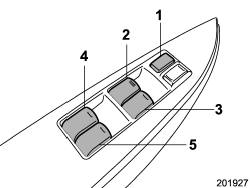
1) Lock switch
2) For driver’s window
3) For front passenger’s window
4) For rear left passenger’s window
5) For rear right passenger’s window
All door windows can be controlled by the power window switch cluster at the driver side door.
Operating the driver’s window
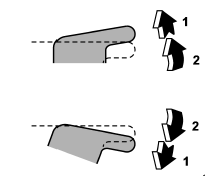
1) Automatically open/close
2) Open/close
To open:
Press the switch down lightly and hold it. The window will open as long as the switch is held.
This switch also has a one-touch auto down function that allows the window to be opened fully without holding the switch. Press the switch down until it clicks and release it, and the window will fully open. To stop the window halfway, pull the switch up lightly.
To close:
Pull the switch up lightly and hold it. The window will close as long as the switch is held.
For some models, this switch also has a one-touch auto up function that allows the window to be closed fully without holding the switch.
Pull the switch up until it clicks and release it, and the window will fully close. To stop the window halfway, press the switch down lightly.
NOTE
If the vehicle’s battery is disconnected due to situations such as battery or fuse replacement, the one-touch auto up/down function is deactivated. Initialize the power window to reactivate the one-touch auto up/down function. Refer to “Initialization of power window” F2-23.
Anti-entrapment function
CAUTION
● Never attempt to test this function using fingers, hands or other parts of
your body.
● The anti-entrapment function may not operate properly if some object gets trapped
just before the window fully closes.
NOTE
● If a window detects an impact similar to that caused by trapping an object
(for example, when the vehicle encounters a deep pothole), the anti-entrapment function
may operate.
● The window cannot be operated for a few seconds after the anti-entrapment function
operates.
● If the vehicle’s battery is disconnected due to situations such as battery or
fuse replacement, the antientrapment function is deactivated.
Initialize the power window to reactivate the anti-entrapment function. Refer to “Initialization of power window” F2-23.
While closing automatically, if the window senses a substantial enough object trapped between the window and the window frame, it automatically moves down slightly and stops.
Operating the passengers’ windows
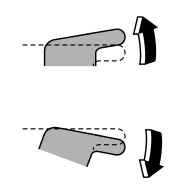
To open:
Press the appropriate switch down and hold it until the window reaches the desired position.
To close:
Pull the switch up and hold it until the window reaches the desired position.
Locking the passengers’ windows
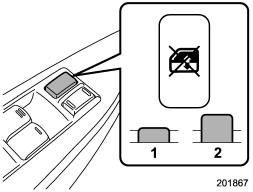
1) Lock
2) Unlock
To lock:
Press the lock switch. When the lock switch is in the lock position, the passengers’ windows cannot be opened or closed.
To unlock:
Press the lock switch again.
Power window operation by passengers
Passenger’s side power window switches
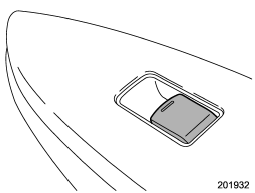
Each passenger window can be controlled by the power window switch located on the door.
Operating the windows
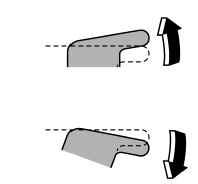
To open: Press the switch down and hold it until the window reaches the desired position.
To close: Pull the switch up and hold it until the window reaches the desired position. When the lock switch on the power window switch cluster, located on the driver’s side door, is in the lock position, the passengers’ windows cannot be operated with the passengers’ switches.
Initialization of power window
If the vehicle’s battery is disconnected due to situations such as battery or fuse replacement, the following functions are deactivated.
● One-touch auto up/down function
● Anti-entrapment function
Initialize the power window in the following procedure to reactivate such functions.
1. Close the driver’s door.
2. Turn the ignition switch to the “ON” position.
3. Open the driver’s side window halfway by pushing down the power window switch.
4. Pull up the power window switch and close the window completely. Continue pulling
up the switch for approximately 1 second after the window is closed completely.


