Subaru Legacy: Multi function display
 Subaru Legacy: Multi function display
Subaru Legacy: Multi function display
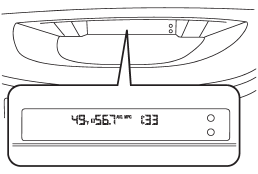
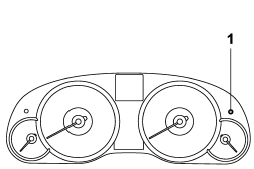
1) Multi function display switching knob
With the ignition switch in the “ON” position, each successive press of the multi function display switching knob toggles the display in the following sequence.
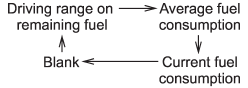
- Outside temperature indicator
- Average fuel consumption
- Current fuel consumption
- Driving range on remaining fuel
Outside temperature indicator
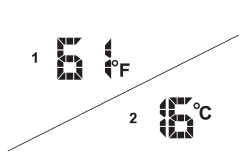
1) U.S.-spec. models
2) Except U.S.-spec. models
The outside temperature indicator shows the outside temperature in a range from −22 to 1228F (−30 to 508C).
The indicator can give a false reading under any of the following conditions:
● When there is too much sun.
● During idling; while running at low speeds in a traffic jam; when the engine is
restarted immediately following a shutdown.
● When the actual outside temperature falls outside the specified indicator range.
Road surface freeze warning indication
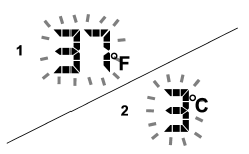
1) U.S.-spec. models
2) Except U.S.-spec. models
When the outside temperature drops to 378F (38C) or lower, the temperature indication flashes to show that the road surface may be frozen.
If the outside temperature drops to 378F (38C) or lower while the display is giving an indication other than the outside temperature, the display switches to the outside temperature indication and flashes for 5 seconds before returning to its original indication.
If the display is already indicating an outside temperature of 378F (38C) or lower when the ignition switch is turned to the “ON” position, the indication does not flash.
NOTE
The outside temperature indication may differ from the actual outside temperature. The road surface freeze warning indication should be treated only as a guide. Be sure to check the condition of the road surface before driving.
Average fuel consumption
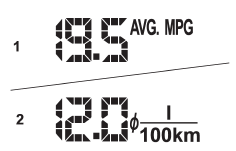
1) U.S.-spec. models
2) Except U.S.-spec. models
This indication shows the average rate of fuel consumption since the trip meter was last reset.
Pressing the trip knob toggles the indication between the average fuel consumption corresponding to the A trip meter indication and the average fuel consumption corresponding to the B trip meter indication.
When either of the trip meter indications is reset, the corresponding average fuel consumption value is also reset.
NOTE
● The indicated values vary in accordance with changes in the vehicle’s running conditions. Also, the indicated values may differ slightly from the actual values and should thus be treated only as a guide.
● When either trip meter indication is reset, the average fuel consumption corresponding to that trip meter indication is not shown until the vehicle has subsequently covered a distance of 1 mile (or 1 km).
Current fuel consumption
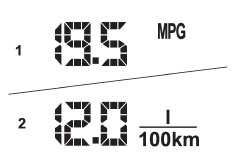
1) U.S.-spec. models
2) Except U.S.-spec. models
This indication shows the rate of fuel consumption at the present moment.
Driving range on remaining fuel
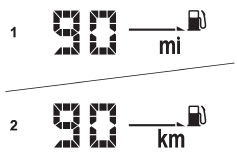
1) U.S.-spec. models
2) Except U.S.-spec. models
The driving range indicates the distance that can be driven taking into account the amount of fuel remaining in the tank and the average rate of fuel consumption. When the low fuel warning light illuminates, the driving range indication flashes for 5 seconds. (The display first switches to the driving range indication if it was originally giving some other indication.)
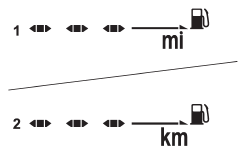
1) U.S.-spec. models
2) Except U.S.-spec. models
If the driving range is shown as “ ”, there is only a tiny amount of fuel left in the tank. You must refuel the vehicle immediately.
NOTE
The driving range on remaining fuel is only a guide. The indicated value may differ from the actual driving range on remaining fuel, so you must immediately fill the tank when the low fuel warning light illuminates.


