Buick LaCrosse: eAssist Features
 Buick LaCrosse: eAssist Features
Buick LaCrosse: eAssist Features
- eAssist® Overview
- High Voltage Safety Information
- Driver Efficiency Gauge
- Automatic Engine Start/Stop Feature
- Regenerative Braking
- Battery
- Service
eAssist® Overview
If the vehicle has eAssist, there are several additional features which contribute to increased efficiency.
Vehicles with eAssist have an automatic engine start/stop feature.
This feature saves fuel by shutting the engine off when the vehicle is stopped. When the engine shuts off automatically, all the accessories will continue to operate normally. In very hot or cold conditions, the engine will only shut off automatically part of the time. See Starting the Engine.
There are two air conditioning settings available. The comfort setting maximizes cabin comfort.
The eco setting maximizes efficiency allowing more frequent, and longer engine stops than the comfort setting. See Dual Automatic Climate Control System.
This vehicle has a Hill Start Assist (HSA) feature, which may be useful when the vehicle is stopped on a grade. See Hill Start Assist (HSA).
Vehicles with eAssist have a slightly different instrument cluster, which includes an efficiency gauge, and an AUTO STOP indicator on the tachometer. See Instrument Cluster. There is also a Power Flow Gauge in the Driver Information Center (DIC). See Driver Information Center (DIC).
The eAssist system uses a high voltage battery, which is cooled with air drawn from the vehicle interior.
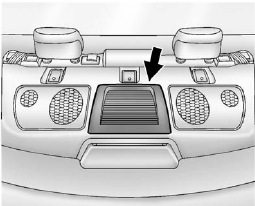
The cold air intake for the battery is located behind the rear seat, on the filler panel. Do not cover the intake.
See Battery.
High Voltage Safety Information
eAssist vehicles have a standard 12-volt battery and a high voltage battery. Only a trained service technician with the proper knowledge and tools should inspect, test, or replace the high voltage battery. See your dealer if the high voltage battery needs service.
The negative 12-volt battery cable and the high voltage cable in the engine compartment are clearly labeled. In emergency situations, first responders can cut those cables to disable the high voltage battery system.
Driver Efficiency Gauge

Driver Efficiency Gauge
This gauge assists the driver in operating the vehicle more efficiently and will vary based on driver input.
See Driver Efficiency Gauge for more information.
Automatic Engine Start/Stop Feature
Vehicles with eAssist have an automatic engine start/stop feature.
After the engine is started and has reached operating temperature, the auto stop feature may cause the engine to turn off when the brake pedal is applied and the vehicle comes to a complete stop. When the brake pedal is released, or the accelerator pedal is applied, the engine will restart. The engine will continue to run until the next auto stop.
To restart the engine during the auto stop, release the brake pedal or press the accelerator pedal. The engine starts immediately. The vehicle continues to run until the next stop.
AUTO STOP on the tachometer signifies that the engine is in auto stop mode. See Tachometer for more information.
A chime will sound when the driver door is opened while in auto stop mode. Remember to shift to P (Park) and turn the ignition to LOCK/OFF before exiting the vehicle.
See Starting the Engine.
Regenerative Braking
Regenerative braking takes some of the energy from the moving vehicle and turns it into electrical energy.
This energy is then stored in the vehicle's high voltage battery system, contributing to increased fuel efficiency.
The system works whenever the accelerator pedal is released, and increases the energy captured as more brake pedal is applied.
Battery
This vehicle has a standard 12-volt battery. Refer to the replacement number on the original battery label when a new standard 12-volt battery is needed.
eAssist vehicles also have a high voltage battery. Only a trained service technician with the proper knowledge and tools should inspect, test, or replace the high voltage battery. See your dealer if the high voltage battery needs service. See Battery.
Service
Never try to do your own service on eAssist components. You can be injured and the vehicle can be damaged if you try to do your own service work. Service and repair of these high voltage components should only be performed by a trained service technician with the proper knowledge and tools. See Doing Your Own Service Work.


