Buick LaCrosse: Front Seats
 Buick LaCrosse: Front Seats
Buick LaCrosse: Front Seats
- Seat Adjustment
- Power Seat Adjustment
- Lumbar Adjustment
- Reclining Seatbacks
- Memory Seats
- Heated and Ventilated Front Seats
Seat Adjustment
Seat Position
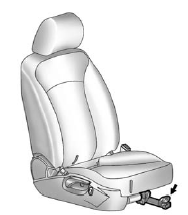
Seat Position
WARNING!
You can lose control of the
vehicle if you try to adjust a
manual driver seat while the
vehicle is moving. The sudden
movement could startle and
confuse you, or make you push a
pedal when you do not want to.
Adjust the driver seat only when
the vehicle is not moving.
To adjust the seat position:
1. Pull the handle under the front of the seat cushion.
2. Slide the seat to the desired position and release the handle.
3. Try to move the seat back and forth to be sure it is locked in place.
Height Adjustment
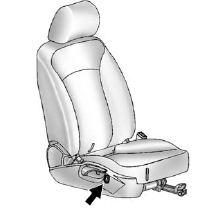
Height Adjustment
Press and hold the top or bottom of the switch to raise or lower the seat.
Release the switch when the desired height is reached.
Power Seat Adjustment
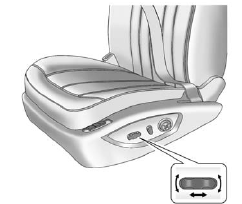
Power Seat Adjustment
To adjust a power seat:
• Move the seat forward or rearward by sliding the control forward or rearward.
• Raise or lower the front or rear part of the seat cushion by moving the front or rear of the control up or down.
• Raise or lower the entire seat by moving the entire control up or down.
Lumbar Adjustment
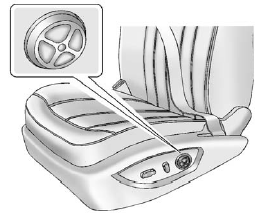
Lumbar Adjustment
If available, press and hold the front or rear of the control to increase or decrease lumbar support.
To raise or lower lumbar support, press and hold the top or bottom of the control.
Release the control when the seatback reaches the desired level of lumbar support.
See Power Seat Adjustment for more information.
Reclining Seatbacks

Reclining Seatbacks
WARNING!
Sitting in a reclined position when
the vehicle is in motion can be
dangerous. Even when buckled
up, the safety belts cannot do
their job when reclined like this.
The shoulder belt cannot do its
job because it will not be against
your body. Instead, it will be in
front of you. In a crash, you could
go into it, receiving neck or other
injuries.
The lap belt cannot do its job
either. In a crash, the belt could
go up over your abdomen. The
belt forces would be there, not at
your pelvic bones. This could
cause serious internal injuries.
For proper protection when the
vehicle is in motion, have the
seatback upright. Then sit well
back in the seat and wear the
safety belt properly.
Manual Reclining Seatbacks
WARNING!
You can lose control of the
vehicle if you try to adjust a
manual driver seat while the
vehicle is moving. The sudden
movement could startle and
confuse you, or make you push a
pedal when you do not want to.
Adjust the driver seat only when
the vehicle is not moving.
WARNING!
If either seatback is not locked, it
could move forward in a sudden
stop or crash. That could cause
injury to the person sitting there.
Always push and pull on the
seatbacks to be sure they are
locked.
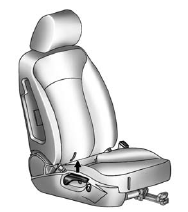
To recline the seatback:
1. Lift the recline lever.
2. Move the seatback to the desired position, and then release the lever to lock the seatback in place.
3. Push and pull on the seatback to make sure it is locked.
To return the seatback to the upright position:
1. Lift the lever fully without applying pressure to the seatback, and the seatback will return to the upright position.
2. Push and pull on the seatback to make sure it is locked.
Power Reclining Seatbacks
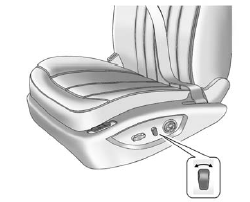
Power Reclining Seatbacks
To adjust a power seatback, if equipped:
• Tilt the top of the control rearward to recline.
• Tilt the top of the control forward to raise.
Memory Seats
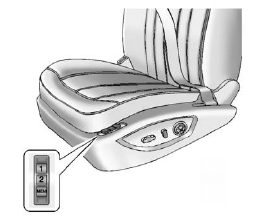
Memory Seats
On vehicles with the memory feature, the “1” and “2” buttons on the outboard side of the driver seat are used to manually save and recall the driver seat and outside mirror positions. These manually stored positions are referred to as Button Memory positions.
The vehicle will also automatically save driver seat and outside mirror positions to the current driver Remote Keyless Entry (RKE) transmitter when the ignition is placed in OFF. These automatically stored positions are referred to as RKE Memory positions. See Remote Keyless Entry (RKE) System Operation for more information.
Storing Button Memory Positions
To save positions into Button Memory:
1. Adjust the driver seat, seatback recliner, and both outside mirrors to the desired driving positions.
2. Press and hold MEM (Memory) and “1” at the same time until a beep sounds.
3. Repeat Steps 1 and 2 for a second driver using “2.”
Recalling Button Memory Positions
To recall the manually saved Button Memory positions, press and hold “1” or “2.” The driver seat and outside mirrors move to the positions stored to those buttons when pressed. Releasing “1” or “2” before the stored positions are reached stops the recall.
If something has blocked the driver seat while recalling a memory position, the recall may stop.
Remove the obstruction; then press and hold the appropriate manual control for the memory item that is not recalling for two seconds. Try recalling the memory position again by pressing the appropriate memory button. If the memory position is still not recalling, see your dealer for service.
Recalling RKE Memory Positions (Memory Remote Recall)
The Memory Remote Recall feature can recall the driver seat and outside mirrors to previously stored RKE Memory positions when entering the vehicle.
Every time the ignition is placed in
OFF, the positions of the driver seat
and outside mirrors are
automatically stored to the RKE
transmitter that was used to start
the vehicle. These positions are
called RKE Memory positions and
may be different than the previously
mentioned Button Memory positions
saved to the “1” or “2” buttons. To
automatically recall RKE Memory
positions, unlock the driver door
with the RKE transmitter, and open
the driver door. On vehicles with
Keyless Access, opening the driver
door when an RKE transmitter is
present will activate the RKE
Memory recall. If the driver door is
already open, pressing the RKE
transmitter  button will also
activate the RKE Memory recall.
button will also
activate the RKE Memory recall.
The driver seat and outside mirrors will move to the previously saved RKE Memory positions.
This feature is turned on or off using the vehicle personalization menu.
See Vehicle Personalization for more information.
To stop recall movement, press one of the memory, power mirror, or power seat controls.
If something has blocked the driver seat while recalling a memory position, the recall may stop.
Remove the obstruction; then press
and hold the appropriate manual
control for the memory item that is
not recalling for two seconds. Try
recalling the memory position again
by opening the driver door and
pressing the RKE transmitter  button. If the memory position is still
not recalling, see your dealer for
service.
button. If the memory position is still
not recalling, see your dealer for
service.
Easy Exit Driver Seat
This feature moves the seat rearward allowing the driver more room to exit the vehicle.
To activate, place the ignition in OFF and open the driver door. If the driver door is already open, placing the ignition in OFF will activate the easy exit driver seat.
This feature is turned on or off using the vehicle personalization menu.
See Vehicle Personalization for more information.
To stop recall movement, press one of the memory or power seat controls.
If something has blocked the driver seat while recalling the exit position, the recall may stop. Remove the obstruction; then press and hold the power seat control rearward for two seconds. Try recalling the exit position again. If the exit position is still not recalling, see your dealer for service.
Heated and Ventilated Front Seats
WARNING!
If you cannot feel temperature
change or pain to the skin, the
seat heater may cause burns
even at low temperatures. To
reduce the risk of burns, people
with such a condition should use
care when using the seat heater,
especially for long periods of
time. Do not place anything on
the seat that insulates against
heat, such as a blanket, cushion,
cover, or similar item. This may
cause the seat heater to
overheat. An overheated seat
heater may cause a burn or may
damage the seat.
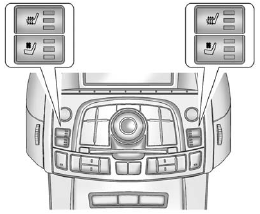
Heated and Ventilated Seat Buttons Shown, Heated Seat Buttons Similar
If available, the buttons are on the climate control panel. To operate, the ignition must be on.
Press  to heat the seat cushion
and seatback or
to heat the seat cushion
and seatback or  , if equipped, to
ventilate the seat.
, if equipped, to
ventilate the seat.
Press the button once for the highest setting. With each press of the button, the seat will change to the next lower setting, and then to the off setting. The lights indicate three for the highest setting and one for the lowest.
The passenger seat may take longer to heat up.
Remote Start Heated and Ventilated Seats
During a remote start, the heated or ventilated seats, if equipped, can be turned on automatically. They are canceled when the ignition is turned on. Press the button to use the heated or ventilated seats after the vehicle is started.
The heated or ventilated seat indicator lights on the button do not turn on during a remote start.
The heated seat temperature performance of an unoccupied seat may be reduced. This is normal.
The heated or ventilated seats will not turn on during a remote start unless they are enabled in the vehicle personalization menu. See Remote Vehicle Start and Vehicle Personalization for more information.


