Subaru Legacy: Parking your vehicle
 Subaru Legacy: Parking your vehicle
Subaru Legacy: Parking your vehicle
WARNING
● Never leave unattended children or pets in the vehicle. They could accidentally injure themselves or others through inadvertent operation of the vehicle. Also, on hot or sunny days, the temperature in a closed vehicle could quickly become high enough to cause severe or possibly fatal injuries to them.
● Do not park the vehicle over flammable materials such as dry grass, waste paper or rags, as they may burn easily if they come near hot engine or exhaust system parts.
● Be sure to stop the engine if you take a nap in the vehicle. If engine exhaust gas enters the passenger compartment, occupants in the vehicle could die from carbon monoxide (CO) contained in the exhaust gas.
Electronic parking brake
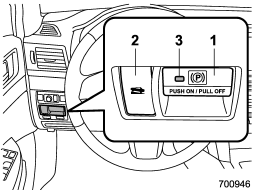
1) Parking brake switch
2) Hill Holder switch
3) Indicator light
WARNING
● Before exiting the vehicle, make sure that you turn off the engine. Otherwise, the parking brake may be released and an accident may occur.
● If the brake system warning light flashes, the electronic parking brake system may be malfunctioning. Immediately stop your vehicle in a safe location, use tire stops under the tires to prevent the vehicle from moving and contact your SUBARU dealer.
CAUTION
● When the electronic parking brake system has a malfunction and the parking brake cannot be applied, contact your SUBARU dealer immediately for an inspection. If you have to park your vehicle in such conditions, perform the following procedure.
– Stop your vehicle in a flat location.
– Shift the shift lever in the “1” or reverse position (MT models).
– Shift the select lever in the “P” position (AT or CVT models). When the select
lever cannot be shifted into the “P” position, you must release shift lock. Refer
to “Shift lock function” F7-20.
– Use tire stops under the tires to prevent the vehicle from moving.
● Never drive while the parking brake is applied because this will cause unnecessary
wear on the brake linings. Before starting to drive, always make sure that the parking
brake has been released and the brake system warning light has turned off.
Your vehicle is equipped with an electronic parking brake. You can apply/release the parking brake by operating the parking brake switch.
To apply: Depress the brake pedal and press the parking brake switch firmly. To release: Pull the parking brake switch toward you while the ignition switch is in the “ON” position and the brake pedal (all models) and the clutch pedal (MT models) are depressed.
When the parking brake is applied while the ignition switch is in the “ON” position, the brake system warning light and the indicator light on the parking brake switch illuminate. Refer to “Brake system warning light” F3-17.
NOTE
● If the parking brake switch is pulled with the ignition switch in the “Acc” or “LOCK” position, the parking brake is not released.
● If the parking brake switch is pulled without depressing the brake pedal or the clutch pedal, the parking brake is not released.
● When the parking brake is being applied or released, noise may be noticed. However, this is not a malfunction.
● When the electronic parking brake system has a malfunction or the electronic parking brake operation is prohibited temporarily, if the parking brake switch is operated, a chirp sound is heard and the brake system warning light flashes.
● When you cannot release the parking brake due to, for example, a system malfunction, you can release it by using the parking brake release tool. Refer to “Electronic parking brake – if the electronic parking brake cannot be released” F9-16.
Automatic release function by accelerator pedal
The electronic parking brake system has an automatic release function. The parking brake will be automatically released by depressing the accelerator pedal. However, the automatic release function does not operate under the following conditions.
● Any door (other than the trunk lid or rear gate) is open.
● The driver’s seatbelt is not fastened. If the parking brake is automatically released, the brake system warning light and the indicator on the parking brake switch turn off.
NOTE
Even if you have applied the parking brake by pressing the parking brake switch, the parking brake will be automatically released when the accelerator pedal is depressed.
Hill Holder function
The electronic parking brake system has a Hill Holder function. If the Hill Holder function is activated, the parking brake will be automatically applied when stopping on an uphill slope with the brake pedal depressed. In this case, the brake system warning light and the indicator light on the parking brake switch illuminate. NOTE
● The Hill Holder function may not activate on a gentle uphill slope. In this case, manually apply the electronic parking brake.
● If you do not depress the brake pedal sufficiently, the Hill Holder function may not operate properly. However, this is not a malfunction. When stopping on an uphill slope, depress the brake pedal firmly and release it after the brake system warning light illuminates.
● Depending on the condition of the road surface and braking force, the brakes operate temporarily and feel different than usual.
● When the electronic parking brake system has a malfunction while the Hill Holder function is activated, a chirp sound is heard, the Hill Holder indicator light turns off and the brake system warning light flashes.
● The Hill Holder function does not reactivate when parking with the electronic parking brake released after the Hill Holder function is activated. If necessary, manually apply the electronic parking brake.
● If the seatbelt is not fastened when the Hill Holder function is activated, the vehicle may not start moving smoothly from a stop, or a noise may be heard from the brake components.
Hill Holder switch
WARNING
When stopping on an uphill slope with the Hill Holder function activated, release the brake pedal after the brake system warning light has illuminated. Otherwise, the Hill Holder function may not operate properly and an accident may occur.
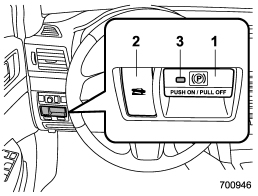
1) Parking brake switch
2) Hill Holder switch
3) Indicator light
You can activate/deactivate the Hill Holder function by pressing the Hill Holder switch. To activate: Press the Hill Holder switch. To deactivate: Press the Hill Holder switch again.
Deactivate the Hill Holder function under the following conditions.
● When towing a trailer
● When carrying a heavy load
● When you do not frequently use the parking brake when stopping on an uphill slope
NOTE
● If the Hill Holder switch is pressed for more than 30 seconds, the Hill Holder indicator light turns off, the brake system warning light flashes and the system ignores any further pressing of the switch. To activate the switch again, turn the ignition switch to the “LOCK” position and restart the engine.
● When the Hill Holder function is deactivated while the Hill Holder function has a malfunction, if you press the Hill Holder switch, a chirp sounds.
Hill Holder indicator light
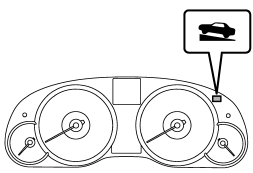
When the Hill Holder function is activated, the Hill Holder indicator light illuminates. Refer to “Hill Holder indicator light” F3-19.
Emergency brake
CAUTION
Use the emergency brake only in case of an emergency. If the emergency brake is excessively used, the brake parts will wear down faster or the brake may not work sufficiently due to rear wheel brake overheating.
NOTE
While using the emergency brake, the brake system warning light and the indicator light on the parking brake switch illuminate and a chirp sounds. If the foot brake has a malfunction, you can stop the vehicle by pressing the parking brake switch continuously.
While applying the emergency brake, the brake system warning light and the indicator on the parking brake switch illuminate and a chirp sounds.
Electronic parking brake system warning
CAUTION
If the brake system warning light flashes, the electronic parking brake system may be malfunctioning. Immediately stop your vehicle in the nearest safe location and contact your SUBARU dealer.
If a malfunction occurs in the electronic parking brake system, the brake system warning light flashes. Refer to “Electronic parking brake system warning” F3-19.
Parking tips
When parking your vehicle, always perform the following items.
● Apply the parking brake.
● For MT models, put the shift lever in the “1” (1st) for upgrade or “R” (Reverse)
for a downgrade.
● For AT and CVT models, put the select lever in the “P” (Park) position. Never
rely on the transmission alone to hold the vehicle.
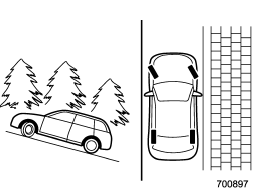
When parking on a hill, always turn the steering wheel as described here. When the vehicle is headed up the hill, the front wheels should be turned away from the curb.
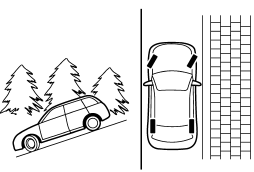
When facing downhill, the front wheels should be turned into the curb.


