Nissan Maxima: Fog light switch (if so equipped)
 Nissan Maxima: Fog light switch (if so equipped)
Nissan Maxima: Fog light switch (if so equipped)
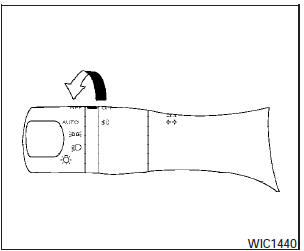
To turn the fog lights on, turn the headlight switch to the
 position, then turn the fog light switch
to the
position, then turn the fog light switch
to the  position.
position.
To turn the fog lights on with the headlight switch in the AUTOposition, the
headlights must be on, then turn the fog light switch to the
 position.
position.
To turn the fog lights off, turn the fog light switch to the OFF position.
The headlights must be on and the low beams selected for the fog lights to operate. The fog lights automatically turn off when the high beam headlights are selected.


