Mazda Mazda6: Fog Lights
 Mazda Mazda6: Fog Lights
Mazda Mazda6: Fog Lights
Use this switch to turn on the fog lights.
They help you to see as well as to be seen.
To turn the fog lights on, rotate the fog light switch to the
 position.
position.
The headlight switch must be in the
 position to turn on the fog lights.
position to turn on the fog lights.
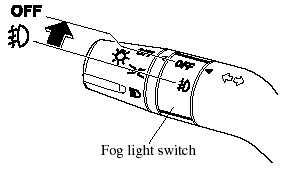
To turn them off, rotate the fog light switch to the OFF position or turn the
headlight switch to the  or OFF position.
or OFF position.
NOTE:
- The fog lights will turn off when the headlights are set at high beam.
- (With auto-light control).
If the fog light switch is in the ON position and the headlight switch is in the AUTO position, the fog lights will be turned on when the headlights, the exterior lights and dashboard illumination are automatically turned on.


