 Nissan Maxima: How to select menus on the screen
Nissan Maxima: How to select menus on the screen
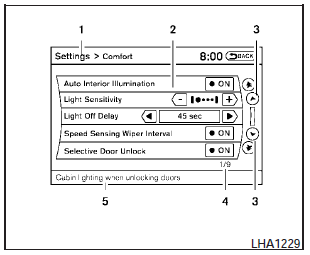
Vehicle functions are viewed on the center display screen in menus. Whenever a menu selection is made or menu item is highlighted, different areas on the screen provide you with important information. See the following for details.
1. Header:
Shows the path used to get to the current screen (for example, press the SETTING button > then select the Comfort key).
2. Menu Selections:
Shows the options to choose within that menu screen (for example, Auto Interior Illumination, etc.).
3. Up/Down Movement Indicator:
Shows that the NISSAN controller may be used to move up or down on the screen and select more options.
4. Screen Count:
Shows the number of menu selections available for the current menu, even if they are on multiple pages (for example, 1/9).
5. Footer/Information Line:
Provides more information (if available) about the menu selection currently highlighted (for example, Cabin lighting when unlocking doors).
 How to use the touch screen
How to use the touch screen
CAUTION:
- The glass screen on the liquid crystal display may break if it is hit with
a hard or sharp object. If the glass breaks, do not touch the liquid crystalline
material, which contains a s ...
 How to use the STATUS button
How to use the STATUS button
The STATUS button is used to display system information. Three different split
screens of information are available. Press the STATUS button multiple times to
cycle through these screens as follow ...
See also:
Exterior Lamps Off Reminder
A warning chime sounds if the driver
door is opened while the ignition is
off and the exterior lamps are on. ...
Tire section names
Bead
Sidewall
Shoulder
Tread
Belt
Inner liner
Reinforcing rubber
Carcass
Rim lines
Bead wires
Chafer
...
General Information
This device complies with FCC rules Part 15 and Industry
Canada RSS-210. Operation is subject to the following
two conditions:
1. This device may not cause harmful interference.
2. This device m ...
