 Nissan Maxima: How to use the NISSAN controller
Nissan Maxima: How to use the NISSAN controller
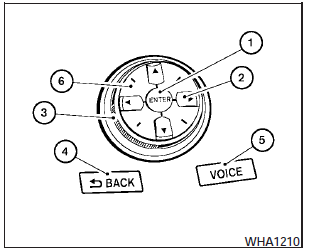
Use the NISSAN controller to choose an item on the display screen. Highlight an item on the display using the main directional buttons (2)- (certain Navigation System functions use the additional directional buttons (6)- ) or the center dial (3). Then press the ENTER button (1) to select the item or perform the action.
The BACK button (4)- has two functions:
- Go back to the previous display (cancel).
If you press the BACK button (4)- during setup, the setup will be canceled and/or the display will return to the previous screen.
- Finish setup.
In some screens, pressing the BACK button (4)- accepts the changes made during setup.
For the VOICE button (5)- functions, refer to the separate Navigation System Owners Manual.
 Control panel buttons ó color screen with Navigation System (if so equipped)
Control panel buttons ó color screen with Navigation System (if so equipped)
1. ZOOM OUT button*.
2. STATUS button.
3. DEST button*.
4. ROUTE button*.
5. NISSAN controller.
6. INFO button.
7. PHONE button**.
8. + (brightness control) button.
9. OFF brightness control ...
 How to use the touch screen
How to use the touch screen
CAUTION:
- The glass screen on the liquid crystal display may break if it is hit with
a hard or sharp object. If the glass breaks, do not touch the liquid crystalline
material, which contains a s ...
See also:
Restrictions in handling keys
When leaving keys with parking lot and valet attendants, the following procedures
will ensure that your vehicle’s trunk and glove box compartment can only be opened
with the mechanical key.
Loc ...
Illuminated Approach — If Equipped
This feature activates the headlights for up to 90 seconds
when the doors are unlocked with the RKE transmitter.
The time for this feature is programmable on vehicles
equipped with EVIC. For deta ...
Low fuel warning light
The low fuel warning light illuminates when the tank is nearly empty approximately
2.6 US gal (10.0 liters, or 2.2 Imp gal). It only operates when the ignition switch
is in the “ON” position ...
