 Mercedes-Benz E-Class: Lap evaluation
Mercedes-Benz E-Class: Lap evaluation
This function is only available if you have stored at least two laps and have stopped the RACETIMER.
•► Press  on the steering wheel
to select the AMG menu.
on the steering wheel
to select the AMG menu.
•► Press the  button repeatedly until
the
lap evaluation is shown.
button repeatedly until
the
lap evaluation is shown.
Each lap is shown in a separate submenu.
The fastest lap is indicated by flashing symbol 1.
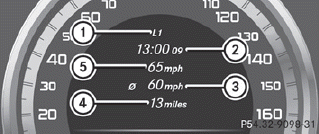
1. Lap
2. Lap time
3. Average lap speed
4. Lap length
5. Top speed during lap
•► Press the  button to select a
different lap evaluation.
button to select a
different lap evaluation.
 Overall evaluation
Overall evaluation
This function is shown if you have stored at
least one lap and stopped the RACETIMER.
•► Press on the steering wheel
to select the AMG menu.
•► Press the button repeatedly unti ...
 Display messages
Display messages
...
See also:
Brake Assist
This vehicle has a brake assist feature designed to assist the driver in stopping or decreasing vehicle speed in emergency driving conditions. This feature uses the stability system hydraulic brake co ...
Lights On Reminder
If the headlights or parking lights are on after the ignition
is turned OFF, a chime will sound to alert the driver
when the driver’s door is opened. ...
Turning the System On or Off
VOL/ (Volume/Power): Press to
turn the system on and off.
Automatic Switch-Off
If the infotainment system has been
turned on after the ignition is turned
off, the system will turn off
autom ...
