 Toyota Camry: Locking and unlocking the doors and key linked functions
Toyota Camry: Locking and unlocking the doors and key linked functions
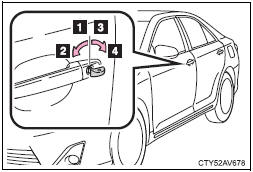
Using the mechanical key in order to perform the following operations (driver’s door only):
- Locks all doors
- Closes the windows and moon roof (turn and hold)*
- Unlocks the door
Turning the key rearward unlocks the driver's door. Turning the key once again unlocks the other doors. - Opens the windows and moon roof (turn and hold)*
*: This setting must be customized at your Toyota dealer.
 If the electronic key does not operate properly (vehicles with a smart key
system)
If the electronic key does not operate properly (vehicles with a smart key
system)
If communication between the electronic key and the vehicle is interrupted or
the electronic key cannot be used because the
battery is depleted, the smart key system and wireless remote control
...
 Starting the engine
Starting the engine
Ensure that the shift lever is in P and firmly depress the brake
pedal.
Touch the Toyota emblem side of
the electronic key to the
“ENGINE START STOP” switch.
The “ENGINE START ST ...
See also:
Power Windows
The power window switches located on the driver door control all four windows. The passenger doors have a window switch that controls that window. Push the switch down to open the window. Pull the f ...
Tire Rotation
Tires should be rotated every 12 000 km (7,500 mi). See Scheduled Maintenance
.
Tires are rotated to achieve a uniform wear for all tires. The first rotation is the most important.
Any time unusua ...
Backglass Antenna
The AM-FM antenna is integrated
with the rear window defogger,
located in the rear window. Make
sure that the inside surface of the
rear window is not scratched and
that the lines on the gla ...
