 Volvo S60: Messages
Volvo S60: Messages

When a warning, information or indicator symbol comes on, a corresponding message appears on the information display. An error message is stored in a memory list until the fault is rectified.
Press READ to acknowledge and scroll among the messages.
![]() NOTE
NOTE
If a warning message appears while you are using the trip computer, the message must be read and confirmed by pressing READ before the previous activity can be resumed.
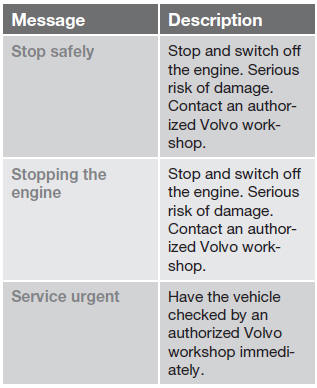
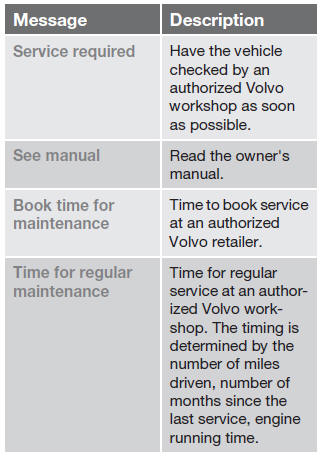
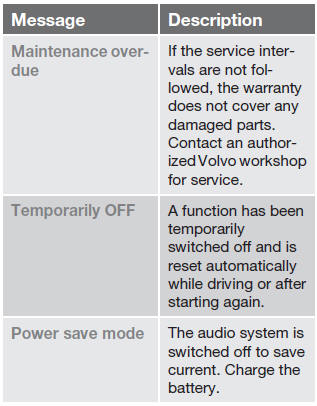
 Main instrument panel
Main instrument panel
Information display and menu controls
1 - READ – access to the list of messages and message confirmation.
2 - Thumbwheel – browse among menus and options in the list of functions.
3 - RESET � ...
 The MY CAR menus
The MY CAR menus
...
See also:
Accessory power outlets
Power outlet below the climate control
Power outlet in the center console
Power outlet in the cargo area (if equipped)
Accessory power outlets are provided below the climate control, in the c ...
Playing a CD
A disc must be loaded to select the
source.
When a disc is loaded, the disc icon
displays.
There are two ways to play a CD:
• Insert the disc and playback
starts automatically.
• Press C ...
Lamp Messages
AFL (Adaptive Forward
Lighting) LAMPS NEED
SERVICE
This message displays when the
Adaptive Forward Lighting (AFL)
system is disabled and needs
service. See your dealer. See
Adaptive Forwa ...
