 Volvo S60: MY CAR
Volvo S60: MY CAR
When the MY CAR symbol has been selected, the following menu alternatives are displayed.
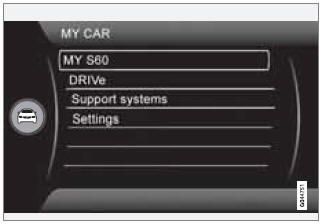
- My S60
- Support systems
- Settings
My S60


The display shows all of the vehicle's driver support systems, which can be activated/ deactivated here.
Driver support systems
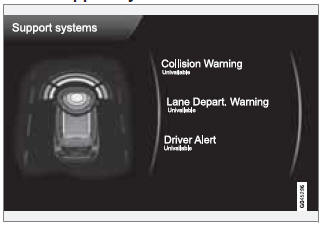
MY CAR - Support systems
(MY CAR > Support systems)
The screen shows the current status (settings) for the vehicle's driver support systems.
 Paths
Paths
The current menu level is displayed at the upper right of the center console
display. Menu paths are displayed as follows, for example:
The following is an example of how to set a function in the ...
 Climate system
Climate system
...
See also:
Parking over Things That Burn
WARNING!
Things that can burn could touch
hot exhaust parts under the
vehicle and ignite. Do not park
over papers, leaves, dry grass,
or other things that can burn. ...
Leather care
Remove dust from the leather often, using a
cloth or vacuum cleaner.
Otherwise, particles of dust and road grime
chafe in pores and folds, and lead to increased
wear and premature degradation o ...
Locking the trunk separately (Sedan)
You can lock the trunk separately. If you then
unlock the vehicle centrally, the trunk
remains locked and cannot be opened.
•► Close the trunk lid.•► Take the mechanical key out o ...
