Toyota Camry: Opening, closing and locking the doors and trunk
 Toyota Camry: Opening, closing and locking the doors and trunk
Toyota Camry: Opening, closing and locking the doors and trunk
- Smart key system
- Unlocking and locking the doors (front door handles only)
- Unlocking the trunk
- Antenna location and effective range
- Wireless remote control
- Doors
- Locking the doors from the outside without a key
- Rear door child-protector lock
- Automatic door locking and unlocking systems
- Trunk
Smart key system
The following operations can be performed simply by carrying the electronic key on your person, for example in your pocket.
(The driver should always carry the electronic key.)
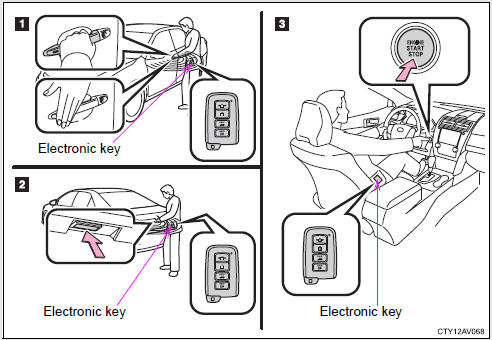
1 Unlocks and locks the doors
2 Unlocks the trunk
3 Starts the engine
Unlocking and locking the doors (front door handles only)
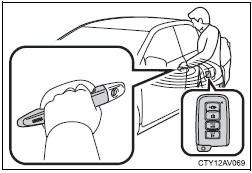
Grip the driver’s door handle to unlock the door. Grip the passenger’s door handle to unlock all the doors.* Make sure to touch the sensor on the back of the handle.
The doors cannot be unlocked for 3 seconds after the doors are locked.
*: The door unlock settings can be changed.
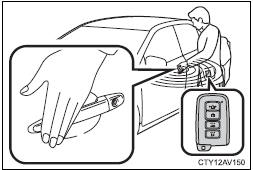
Touch the lock sensor (the indentation on the side of the door handle) to lock the doors.
Unlocking the trunk
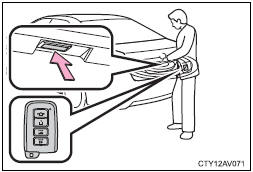
Press the button to unlock the trunk.
Antenna location and effective range
Antenna location
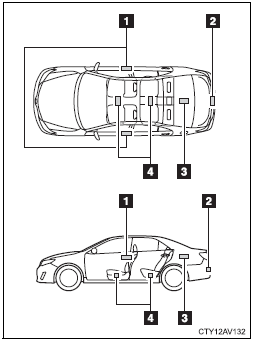
1 Antennas outside the cabin
2 Antenna outside the trunk
3 Antenna inside the trunk
4 Antennas inside the cabin
Effective range (areas within which the electronic key is detected)
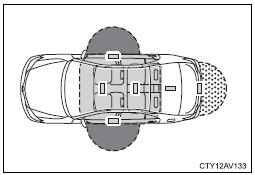
 When locking or unlocking
the doors
When locking or unlocking
the doors
The system can be operated when the electronic key is within about 2.3 ft. (0.7 m) of either of the front outside door handles. (Only the doors detecting the key can be operated.)
 When unlocking the trunk
When unlocking the trunk
The system can be operated when the electronic key is within about 2.3 ft. (0.7 m) of the trunk release button.
 When starting the engine
or changing “ENGINE
START STOP” switch
modes
When starting the engine
or changing “ENGINE
START STOP” switch
modes
The system can be operated when the electronic key is inside the vehicle.
Operation signals
Doors: A buzzer sounds and the emergency flashers flash to indicate that the doors have been locked/unlocked. (Locked: Once; Unlocked: Twice)
Trunk: A buzzer sounds to indicate that the trunk has been unlocked.
When the door cannot be locked by the lock sensor
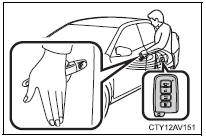
Use your palm to touch the lock sensor.
Alarms and warning indicators
A combination of exterior and interior alarms as well as warning lights are used to prevent theft of the vehicle and unforeseeable accidents resulting from erroneous operation. Take appropriate measures for the warning light that comes on.
The following table describes circumstances and correction procedures when only alarms are sounded.
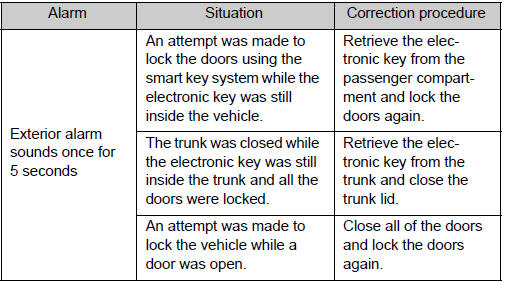
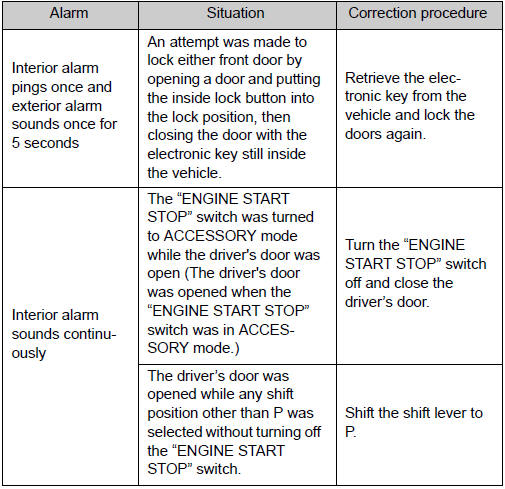
Security feature
If a door is not opened within approximately 60 seconds after the vehicle is unlocked, the security feature automatically locks the vehicle again. (However, depending on the location of the electronic key, the key may be detected as being in the vehicle. In this case, vehicle may be unlocked.)
Switching the door unlock function
It is possible to set which doors the entry function unlocks using the wireless remote control.
Turn the “ENGINE START STOP” switch off.
When the indicator light on the key surface is not on, press and
hold  ,
,
 , or
, or
 for about 5 seconds while pressing
and
holding
for about 5 seconds while pressing
and
holding  .
.
The setting changes each time an operation is performed, as shown below.
(When changing the setting continuously, release the buttons, wait for at least 5 seconds, and repeat step 2.)
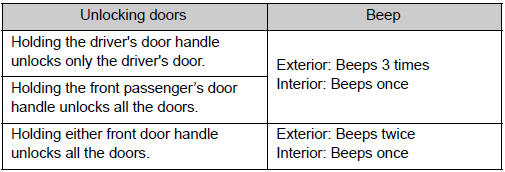
Vehicles with an alarm system: To prevent unintended triggering of the
alarm, unlock the doors using the wireless remote control and open and
close a door once after the settings have been changed. (If a door is not
opened within 60 seconds after  is
pressed, the doors will be locked
again and the alarm will automatically be set.)
In case that the alarm is triggered, immediately stop the alarm.
is
pressed, the doors will be locked
again and the alarm will automatically be set.)
In case that the alarm is triggered, immediately stop the alarm.
Battery-saving function
The battery-saving function will be activated in order to prevent the electronic key battery and the vehicle battery from being discharged while the vehicle is not in operation for a long time.
●In the following situations, the smart key system may take some time to unlock the doors.
• The electronic key has been left in an area of approximately 6 ft. (2 m) of the outside of the vehicle for 10 minutes or longer.
• The smart key system has not been used for 5 days or longer.
●If the smart key system has not been used for 14 days or longer, the doors cannot be unlocked at any doors except the driver’s door. In this case, take hold of the driver’s door handle, or use the wireless remote control or the mechanical key, to unlock the doors.
Electronic key battery-saving function
When battery-saving mode is set, battery depletion is minimized by stopping the electronic key from receiving radio waves.
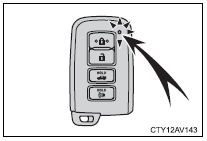
Press  twice while pressing and
holding
twice while pressing and
holding  . Confirm that the
electronic
key indicator flashes 4 times.
. Confirm that the
electronic
key indicator flashes 4 times.
While the battery-saving mode is set, the smart key system cannot be used. To cancel the function, press any of the electronic key buttons.
Conditions affecting operation
The smart key system uses weak radio waves. In the following situations, the communication between the electronic key and the vehicle may be affected, preventing the smart key system, wireless remote control and engine immobilizer system from operating properly.
(Ways of coping)
●When the electronic key battery is depleted
●Near a TV tower, electric power plant, gas station, radio station, large display, airport or other facility that generates strong radio waves or electrical noise
●When the electronic key is in contact with, or is covered by the following
metallic objects
• Cards to which aluminum foil is attached
• Cigarette boxes that have aluminum foil inside
• Metallic wallets or bags
• Coins
• Hand warmers made of metal
• Media such as CDs and DVDs
●When other wireless key (that emit radio waves) is being used nearby
●When carrying the electronic key together with the following devices that
emit radio waves
• A portable radio, cellular phone, cordless phone or other wireless
communication
device
• Another vehicle’s electronic key or a wireless key that emits radio
waves
• Personal computers or personal digital assistants (PDAs)
• Digital audio players
• Portable game systems
●If window tint with a metallic content or metallic objects are attached to the rear window
●When the electronic key is placed near a battery charger or electronic devices
Notes for the entry function
●Even when the electronic key is within the effective range (detection
areas), the system may not operate properly in the following cases:
• The electronic key is too close to the window or outside door handle,
near the ground, or in a high place when the doors are locked or
unlocked.
• The electronic key is near the ground or in a high place, or too close to
the rear bumper center when the trunk is unlocked.
• The electronic key is on the instrument panel, rear package tray or
floor, in the door pockets or glove box, or near a vent when the engine
is started or “ENGINE START STOP” switch modes are changed.
●Do not leave the electronic key on top of the instrument panel or near the door pockets or a vent when exiting the vehicle. Depending on the radio wave reception conditions, it may be detected by the antenna outside the cabin and the door will become lockable from the outside, possibly trapping the electronic key inside the vehicle.
●As long as the electronic key is within the effective range, the doors may be locked or unlocked by anyone.
●Even if the electronic key is not inside the vehicle, it may be possible to start the engine if the electronic key is near the window.
●The doors may unlock if a large amount of water splashes on the door handle, such as in the rain or in a car wash when the electronic key is within the effective range. (The door will automatically be locked after approximately 60 seconds if the doors are not opened and closed.).
●Gripping the door handle when wearing a glove may not unlock the door.
●If the wireless remote control is used to lock the doors when the electronic key is near the vehicle, there is a possibility that the door may not be unlocked by the entry function. (Use the wireless remote control to unlock the doors.).
●A sudden approach to the effective range or door handle may prevent the doors from being unlocked. In this case, return the door handle to the original position and check that the doors unlock before pulling the door handle again.
Notes for locking the doors
●Touching the door lock sensor while wearing gloves may delay or prevent lock operation. Remove the gloves and touch the lock sensor again.
●When the lock operation is performed using the lock sensor, recognition signals will be shown up to two consecutive times. After this, no recognition signals will be given.
●If the door handle becomes wet while the electronic key is within the
effective range, the door may lock and unlock repeatedly. In that case,
follow the following correction procedures to wash the vehicle:
• Place the electronic key in a location 6 ft. (2 m) or more away from the
vehicle. (Take care to ensure that the key is not stolen.)
• Set the electronic key to battery-saving mode to disable the smart key
system.
●If the electronic key is inside the vehicle and a door handle becomes wet during a car wash, a buzzer will sound outside the vehicle. To turn off the alarm, lock all the doors.
●The lock sensor may not work properly if it comes into contact with ice, snow, mud, etc. Clean the lock sensor and attempt to operate it again.
Notes for the unlocking function
●A sudden approach to the effective range or door handle may prevent the doors from being unlocked. In this case, return the door handle to the original position and check that the doors unlock before pulling the door handle again.
●Gripping the door handle when wearing a glove may not unlock the door.
Remove the gloves and touch the sensor on the back of the handle again.
●If the door handle becomes wet while the electronic key is within the
effective range, the door may lock and unlock repeatedly. In that case,
follow the following correction procedures to wash the vehicle:
• Place the electronic key in a location 6 ft. (2 m) or more away from the
vehicle. (Take care to ensure that the key is not stolen.)
• Set the electronic key to battery-saving mode to disable the smart key
system.
●If there is another electronic key in the detection area, it may take slightly longer to unlock the doors after the door handle is gripped.
When the vehicle is not driven for extended periods
●To prevent theft of the vehicle, do not leave the electronic key within 6 ft.
(2 m) of the vehicle.
●The smart key system can be deactivated in advance.
Alarm (if equipped)
Using the smart key system to lock the doors will set the alarm system.
To operate the system properly
Make sure to carry the electronic key when operating the system. Do not get the electronic key too close to the vehicle when operating the system from the outside of the vehicle.
Depending on the position and holding condition of the electronic key, the key may not be detected correctly and the system may not operate properly.
(The alarm may go off accidentally, or the door lock prevention function may not operate.)
If the smart key system does not operate properly
●Locking and unlocking the doors: Use the mechanical key.
●Starting the engine
Electronic key battery depletion
●The standard battery life is 1 to 2 years.
●If the battery becomes low, an alarm will sound in the cabin when the engine stops.
●As the electronic key always receives radio waves, the battery will become depleted even if the electronic key is not used. The following symptoms indicate that the electronic key battery may be depleted.
Replace the battery when necessary.
• The smart key system or the wireless remote control does not operate.
• The detection area becomes smaller.
• The LED indicator on the key surface does not turn on.
●To avoid serious deterioration, do not leave the electronic key within 3 ft.
(1 m) of the following electrical appliances that produce a magnetic field:
• TVs
• Personal computers
• Cellular phones, cordless phones and battery chargers
• Recharging cellular phones or cordless phones
• Glass top ranges
• Table lamps
If the smart key system has been deactivated in a customized setting
●Locking and unlocking the doors: Use the wireless remote control or mechanical key.
●Starting the engine and changing “ENGINE START STOP” switch modes.
●Stopping the engine
Customization that can be configured at Toyota dealer
Settings (e. g. smart key system) can be changed.
(Customizable features)
Certification for the smart key system
U.S.A.
FCC ID: NI4TMLF10-4
FCC ID: NI4TMLF10-5
FCC ID: HYQ23AAB
FCC ID: HYQ14FBA
NOTE:
This device complies with Part 15 of the FCC Rules. Operation is subject to
the following two conditions: (1) this device may not cause harmful
interference,
and (2) this device must accept any interference received, including
interference that may cause undesired operation.
FCC WARNING:
Changes or modifications not expressly approved by the party responsible
for compliance could void the user's authority to operate the equipment.
Canada
NOTE:
Operation is subject to the following two conditions: (1) this device may not
cause interference, and (2) this device must accept any interference, including
interference that may cause undesired operation of the device.
CAUTION
■Caution regarding interference with electronic devices
●People with implanted pacemakers or cardiac defibrillators should keep
away from the smart key system antennas.
The radio waves may affect the operation of such devices. If necessary,
the entry function can be disabled. Ask your Toyota dealer for details, such
as the frequency of radio waves and timing of emitting the radio waves.
Then, consult your doctor to see if you should disable the entry function.
●Users of any electrical medical device other than implanted pacemakers
and implanted cardiac defibrillators should consult the manufacturer of the
device for information about its operation under the influence of radio
waves.
Radio waves could have unexpected effects on the operation of such
medical devices.
Ask your Toyota dealer for details for disabling the entry function.
Wireless remote control
The wireless remote control can be used to lock and unlock the vehicle.
Vehicles without a smart key system (type A)
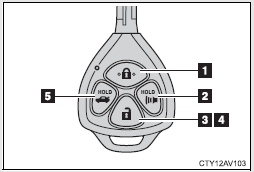
Vehicles without a smart key system (type A)
1 Locks all the doors
2 Sounds the alarm (press and hold)
3 Unlocks all the doors
Pressing the button unlocks the driver’s door. Pressing the button again within
5 seconds unlocks the other doors.
4 Opens the driver’s window and moon roof (press and hold)*
5 Unlocks the trunk (press and hold)
*: This setting must be customized at your Toyota dealer.
Vehicles without a smart key system (type B)
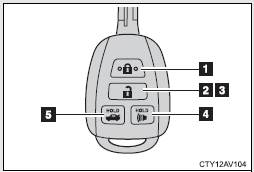
Vehicles without a smart key system (type B)
1 Locks all the doors
2 Unlocks all the doors
Pressing the button unlocks the driver’s door. Pressing the button again within
5 seconds unlocks the other doors.
3 Opens the driver’s window and moon roof (press and hold)*
4 Sounds the alarm (press and hold)
5 Unlocks the trunk (press and hold)
*: This setting must be customized at your Toyota dealer.
Vehicles with a smart key system
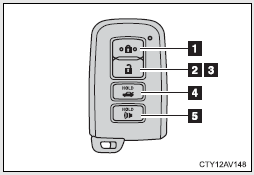
Vehicles with a smart key system
1 Locks all the doors
2 Unlocks all the doors
Pressing the button unlocks the driver’s door. Pressing the button again within
5 seconds unlocks the other doors.
3 Opens the driver’s window and moon roof (press and hold)*
4 Unlocks the trunk (press and hold)
5 Sounds the alarm (press and hold)
*: This setting must be customized at your Toyota dealer.
Operation signals
Doors: A buzzer sounds and the emergency flashers flash to indicate that the doors have been locked/unlocked.
(Locked: Once; Unlocked: Twice)
Trunk: A buzzer sounds to indicate that the trunk has been unlocked.
Driver’s window and moon roof: A buzzer sounds to indicate that the driver’s window and moon roof are opening.
Door lock buzzer
If an attempt to lock the doors is made when a door is not fully closed, a buzzer sounds continuously. Fully close the door to stop the buzzer, and lock the vehicle once more.
Panic mode
Vehicles without a smart key system

When  is pressed for longer
than about one second, an alarm will
sound intermittently and the vehicle
lights will flash to deter any person from
trying to break into or damage your
vehicle.
is pressed for longer
than about one second, an alarm will
sound intermittently and the vehicle
lights will flash to deter any person from
trying to break into or damage your
vehicle.
To stop the alarm, press any button on the wireless remote control.
Vehicles with a smart key system

When  is pressed for longer
than about one second, an alarm will
sound intermittently and the vehicle
lights will flash to deter any person from
trying to break into or damage your
vehicle.
is pressed for longer
than about one second, an alarm will
sound intermittently and the vehicle
lights will flash to deter any person from
trying to break into or damage your
vehicle.
To stop the alarm, press any button on the electronic key.
Security feature
If a door is not opened within approximately 60 seconds after the vehicle is unlocked, the security feature automatically locks the vehicle again.
Alarm (if equipped)
Using the wireless remote control to lock the doors will set the alarm system.
Conditions affecting operation
Vehicles without a smart key system
The wireless remote control function may not operate normally in the
following
situations:
●When the wireless key battery is depleted
●Near a TV tower, electric power plant, gas station, radio station, large
display,
airport or other facility that generates strong radio waves or electrical
noise
●When carrying a portable radio, cellular phone or other wireless communication
devices
●When the wireless key is in contact with, or is covered by a metallic
object
●When other wireless key (that emit radio waves) is being used nearby
●If window tint with a metallic content or metallic objects are attached to
the rear window
Vehicles with a smart key system
If the wireless remote control does not operate properly (vehicles with a smart key system)
Locking and unlocking the doors: Use the mechanical key.
Key battery depletion
Vehicles without a smart key system
If the wireless remote control function does not operate, the battery may be depleted. Replace the battery when necessary.
Vehicles with a smart key system
Confirmation of the registered key number (vehicles with a smart key system)
The number of keys already registered to the vehicle can be confirmed. Ask your Toyota dealer for details.
Customization that can be configured at Toyota dealer
Settings (e.g. wireless remote control system) can be changed.
(Customizable features)
Certification for wireless remote control
U.S.A. (vehicles without a smart key system)
FCC ID: HYQ23AAC
FCC ID: HYQ12BDM
NOTE:
This device complies with Part 15 of the FCC Rules. Operation is subject to
the following two conditions: (1) this device may not cause harmful
interference,
and (2) this device must accept any interference received, including
interference that may cause undesired operation.
FCC WARNING:
Changes or modifications not expressly approved by the party responsible
for compliance could void the user's authority to operate the equipment.
U.S.A. (vehicles with a smart key system)
FCC ID: NI4TMLF10-4
FCC ID: NI4TMLF10-5
FCC ID: HYQ23AAB
FCC ID: HYQ14FBA
NOTE:
This device complies with Part 15 of the FCC Rules. Operation is subject to
the following two conditions: (1) this device may not cause harmful
interference,
and (2) this device must accept any interference received, including
interference that may cause undesired operation.
FCC WARNING:
Changes or modifications not expressly approved by the party responsible
for compliance could void the user's authority to operate the equipment.
Canada
NOTE:
Operation is subject to the following two conditions: (1) this device may not
cause interference, and (2) this device must accept any interference, including
interference that may cause undesired operation of the device.
Doors
The vehicle can be locked and unlocked using the entry function, wireless remote control, key or door lock switch.
Entry function (vehicles with a smart key system)
Wireless remote control (if equipped)
Key
Turning the key operates the doors as follows:
Vehicles without a smart key system
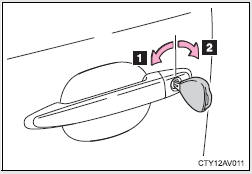
Vehicles without a smart key system
1 Locks all the doors
2 Unlocks all the doors
Driver’s side only: Turning the key unlocks the driver's door.
Turning the key again unlocks the other doors.
Vehicles with a smart key system
The doors can also be locked and unlocked with the mechanical key.
Door lock switch
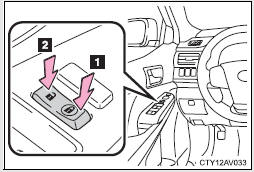
Door lock switch
1 Locks all the doors
2 Unlocks all the doors
Inside lock button
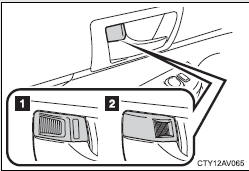
Inside lock button
1 Unlocks the door
2 Locks the door
The front doors can be opened by pulling the inside handle even if the lock buttons are in the lock position.
Locking the doors from the outside without a key
1 Move the inside lock button to the lock position.
2 Close the door.
Vehicles without a smart key system
The door cannot be locked if either of the front doors is open and the key is in the engine switch.
Vehicles with a smart key system
The door cannot be locked if the “ENGINE START STOP” switch is in ACCESSORY or IGNITION ON mode, or the electronic key is left inside the vehicle.
The key may not be detected correctly and the door may be locked.
Rear door child-protector lock
The door cannot be opened from inside the vehicle when the lock is set.
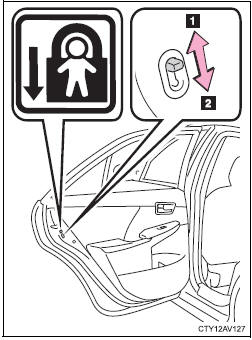
1 Unlock
2 Lock
These locks can be set to prevent children from opening the rear doors. Push down on each rear door switch to lock both rear doors.
Automatic door locking and unlocking systems
The following functions can be set or cancelled:
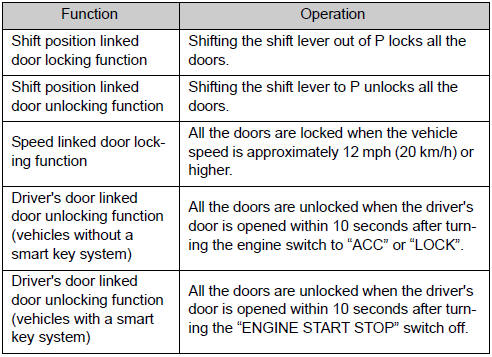
Setting and canceling the functions (vehicles without navigation system and Display Audio system)
To switch between setting and canceling, follow the procedure below.
 Vehicles without a smart key
system
Vehicles without a smart key
system
Close all the doors and turn the engine switch to the “ON” position. (Perform step 2 within 10 seconds.)
Vehicles with a smart key system
Close all the doors and turn the “ENGINE START STOP” switch to IGNITION ON mode. (Perform step 2 within 10 seconds.)
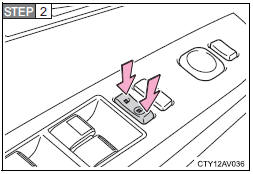
Shift the shift lever to P or N, and
press and hold the driver's door
lock switch ( ) for
approximately 5 seconds and
then release.
) for
approximately 5 seconds and
then release.
The shift lever and switch positions corresponding to the desired function to be set are shown in the following table.
Use the same procedure to cancel the function.
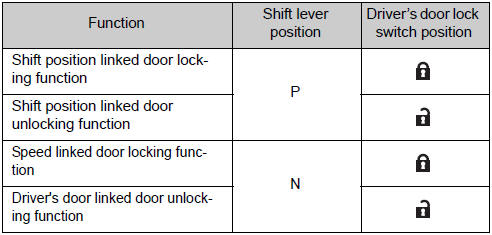
When the setting or canceling operation is complete, all doors are locked and then unlocked.
■If a wrong key is used (vehicles with a smart key system)
The key cylinder rotates freely to isolate inside mechanism.
■If the smart key system has been deactivated in a customized setting (vehicles with a smart key system)
Use the wireless remote control or mechanical key.
■Customization that can be configured at Toyota dealer
Settings (e.g. unlocking function using a key) can be changed.
(Customizable features)
CAUTION
■To prevent an accident
Observe the following precautions while driving the vehicle.
Failure to do so may result in a door opening and an occupant falling out,
resulting in death or serious injury.
●Always use a seat belt.
●Always lock all the doors.
●Ensure that all doors are properly closed.
●Do not pull the inside handle of the doors while driving.
The doors may be opened and the passengers are thrown out of the vehicle and it
may result in serious injury or death.
Be especially careful for the front doors, as the doors may be opened even if
the inside lock buttons are in locked position.
●Set the rear door child-protector locks when children are seated in the rear
seats.
Trunk
The trunk can be opened using the key, trunk opener, entry function or wireless remote control.
■ Opening the trunk from inside the vehicle
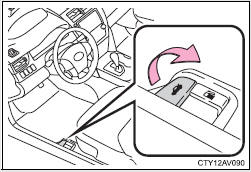
Pull up the lever to release the trunk lid.
■ Opening the trunk from outside the vehicle
Key (vehicles without a wireless remote control)
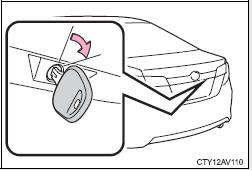
Turn the master key clockwise to release the trunk lid.
Entry function (vehicles with a smart key system)
Wireless remote control (if equipped)
■Trunk light
The trunk light turns on when the trunk is opened.
■Function to prevent the trunk being locked with the electronic key inside (vehicles with a smart key system)
●When all doors are being locked, closing the trunk lid with the electronic key left inside the trunk will sound an alarm.
In this case, the trunk lid can be opened using the entry function.
●Even when the spare electronic key is put in the trunk with all the doors locked, the key confinement prevention function can be activated so the trunk can be opened. In order to prevent theft, take all electronic keys with you when leaving the vehicle.
●Even when the electronic key is put in the trunk with all the doors are locked, the key may not be detected depending on the places and the surrounding radio wave conditions. In this case, the key confinement prevention function cannot be activated, causing the doors to lock when the trunk is closed. Make sure to check where the key is before closing the trunk.
●The key confinement prevention function cannot be activated if any one of the doors is unlocked. In this case, open the trunk using the trunk opener.
■Internal trunk release lever
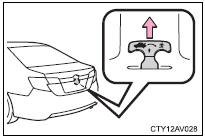
The trunk lid can be opened by pulling up the glow-in-the-dark lever located on the inside of the trunk lid.
The lever will continue to glow for some time after the trunk lid is closed.
CAUTION
■Caution while driving
●Keep the trunk lid closed while driving.
If the trunk lid is left open, it may hit near-by objects while driving or
luggage
in the trunk may be unexpectedly thrown out, causing an accident.
In addition, exhaust gases may enter the vehicle, causing death or a serious
health hazard. Make sure to close the trunk lid before driving.
●Before driving the vehicle, make sure that the trunk lid is fully closed. If
the
trunk lid is not fully closed, it may open unexpectedly while driving, causing
an accident.
●Never let anyone sit in the trunk. In the event of sudden braking or a
collision,
they are susceptible to death or serious injury.
■When children are in the vehicle
Observe the following precautions.
Failure to do so may result in death or serious injury.
●Do not allow children to enter the trunk.
If a child is accidentally locked in the trunk, they could overheat or
suffocate.
●Do not allow a child to open or close the trunk lid.
Doing so may cause the trunk lid to operate unexpectedly, or cause the
child’s hands, head, or neck to be caught by the closing trunk lid.
■Using the trunk
Observe the following precautions.
Failure to do so may cause parts of the body to be caught, resulting in serious
injury.
●Remove any heavy loads, such as snow and ice, from the trunk lid before
opening it. Failure to do so may cause the trunk lid to fall closed again
after it is opened.
●When opening or closing the trunk lid, thoroughly check to make sure the
surrounding area is safe.
●If anyone is in the vicinity, make sure they are safe and let them know that
the trunk is about to open or close.
●Use caution when opening or closing the trunk lid in windy weather as it
may move abruptly in strong wind.
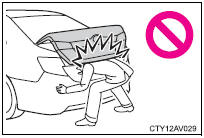
●The trunk lid may fall if it is not opened fully. It is more difficult to open or close the trunk lid on an incline than on a level surface, so beware of the trunk lid unexpectedly opening or closing by itself. Make sure that the trunk lid is fully open and secure before using the trunk.
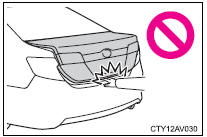
●When closing the trunk lid, take extra
care to prevent your fingers etc. from
being caught.
●When closing the trunk lid, make sure
to press it lightly on its outer surface.
●Do not attach any accessories other than genuine Toyota parts to the trunk
lid. Such additional weight on the trunk lid may cause the lid to fall closed
again after it is opened.


