Toyota Camry: Do-it-yourself maintenance
 Toyota Camry: Do-it-yourself maintenance
Toyota Camry: Do-it-yourself maintenance
- Do-it-yourself service precautions
- Hood
- Positioning a floor jack
- Engine compartment
- Tires
- Tire inflation pressure
- Wheels
- Air conditioning filter
- Wireless remote control/electronic key battery
- Checking and replacing fuses
- Light bulbs
Do-it-yourself service precautions
If you perform maintenance by yourself, be sure to follow the correct procedures as given in these sections.
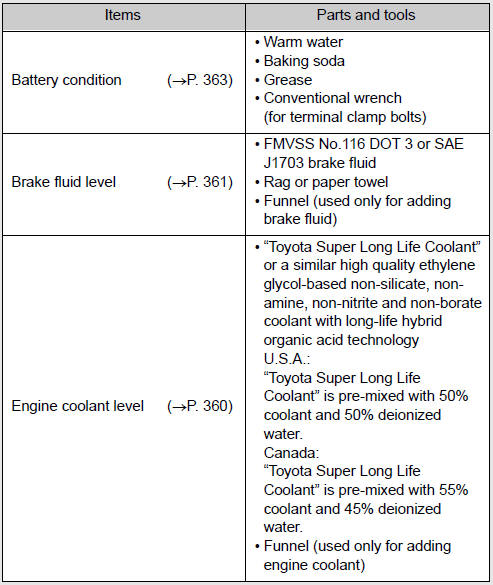
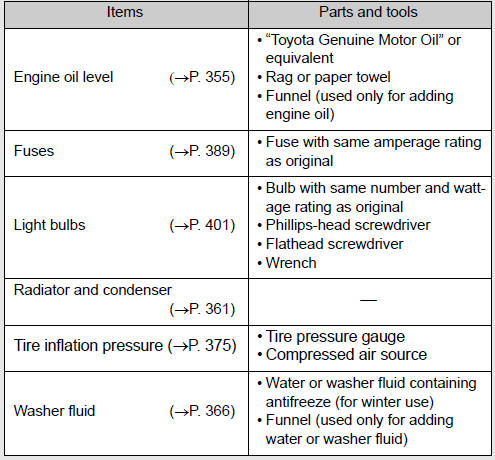
CAUTION
The engine compartment contains many mechanisms and fluids that may
move suddenly, become hot, or become electrically energized. To avoid death
or serious injury, observe the following precautions:
■When working on the engine compartment:
●Keep hands, clothing and tools away from the moving fan and engine
drive belt.
●Be careful not to touch the engine, radiator, exhaust manifold, etc. right
after driving as they may be hot. Oil and other fluids may also be hot.
●Do not leave anything that may burn easily, such as paper or rags, in the
engine compartment.
●Do not smoke, cause sparks or expose an open flame to fuel or the battery.
Fuel and battery fumes are flammable.
●Be extremely cautious when working on the battery. It contains poisonous
and corrosive sulfuric acid.
■When working near the electric cooling fans or radiator grille
Vehicles without a smart key system: Be sure the engine switch is off. With
the engine switch in the “ON” position, the electric cooling fans may
automatically
start to run if the air conditioning is on and/or the coolant temperature
is high.
Vehicles with a smart key system: Be sure the “ENGINE START STOP”
switch is off. With the “ENGINE START STOP” switch in IGNITION ON
mode, the electric cooling fans may automatically start to run if the air
conditioning
is on and/or the coolant temperature is high.
■Safety glasses
Wear safety glasses to prevent flying or falling material, fluid spray, etc.
from
getting in your eyes.
NOTICE
■If you remove the air cleaner filter
Driving with the air cleaner filter removed may cause excessive engine wear
due to dirt in the air. Also, a backfire could cause a fire in the engine
compartment.
Hood
Release the lock from the inside of the vehicle to open the hood.
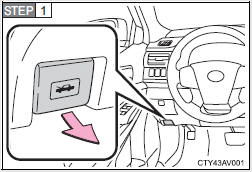
Pull the hood release lever.
The hood will pop up slightly.
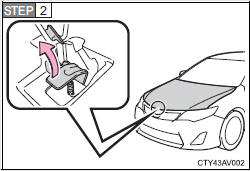
Pull up the auxiliary catch lever and lift the hood.
CAUTION
■Pre-driving check
Check that the hood is fully closed and locked.
If the hood is not locked properly, it may open while the vehicle is in motion
and cause an accident, which may result in death or serious injury.
Positioning a floor jack
When raising your vehicle with a floor jack, position the jack correctly.
Improper placement may damage your vehicle or cause injury.
■ Front
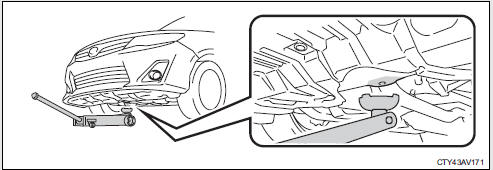
■ Rear
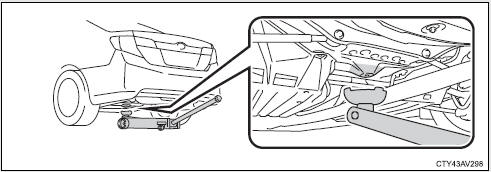
2.5 L 4-cylinder (2AR-FE) engine
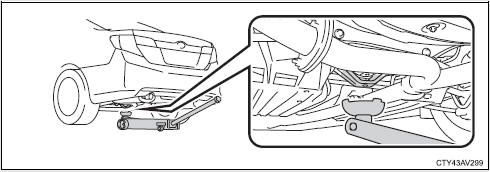
3.5 L V6 (2GR-FE) engine
CAUTION
■When raising your vehicle
Make sure to observe the following precautions to reduce the possibility of
death or serious injury:
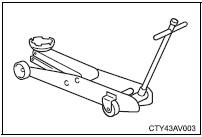
●Lift up the vehicle using a floor jack
such as the one shown in the illustration.
●When using a floor jack, follow the instructions of the manual provided with
the jack.
●Do not use the jack that was supplied with your vehicle.
●Do not put any part of your body underneath the vehicle when it is supported
only by the floor jack.
●Always use floor jack and/or automotive jack stands on a solid, flat, level
surface.
●Do not start the engine while the vehicle is supported by the floor jack.
●Stop the vehicle on level, firm ground, firmly set the parking brake and shift
the shift lever to P.
●Make sure to set the floor jack properly at the jack point.
Raising the vehicle with an improperly positioned floor jack will damage
the vehicle and may cause the vehicle to fall off the floor jack.
●Do not raise the vehicle while someone is in the vehicle.
●When raising the vehicle, do not place any objects on top of or underneath
the floor jack.
Engine compartment
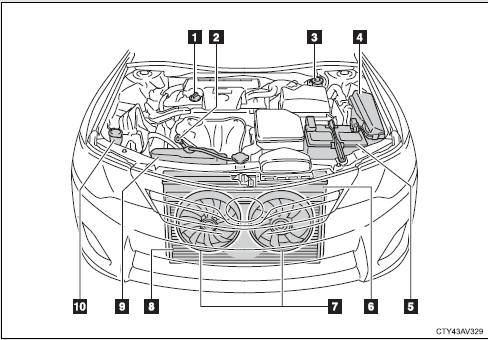
2.5 L 4-cylinder (2AR-FE) engine
- Engine oil filler cap
- Engine oil level dipstick
- Brake fluid reservoir
- Fuse box
- Battery
- Radiator
- Electric cooling fans
- Condenser
- Engine coolant reservoir
- Washer fluid tank
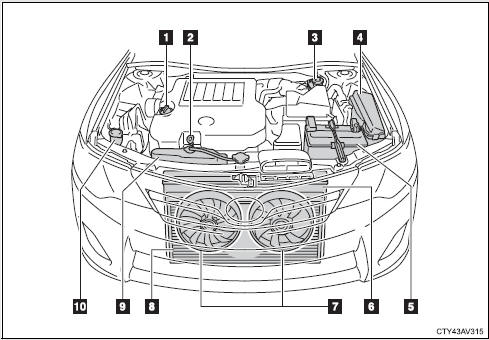
3.5 L V6 (2GR-FE) engine
- Engine oil filler cap
- Engine oil level dipstick
- Brake fluid reservoir
- Fuse box
- Battery
- Radiator
- Electric cooling fans
- Condenser
- Engine coolant reservoir
- Washer fluid tank
Engine oil
With the engine at operating temperature and turned off, check the oil level on the dipstick.
■ Checking the engine oil
- Park the vehicle on level ground. After warming up the engine and turning it off, wait more than 5 minutes for the oil to drain back into the bottom of the engine.
- Hold a rag under the end, pull the dipstick out.
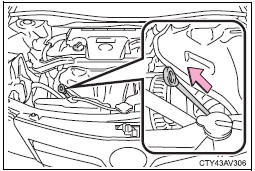
2.5 L 4-cylinder (2AR-FE) engine
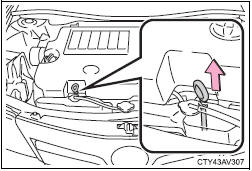
3.5 L V6 (2GR-FE) engine
- Wipe the dipstick clean.
- Reinsert the dipstick fully.
- Holding a rag under the end, pull the dipstick out and check the oil level.
- Wipe the dipstick and reinsert it fully.
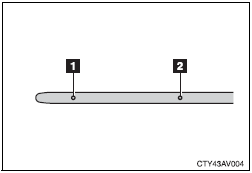
2.5 L 4-cylinder (2AR-FE) engine
- Low
- Full
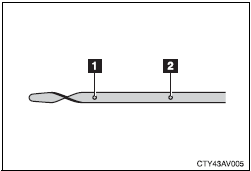
3.5 L V6 (2GR-FE) engine
- Low
- Full
■ Adding engine oil
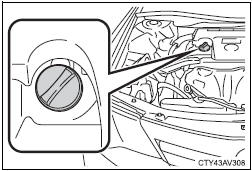
If the oil level is below or near the low level mark, add engine oil of the same type as that already in the engine.
Make sure to check the oil type and prepare the items needed before adding oil.
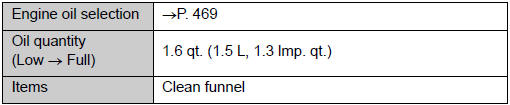
- Remove the oil filler cap by turning it counterclockwise.
- Add engine oil slowly, checking the dipstick.
- Install the oil filler cap by turning it clockwise.
■Engine oil consumption
●The amount of engine oil consumed depends on the oil viscosity, the quality of the oil and the way the vehicle is driven.
●More oil is consumed under driving conditions such as high speeds and frequent acceleration and deceleration.
●A new engine consumes more oil.
●When judging the amount of oil consumption, keep in mind that the oil may have become diluted, making it difficult to judge the true level accurately.
●Oil consumption: Max. 1.1 qt./600 miles (0.9 Imp. qt./600 miles, 1.0 L/ 1000 km).
●If your vehicle consumes more than 1.1 qt. (1.0 L, 0.9 Imp. qt.) every 600 miles (1000 km), contact your Toyota dealer.
CAUTION
■Used engine oil
●Used engine oil contains potentially harmful contaminants which may
cause skin disorders such as inflammation or skin cancer, so care should
be taken to avoid prolonged and repeated contact. To remove used engine
oil from your skin, wash thoroughly with soap and water.
●Dispose of used oil and filters only in a safe and acceptable manner. Do
not dispose of used oil and filters in household trash, in sewers or onto the
ground. Call your Toyota dealer, service station or auto parts store for
information concerning recycling or disposal.
●Do not leave used engine oil within the reach of children.
NOTICE
■To prevent serious engine damage
Check the oil level on a regular basis.
■When replacing the engine oil
●Be careful not to spill engine oil on the vehicle components.
●Avoid overfilling, as the engine could be damaged.
●Check the oil level on the dipstick every time you refill the vehicle.
●Be sure the engine oil filler cap is properly tightened.
Engine coolant
The coolant level is satisfactory if it is between the “F” and “L” lines on the reservoir when the engine is cold.
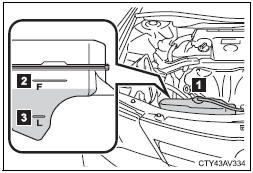
- Reservoir cap
- “F” line
- “L” line
If the level is on or below the “L” line, add coolant up to the “F” line.
■Coolant selection
Only use “Toyota Super Long Life Coolant” or a similar high quality ethylene glycol based non-silicate, non-amine, non-nitrite, and non-borate coolant with long-life hybrid organic acid technology.
U.S.A.: “Toyota Super Long Life Coolant” is a mixture of 50% coolant and 50% deionized water. (Minimum temperature: -31°F [-35°C])
Canada: “Toyota Super Long Life Coolant” is a mixture of 55% coolant and 45% deionized water. (Minimum temperature: -44°F [-42°C])
For more details about engine coolant, contact your Toyota dealer.
■If the coolant level drops within a short time of replenishing
Visually check the radiator, hoses, engine coolant reservoir caps, drain cock and water pump.
If you cannot find a leak, have your Toyota dealer test the cap and check for leaks in the cooling system.
CAUTION
■When the engine is hot
Do not remove the engine coolant reservoir cap.
The cooling system may be under pressure and may spray hot coolant if the
cap is removed, causing serious injuries, such as burns.
NOTICE
■When adding coolant
Coolant is neither plain water nor straight antifreeze. The correct mixture of
water and antifreeze must be used to provide proper lubrication, corrosion
protection and cooling. Be sure to read the antifreeze or coolant label.
■If you spill coolant
Be sure to wash it off with water to prevent it from damaging parts or paint.
Radiator and condenser
Check the radiator and condenser and clear away any foreign objects.
If either of the above parts is extremely dirty or you are not sure of their condition, have your vehicle inspected by your Toyota dealer.
CAUTION
■When the engine is hot
Do not touch the radiator or condenser as they may be hot and cause serious
injuries, such as burns.
Brake fluid
■ Checking fluid level
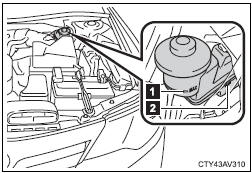
The brake fluid level should be between the “MAX” and “MIN” lines on the tank.
- “MAX”
- “MIN”
■ Adding fluid
Make sure to check the fluid type and prepare the necessary item.
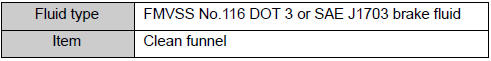
■Brake fluid can absorb moisture from the air
Excess moisture in the brake fluid can cause a dangerous loss of braking efficiency. Use only newly opened brake fluid.
CAUTION
■When filling the reservoir
Take care as brake fluid can harm your hands and eyes and damage painted
surfaces.
If fluid gets on your hands or in your eyes, flush the affected area with clean
water immediately.
If you still experience discomfort, see a doctor.
NOTICE
■If the fluid level is low or high
It is normal for the brake fluid level to go down slightly as the brake pads
wear out or when the fluid level in the accumulator is high.
If the reservoir needs frequent refilling, there may be a serious problem.
Battery
Check the battery as follows:
Make sure that the battery terminals are not corroded and that there are no loose connections, cracks, or loose clamps.
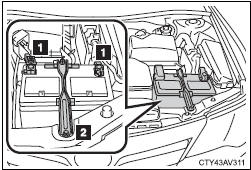
- Terminals
- Hold-down clamp
■Before recharging
When recharging, the battery produces hydrogen gas which is flammable and explosive. Therefore, observe the following before recharging:
●If recharging with the battery installed on the vehicle, be sure to disconnect the ground cable.
●Make sure the power switch on the charger is off when connecting and disconnecting the charger cables to the battery.
■After recharging/reconnecting the battery (vehicles with a smart key system)
●Unlocking the doors using the smart key system may not be possible immediately after reconnecting the battery. If this happens, use the wireless remote control or the mechanical key to lock/unlock the doors.
●Start the engine with the “ENGINE START STOP” switch in ACCESSORY mode. The engine may not start with the “ENGINE START STOP” switch turned off. However, the engine will operate normally from the second attempt.
●The “ENGINE START STOP” switch mode is recorded by the vehicle. If the battery is reconnected, the vehicle will return the “ENGINE START STOP” switch mode to the status it was in before the battery was disconnected.
Make sure to turn off the engine before disconnect the battery.
Take extra care when connecting the battery if the “ENGINE START STOP” switch mode prior to discharge is unknown.
If the engine will not start even after multiple attempts, contact your Toyota dealer.
CAUTION
■Chemicals in the battery
Batteries contains poisonous and corrosive sulfuric acid and may produce
hydrogen gas which is flammable and explosive. To reduce the risk of death
or serious injury, take the following precautions while working on or near the
battery:
●Do not cause sparks by touching the battery terminals with tools.
●Do not smoke or light a match near the battery.
●Avoid contact with eyes, skin and clothes.
●Never inhale or swallow electrolyte.
●Wear protective safety glasses when working near the battery.
●Keep children away from the battery.
■Where to safely charge the battery
Always charge the battery in an open area. Do not charge the battery in a
garage or closed room where there is insufficient ventilation.
■How to recharge the battery
Only perform a slow charge (5 A or less). The battery may explode if
charged at a quicker rate.
■Emergency measures regarding electrolyte
●If electrolyte gets in your eyes
Flush your eyes with clean water for at least 15 minutes and get immediate
medical attention. If possible, continue to apply water with a sponge or
cloth while traveling to the nearest medical facility.
●If electrolyte gets on your skin
Wash the affected area thoroughly. If you feel pain or burning, get medical
attention immediately.
●If electrolyte gets on your clothes
It can soak through clothing on to your skin. Immediately take off the clothing
and follow the procedure above if necessary.
●If you accidentally swallow electrolyte
Drink a large quantity of water or milk. Get emergency medical attention
immediately.
NOTICE
■When recharging the battery
Never recharge the battery while the engine is running. Also, be sure all
accessories are turned off.
Washer fluid
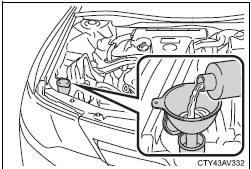
Add washer fluid in the following situations.
● Any washer does not work.
● The low washer fluid warning light comes on.
CAUTION
■When adding washer fluid
Do not add washer fluid when the engine is hot or running as washer fluid
contains alcohol and may catch fire if spilled on the engine etc.
NOTICE
■Do not use any fluid other than washer fluid
Do not use soapy water or engine antifreeze instead of washer fluid.
Doing so may cause streaking on the vehicle’s painted surfaces.
■Diluting washer fluid
Dilute washer fluid with water as necessary.
Refer to the freezing temperatures listed on the label of the washer fluid
bottle.
Tires
Replace or rotate tires in accordance with maintenance schedules and treadwear.
■ Checking tires
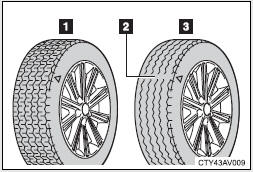
- New tread
- Treadwear indicator
- Worn tread
The location of treadwear
indicators is shown by the
“TWI” or “ ”
marks, etc.,
molded on the sidewall of
each tire.
”
marks, etc.,
molded on the sidewall of
each tire.
Check spare tire condition and pressure if not rotated.
■ Tire rotation
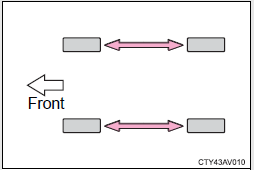
Rotate the tires in the order shown.
To equalize tire wear and extend tire life, Toyota recommends that tire rotation is carried out at the same interval as tire inspection.
■ Tire pressure warning system (if equipped)
Your vehicle is equipped with a tire pressure warning system that uses tire pressure warning valves and transmitters to detect low tire inflation pressure before serious problems arise.
Installing tire pressure warning valves and transmitters
When replacing tires or wheels, tire pressure warning valves and transmitters must also be installed.
When new tire pressure warning valves and transmitters are installed, new ID codes must be registered in the tire pressure warning computer and the tire pressure warning system must be initialized.
Have tire pressure warning valve and transmitter ID codes registered by your Toyota dealer.
■ The tire pressure warning system must be initialized in the following circumstances:
● When the tire inflation pressure is changed such as when
changing travelling speed or load weight
● When changing the tire size
When the tire pressure warning system is initialized, the current tire inflation pressure is set as the benchmark pressure.
■ How to initialize the tire pressure warning system
- Park the vehicle in a safe place and turn the engine switch
(vehicles without a smart key system) or the “ENGINE START
STOP” switch (vehicles with a smart key system) off.
Initialization cannot be performed while the vehicle is moving. - Adjust the tire inflation pressure to the specified cold tire inflation
pressure level.
Make sure to adjust the tire pressure to the specified cold tire inflation pressure level. The tire pressure warning system will operate based on this pressure level. - Turn the engine switch to the “ON” position (vehicles without a smart key system) or “ENGINE START STOP” switch to IGNITION ON mode (vehicles with a smart key system).
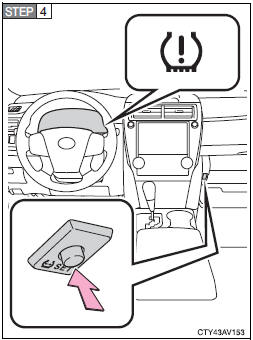
Press and hold the tire pressure warning reset switch until the tire pressure warning light blinks slowly 3 times.
- Vehicles without a smart key system: Wait for a few minutes
with the engine switch in the “ON” position and then turn the
engine switch to the “ACC” or “LOCK” position.
Vehicles with a smart key system: Wait for a few minutes with the “ENGINE START STOP” switch in IGNITION ON mode and then turn the “ENGINE START STOP” switch off.
Registering ID codes
The tire pressure warning valve and transmitter is equipped with a unique ID code. When replacing a tire pressure warning valve and transmitter, it is necessary to register the ID code. Have the ID code registered by your Toyota dealer.
■When to replace your vehicle’s tires
Tires should be replaced if:
●You have tire damage such as cuts, splits, cracks deep enough to expose the fabric, and bulges indicating internal damage ●A tire goes flat repeatedly or cannot be properly repaired due to the size or location of a cut or other damage If you are not sure, consult with your Toyota dealer.
■Replacing tires and wheels
If the ID code of the tire pressure warning valve and transmitter is not registered, the tire pressure warning system will not work properly. After driving for about 20 minutes, the tire pressure warning light blinks for 1 minute and stays on to indicate a system malfunction.
■Tire life
Any tire over 6 years old must be checked by a qualified technician even if it has seldom or never been used or damage is not obvious.
■Routine tire inflation pressure checks
The tire pressure warning system does not replace routine tire inflation pressure checks. Make sure to check tire inflation pressure as part of your routine of daily vehicle checks.
■Low profile tires (vehicles with 18-inch tires)
Generally, low profile tires will wear more rapidly and tire grip performance will be reduced on snowy and/or icy roads when compared to standard tires. Be sure to use snow tires or tire chains on snowy and/or icy roads and drive carefully at a speed appropriate for road and weather conditions.
■Maximum load of tire
Check that the maximum load of the replacement tire is greater than 1/2 of the Gross Axle Weight Ratings (GAWR) of either the front axle or the rear axle, whichever is greater.
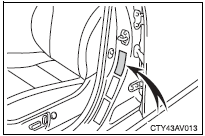
For the GAWR, see the Certification Label. For the maximum load of the tire, see the load limit at maximum cold tire inflation pressure mentioned on the sidewall of the tire.
■Tire types
●Summer tires
Summer tires are high-speed performance tires best suited to highway driving under dry conditions. Since summer tires do not have the same traction performance as snow tires, summer tires are inadequate for driving on snow-covered or icy roads. For driving on snow-covered roads or icy roads, the use of snow tires is recommended. When installing snow tires, be sure to replace all four tires.
●All season tires
All season tires are designed to provide better traction in snow and to be adequate for driving in most winter conditions as well as for use year-round. All season tires, however, do not have adequate traction performance compared with snow tires in heavy or loose snow. Also, all season tires fall short in acceleration and handling performance compared with summer tires in highway driving.
●Snow tires
For driving on snow-covered roads or icy roads, we recommend using snow tires. If you need snow tires, select tires of the same size, construction and load capacity as the originally installed tires. Since your vehicle has radial tires as original equipment, make sure your snow tires also have radial construction. Do not install studded tires without first checking local regulations for possible restrictions. Snow tires should be installed on all wheels.
■Initializing the tire pressure warning system
Initialize the system with the tire inflation pressure adjusted to the specified level.
■If the tread on snow tires wears down below 0.16 in. (4 mm)
The effectiveness of the tires as snow tires is lost.
■If you press the tire pressure warning reset switch accidentally
If initialization is performed, adjust the tire inflation pressure to the specified level and initialize the tire pressure warning system again.
■When the initialization of the tire pressure warning system has failed
Initialization can be completed in a few minutes. However, in the following cases, the settings have not been recorded and the system will not operate properly. If repeated attempts to record tire inflation pressure settings are unsuccessful, have the vehicle inspected by your Toyota dealer.
●When operating the tire pressure warning reset switch, the tire pressure warning light does not blink 3 times.
●After driving for a certain period of time since the initialization has been completed, the warning light comes on after blinking for 1 minute.
■Certification for the tire pressure warning system
FCC ID: PAXPMVC010
FCC ID: HYQ23AAD
NOTE:
This device complies with Part 15 of the FCC Rules. Operation is subject
to the following two conditions: (1) This device may not cause harmful
interference, and (2) this device must accept any interference received,
including interference that may cause undesired operation.
FCC WARNING:
Changes or modifications not expressly approved by the party responsible
for compliance could void the user's authority to operate the equipment.
CAUTION
■When inspecting or replacing tires
Observe the following precautions to prevent accidents.
Failure to do so may cause damage to parts of the drive train as well as
dangerous handling characteristics, which may lead to an accident
resulting in death or serious injury.
●Do not mix tires of different makes, models or tread patterns.
Also, do not mix tires of remarkably different treadwear.
●Do not use tire sizes other than those recommended by Toyota.
●Do not mix differently constructed tires (radial, bias-belted or bias-ply
tires).
●Do not mix summer, all season and snow tires.
●Do not use tires that have been used on another vehicle.
Do not use tires if you do not know how they were used previously.
■When initializing the tire pressure warning system
Do not operate the tire pressure warning reset switch without first adjusting
the tire inflation pressure to the specified level. Otherwise, the tire
pressure warning light may not come on even if the tire inflation pressure
is low, or it may come on when the tire inflation pressure is actually normal.
NOTICE
■Repairing or replacing tires, wheels, tire pressure warning valves,
transmitters and tire valve caps
●When removing or fitting the wheels, tires or the tire pressure warning
valves and transmitters, contact your Toyota dealer as the tire pressure
warning valves and transmitters may be damaged if not handled
correctly.
●When replacing tire valve caps, do not use tire valve caps other than
those specified. The cap may become stuck.
■To avoid damage to the tire pressure warning valves and transmitters
When a tire is repaired with liquid sealants, the tire pressure warning
valve and transmitter may not operate properly. If a liquid sealant is
used, contact your Toyota dealer or other qualified service shop as soon
as possible. Make sure to replace the tire pressure warning valve and
transmitter when replacing the tire.
■Driving on rough roads
Take particular care when driving on roads with loose surfaces or potholes.
These conditions may cause losses in tire inflation pressure, reducing
the cushioning ability of the tires. In addition, driving on rough roads may
cause damage to the tires themselves, as well as the vehicle’s wheels
and body.
■Low profile tires (vehicles with 18-inch tires)
Low profile tires may cause greater damage than usual to the tire wheel
when sustaining impact from the road surface. Therefore, pay attention
to the following:
●Be sure to use proper tire inflation pressure. If tires are under-inflated,
they may be damaged more severely.
●Avoid potholes, uneven pavement, curbs and other road hazards. Failure
to do so may lead to severe tire and wheel damage.
■If tire inflation pressure of each tire becomes low while driving
Do not continue driving, or your tires and/or wheels may be ruined.
Tire inflation pressure
Tire inflation pressure
The recommended cold tire inflation pressure and tire size are displayed on the tire and loading information label.
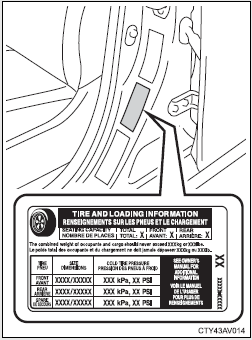
Inspection and adjustment procedure
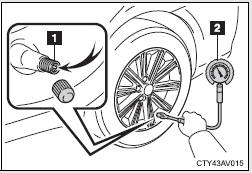
- Tire valve
- Tire pressure gauge
- Remove the tire valve cap.
- Press the tip of the tire pressure gauge onto the tire valve.
- Read the pressure using the gauge gradations.
- If the tire inflation pressure is not at the recommended
level, adjust the pressure.
If you add too much air, press the center of the valve to deflate. - After completing the tire inflation pressure measurement and adjustment, apply soapy water to the valve and check for leakage.
- Put the tire valve cap back on.
Tire inflation pressure check interval
You should check tire inflation pressure every two weeks, or at least once a month.
Do not forget to check the spare.
Effects of incorrect tire inflation pressure
Driving with incorrect tire inflation pressure may result in the following:
●Reduced fuel efficiency
●Reduced driving comfort and tire life
●Reduced safety
●Damage to the drive train
If a tire needs frequent inflating, have it checked by your Toyota dealer.
Instructions for checking tire inflation pressure
When checking tire inflation pressure, observe the following:
●Check only when the tires are cold.
If your vehicle has been parked for at least 3 hours or has not been driven for more than 1 mile or 1.5 km, you will get an accurate cold tire inflation pressure reading.
●Always use a tire pressure gauge.
The appearance of the tire can be misleading. In addition, tire inflation pressure that is even just a few pounds off can affect ride quality and handling.
●Do not reduce tire inflation pressure after driving. It is normal for tire inflation pressure to be higher after driving.
●Never exceed the vehicle capacity weight.
Passengers and luggage weight should be placed so that the vehicle is balanced.
CAUTION
■Proper inflation is critical to save tire performance
Keep your tires properly inflated. Otherwise, the following conditions
may occur and result in an accident causing death or serious injury:
●Excessive wear
●Uneven wear
●Poor handling
●Possibility of blowouts resulting from overheated tires
●Poor sealing of the tire bead
●Wheel deformation and/or tire separation
●A greater possibility of tire damage from road hazards
NOTICE
■When inspecting and adjusting tire inflation pressure
Be sure to put the tire valve caps back on.
Without the valve caps, dirt or moisture could get into the valve and
cause air leakage, which could result in an accident. If the caps are lost,
replace them as soon as possible.
Wheels
If a wheel is bent, cracked or heavily corroded, it should be replaced. Otherwise, the tire may separate from the wheel or cause a loss of handling control.
Wheel selection
When replacing wheels, care should be taken to ensure that they are equivalent to those removed in load capacity, diameter, rim width, and inset*.
Replacement wheels are available at your Toyota dealer.
*: Conventionally referred to as “offset”.
Toyota does not recommend using the following:
● Wheels of different sizes or types
● Used wheels
● Bent wheels that have been straightened
Aluminum wheel precautions (if equipped)
● Use only Toyota wheel nuts and wrenches designed for use with your aluminum wheels.
● When rotating, repairing or changing your tires, check that the wheel nuts are still tight after driving 1000 miles (1600 km).
● Be careful not to damage the aluminum wheels when using tire chains.
● Use only Toyota genuine balance weights or equivalent and use a plastic or rubber hammer when balancing your wheels.
When replacing wheels (vehicles with a tire pressure warning system)
The wheels of your vehicle are equipped with tire pressure warning valves and transmitters that allow the tire pressure warning system to provide advance warning in the event of a loss in tire inflation pressure.
Whenever wheels are replaced, tire pressure warning valves and transmitters must be installed.
CAUTION
■When replacing wheels
●Do not use wheels that are a different size from those recommended in
the Owner’s Manual, as this may result in loss of handling control.
●Never use an inner tube in a leaking wheel which is designed for a
tubeless tire. Doing so may result in an accident, causing death or serious
injury.
■When installing the wheel nuts
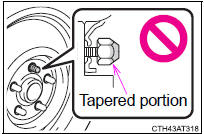
●Be sure to install the wheel nuts with
the tapered ends facing inward.
Installing the nuts with the tapered
ends facing outward can cause the
wheel to break and eventually cause
the wheel to come off while driving,
which could lead to an accident
resulting in death or serious injury.
●Never use oil or grease on the wheel bolts or wheel nuts.
Oil and grease may cause the wheel nuts to be excessively tightened,
leading to bolt or disc wheel damage. In addition, the oil or grease can
cause the wheel nuts to loosen and the wheel may fall off, causing an
accident and resulting in death or serious injury. Remove any oil or
grease from the wheel bolts or wheel nuts.
NOTICE
■Replacing tire pressure warning valves and transmitters (vehicles
with a tire pressure warning system)
●Because tire repair or replacement may affect the tire pressure warning
valves and transmitters, make sure to have tires serviced by your
Toyota dealer or other qualified service shop. In addition, make sure to
purchase your tire pressure warning valves and transmitters at your
Toyota dealer.
●Ensure that only genuine Toyota wheels are used on your vehicle.
Tire pressure warning valves and transmitters may not work properly
with non-genuine wheels.
Air conditioning filter
The air conditioning filter must be changed regularly to maintain air conditioning efficiency.
Removal method

Vehicles without a smart key system: Turn the engine switch off.
Vehicles with a smart key system: Turn the “ENGINE START STOP” switch off.
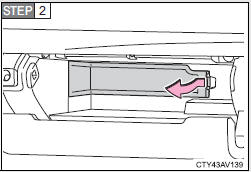
Open the glove box and remove the glove box cover inside the glove box.
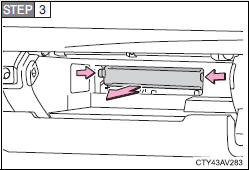
Remove the filter cover.
Replacement method
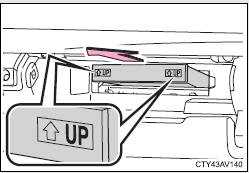
Remove the air conditioning filter and replace it with a new one.
The “↑UP” marks shown on the filter should be pointing up.
Checking interval
Inspect and replace the air conditioning filter according to the maintenance schedule. In dusty areas or areas with heavy traffic flow, early replacement may be required. (For scheduled maintenance information, please refer to the “Scheduled Maintenance Guide” or “Owner’s Manual Supplement”.)
If air flow from the vents decreases dramatically
The filter may be clogged. Check the filter and replace if necessary.
NOTICE
■When using the air conditioning system
Make sure that a filter is always installed.
Using the air conditioning system without a filter may cause damage to the
system.
Wireless remote control/electronic key battery
Replace the battery with a new one if it is depleted.
You will need the following items
● Flathead screwdriver
● Small flathead screwdriver
● Lithium battery CR2016 (vehicles without a smart key system),
or CR2032 (vehicles with a smart key system)
Replacing the battery (vehicles without a smart key system)
Type A
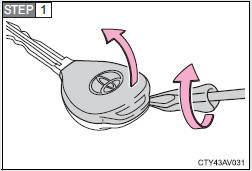
Remove the cover.
To prevent damage to the key, cover the tip of the screwdriver with a rag.
To prevent the buttons from being disassembled, face the button surface downward.
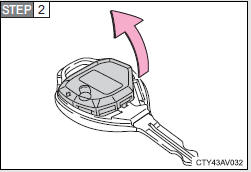
Remove the module.
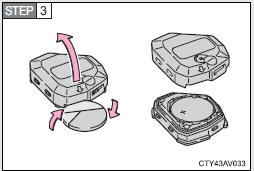
Open the case cover using a coin protected with tape etc.
and remove the depleted battery.
Insert a new battery with the “+” terminal facing up.
Type B
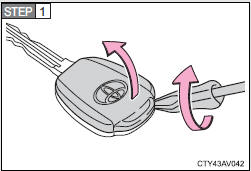
Remove the cover.
To prevent damage to the key, cover the tip of the screwdriver with a rag.
To prevent the buttons from being disassembled, face the button surface downward.
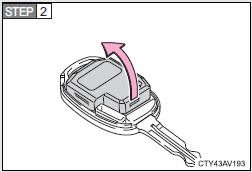
Remove the module.
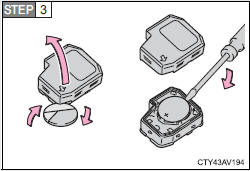
Open the case cover using a coin protected with tape etc.
and remove the depleted battery using a small flathead screwdriver.
Insert a new battery with the “+” terminal facing up.
Replacing the battery (vehicles with a smart key system)
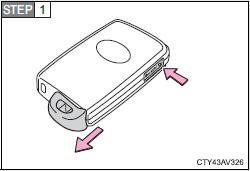
Take out the mechanical key.
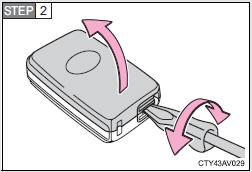
Remove the cover.
To prevent damage to the key, cover the tip of the screwdriver with a rag.
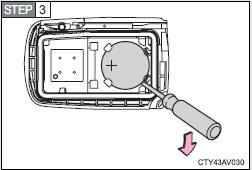
Remove the depleted battery using a small flathead screwdriver.
Insert a new battery with the “+” terminal facing up.
Use a CR2016 (vehicles without a smart key system) or CR2032 (vehicles with a smart key system) lithium battery
●Batteries can be purchased at your Toyota dealer, local electrical appliance shops or camera stores.
●Replace only with the same or equivalent type recommended by the manufacturer.
●Dispose of used batteries according to local laws.
If the key battery is depleted
The following symptoms may occur:
●The smart key system and wireless remote control will not function properly.
●The operational range will be reduced.
CAUTION
■Removed battery and other parts
Keep away from children. These parts are small and if swallowed by a child,
they can cause choking. Failure to do so could result in death or serious
injury.
NOTICE
■For normal operation after replacing the battery
Observe the following precautions to prevent accidents:
●Always work with dry hands.
Moisture may cause the battery to rust.
●Do not touch or move any other components inside the remote control.
●Do not bend either of the battery terminals.
Checking and replacing fuses
If any of the electrical components do not operate, a fuse may have blown. If this happens, check and replace the fuses as necessary.
- Vehicles without a smart key system: Turn the engine
switch off.
Vehicles with a smart key system: Turn the “ENGINE START STOP” switch off. - Open the fuse box cover.
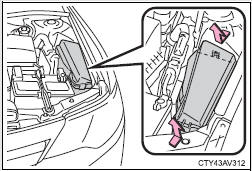
Engine compartment
Push the tabs in and lift the lid off.
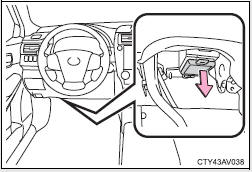
Under the instrument panel
Remove the lid.
- After a system failure, see “Fuse layout and amperage ratings” for details about which fuse to check.
- Remove the fuse.
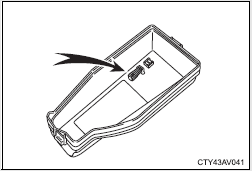
Only type A fuse can be removed using the pullout tool.
- Check if the fuse has blown.
Type A
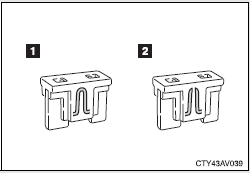
- Normal fuse
- Blown fuse
Replace the blown fuse with a new fuse of an appropriate amperage rating. The amperage rating can be found on the fuse box lid.
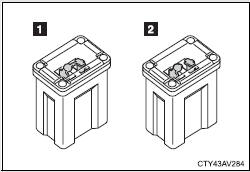
- Normal fuse
- Blown fuse
Replace the blown fuse with a new fuse of an appropriate amperage rating. The amperage rating can be found on the fuse box lid.
Type C
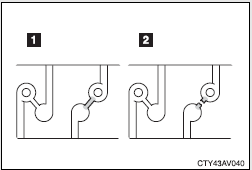
- Normal fuse
- Blown fuse
Contact your Toyota dealer.
Fuse layout and amperage ratings
■ Engine compartment
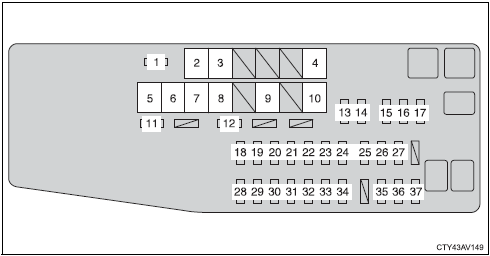
Fuse block
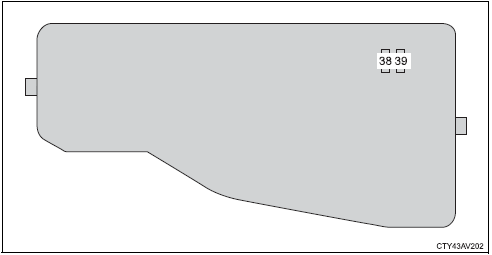
Fuse block on the back of the cover
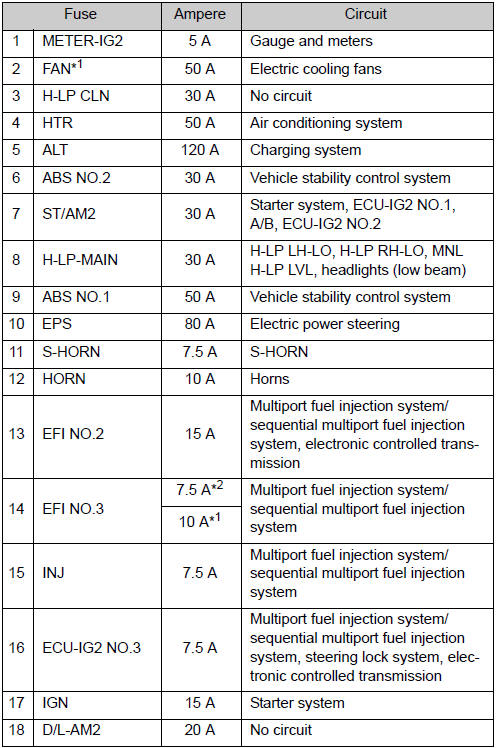
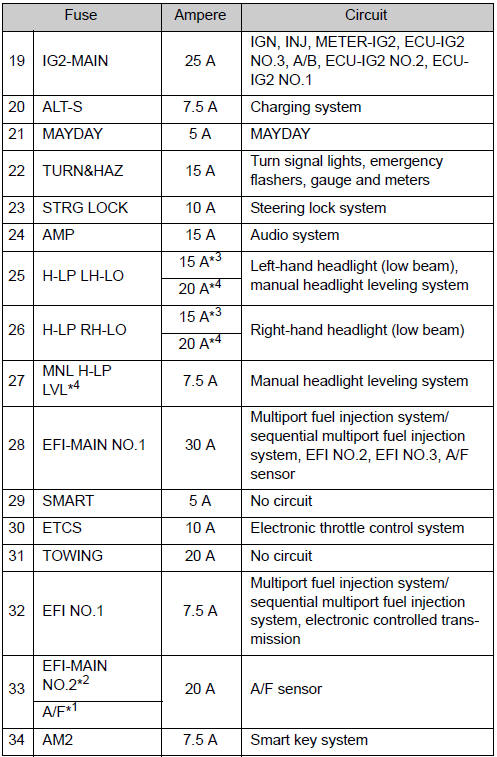
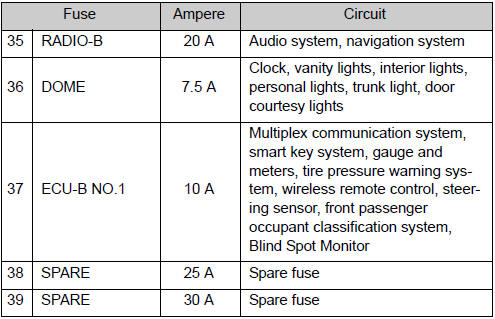
*1: 3.5 L V6 (2GR-FE) engine
*2: 2.5 L 4-cylinder (2AR-FE) engine
*3: Vehicles with halogen headlight
*4: Vehicles with discharge headlight
■ Under the instrument panel
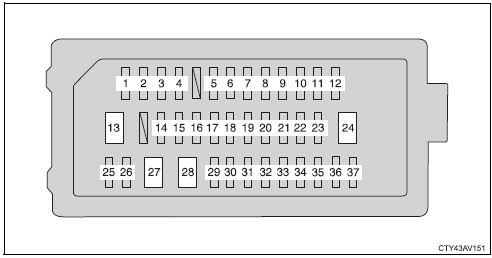
Under the instrument panel
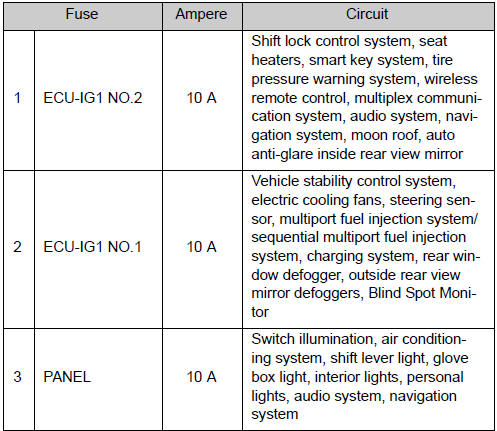
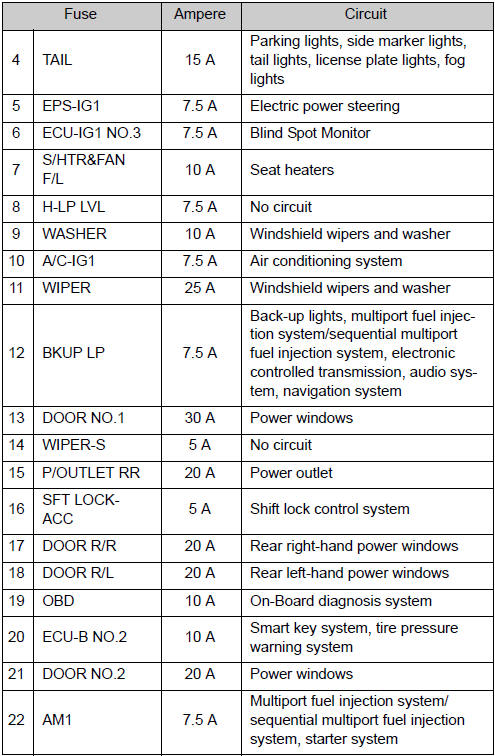
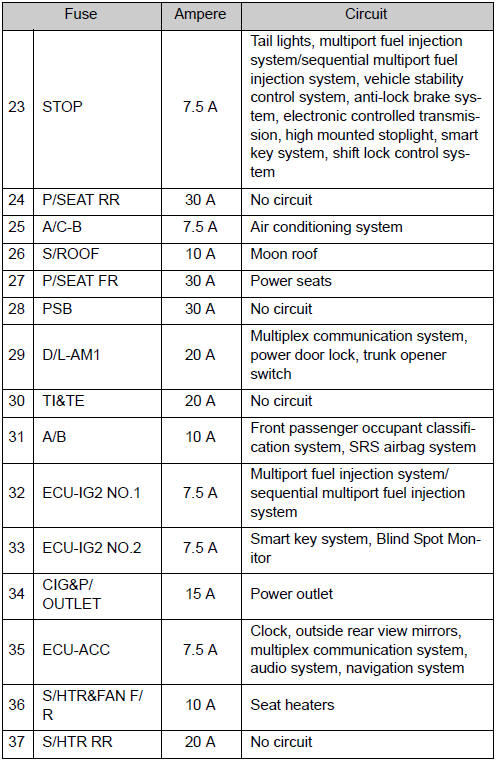
■After a fuse is replaced
●If the lights do not turn on even after the fuse has been replaced, a bulb may need replacement.
●If the replaced fuse blows again, have the vehicle inspected by your Toyota dealer.
■If there is an overload in a circuit
The fuses are designed to blow, protecting the wiring harness from damage.
■When replacing light bulbs
Toyota recommends that you use genuine Toyota products designed for this vehicle. Because certain bulbs are connected to circuits designed to prevent overload, non-genuine parts or parts not designed for this vehicle may be unusable.
CAUTION
■To prevent system breakdowns and vehicle fire
Observe the following precautions.
Failure to do so may cause damage, and possibly a fire or injury.
●Never use a fuse of a higher amperage rating than that indicated, or use
any other object in place of a fuse.
●Always use a genuine Toyota fuse or equivalent.
Never replace a fuse with a wire, even as a temporary fix.
This can cause extensive damage or even fire.
●Do not modify the fuses or fuse boxes.
NOTICE
■Before replacing fuses
Have the cause of electrical overload determined and repaired by your
Toyota dealer as soon as possible.
Light bulbs
You may replace the following bulbs by yourself. The difficulty level of replacement varies depending on the bulb. If necessary bulb replacement seems difficult to perform, contact your Toyota dealer.
For more information about replacing other light bulbs, contact your Toyota dealer.
■ Preparing for light bulb replacement
Check the wattage of the light bulb to be replaced.
■ Front bulb locations
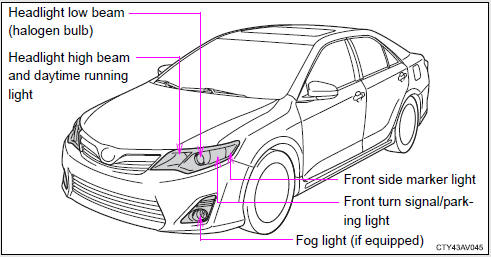
■ Rear bulb locations
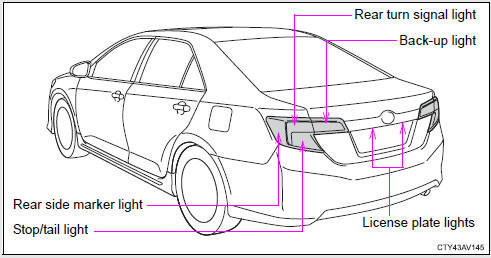
Replacing light bulbs
■ Headlight high beam and daytime running light
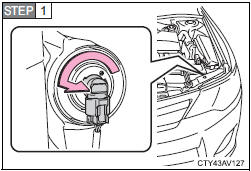
Turn the bulb base counterclockwise.
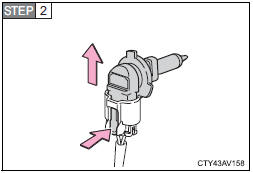
Unplug the connector while depressing the lock release.
■ Headlight low beam (halogen bulb)
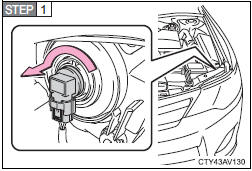
Turn the bulb base counterclockwise.
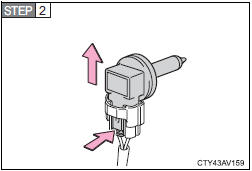
Unplug the connector while depressing the lock release.
■ Fog light (if equipped)
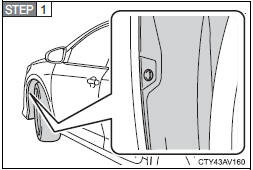
Turn the steering wheel in the opposite direction of the fog light that you wish to replace.
For example, if you wish to replace the fog light on the left side, turn the steering wheel to the right.
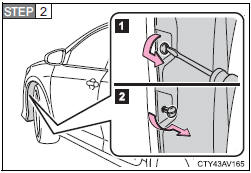
Remove the fender liner clip.
- After turning the clip, pull the clip until it stops.
- Turn the clip again, and then pull out the clip.
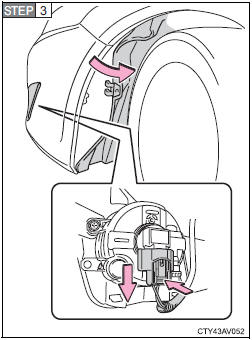
Partly remove the fender liner and unplug the connector while depressing the lock release.
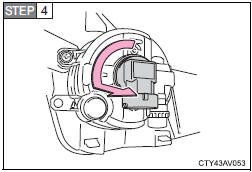
Turn the bulb base counterclockwise.
■ Front turn signal/parking light
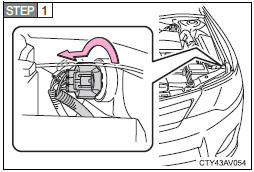
Turn the bulb base counterclockwise.
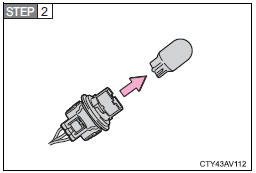
Remove the light bulb.
■ Front side marker light
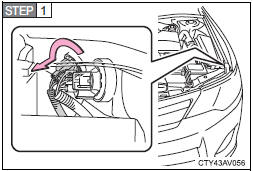
Turn the bulb base counterclockwise.
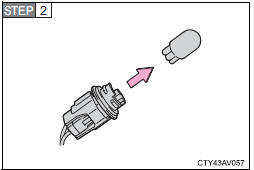
Remove the light bulb.
■ Rear side marker light, rear turn signal light and stop/tail light
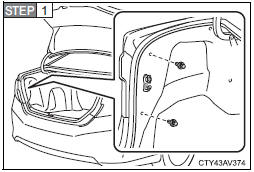
Open the trunk lid and remove the luggage trim cover clips.
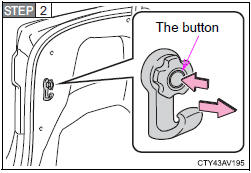
Pull the hook while depressing the button.
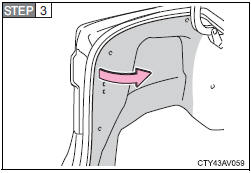
Partly remove the luggage trim cover.
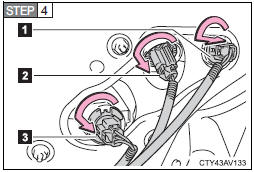
Turn the bulb base counterclockwise.
- Rear side marker light
- Rear turn signal light
- Stop/tail light
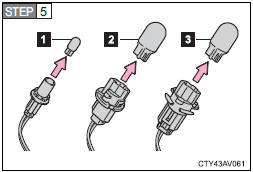
Remove the light bulb.
- Rear side marker light
- Rear turn signal light
- Stop/tail light
■ Back-up light
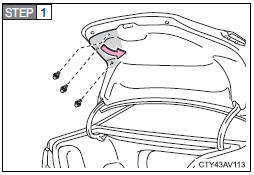
Open the trunk lid and remove the clips. Then partly remove the trunk panel cover.
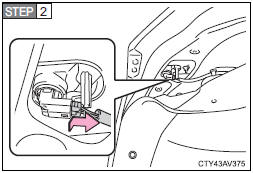
Unplug the connector while depressing the lock release.
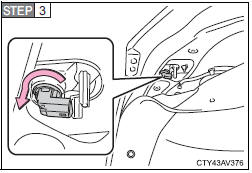
Turn the bulb base counterclockwise.
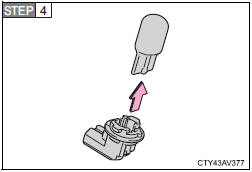
Remove the light bulb.
■ License plate light
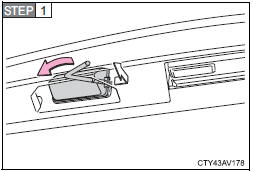
Remove the lens.
Insert a properly sized Allen key into the hole of the lens, and pry off the lens as shown in the illustration.
To prevent damaging the vehicle, wrap the tip of the Allen key with a tape.
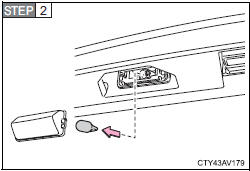
Remove the light bulb.
■ Lights other than the above
If any of the lights listed below has burnt out, have it replaced by your Toyota dealer.
● Headlight low beams (discharge bulb)
● High mounted stoplight
Discharge headlights (if equipped)
If voltage to the discharge bulbs is insufficient, the bulbs may not come on, or may go out temporarily. The discharge bulbs will come on when normal power is restored.
LED light bulbs
The high mounted stoplight consists of a number of LEDs. If any of the LEDs burn out, take your vehicle to your Toyota dealer to have the light replaced.
Condensation build-up on the inside of the lens
Contact your Toyota dealer for more information in the following situations.
Temporary condensation build-up on the inside of the headlight lens does not indicate a malfunction.
●Large drops of water have built up on the inside of the lens.
●Water has built up inside the headlight.
Removing and installing the clips
The luggage trim cover and trunk panel cover clip
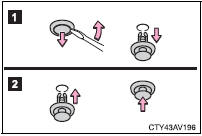
- Removing
- Installing
The fender liner clip
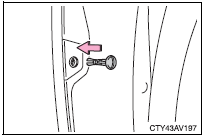
Installing
CAUTION
■Replacing light bulbs
●Turn off the lights. Do not attempt to replace the bulb immediately after
turning off the lights.
The bulbs become very hot and may cause burns.
●Do not touch the glass portion of the light bulb with bare hands. Hold the
bulb by the plastic or metal portion.
If the bulb is scratched or dropped, it may blow out or crack.
●Fully install light bulbs and any parts used to secure them. Failure to do so
may result in heat damage, fire, or water entering the headlight unit. This
may damage the headlights or cause condensation to build up on the lens.
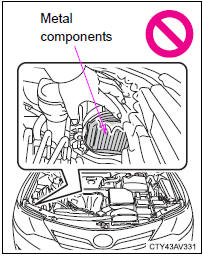
●Vehicles with discharge headlights:
While the low beam headlights are
turned on, and for a short time after
they have been turned off, metal components
at the rear of the headlight
assembly will be extremely hot. To prevent
burns, do not touch these metal
components until you are certain they
have cooled down.
■Discharge headlights (if equipped)
●Contact your Toyota dealer before replacing the discharge headlights
(including light bulbs).
●Do not touch the discharge headlight’s high voltage socket when the headlights
are turned on.
An extremely high voltage of 30000 V will be discharged and could result
in serious injury or death by electric shock.
●Do not attempt to take apart or repair the low beam discharge headlight
bulbs, connectors, power supply circuits, or related components.
Doing so could result in electric shock and serious injury or death.
■To prevent damage or fire
Make sure bulbs are fully seated and locked.


