Chrysler 200: Uconnect™ Phone — If Equipped
 Chrysler 200: Uconnect™ Phone — If Equipped
Chrysler 200: Uconnect™ Phone — If Equipped
Uconnect™ Phone is a voice-activated, hands-free, invehicle communications system. Uconnect™ Phone allows you to dial a phone number with your mobile phone using simple voice commands (e.g., “Call” “Mike” “Work” or “Dial” “248-555-1212”). Your mobile phone’s audio is transmitted through your vehicle’s audio system; the system will automatically mute your radio when using the Uconnect™ Phone.
NOTE:
The Uconnect™ Phone requires a mobile phone
equipped with the Bluetooth “Hands-Free Profile”, Version
0.96 or higher. See the Uconnect™ website for
supported phones.
For Uconnect™ customer support, visit the following
websites:
• www.chrysler.com/uconnect
• www.dodge.com/uconnect
• www.jeep.com/uconnect
• or call 1–877–855–8400
Uconnect™ Phone allows you to transfer calls between the system and your mobile phone as you enter or exit your vehicle and enables you to mute the system’s microphone for private conversation.
The Uconnect™ Phone is driven through your Bluetooth “Hands-Free Profile” mobile phone.
Uconnect™ features Bluetooth technology - the global standard that enables different electronic devices to connect to each other without wires or a docking station, so Uconnect™ Phone works no matter where you stow your mobile phone (be it your purse, pocket, or briefcase), as long as your phone is turned on and has been paired to the vehicle’s Uconnect™ Phone. The Uconnect™ Phone allows up to seven mobile phones to be linked to the system. Only one linked (or paired) mobile phone can be used with the system at a time. The system is available in English, Spanish, or French languages.
WARNING!
Any voice commanded system should be used only
in safe driving conditions following local laws and
phone use. All attention should be kept on the
roadway ahead. Failure to do so may result in a
collision causing serious injury or death.
Uconnect™ Phone Button

The radio or steering wheel controls (if
equipped) will contain the two control buttons
(Uconnect™ Phone  button and Voice
Command
button and Voice
Command  button) that will enable you to
access the system. When you press the button you will
hear the word Uconnect™ followed by a BEEP. The beep
is your signal to give a command.
button) that will enable you to
access the system. When you press the button you will
hear the word Uconnect™ followed by a BEEP. The beep
is your signal to give a command.
Voice Command Button

Actual button location may vary with the radio.
The individual buttons are described in the “Operation” section.
The Uconnect™ Phone can be used with any Hands-Free Profile certified Bluetooth mobile phone. See the Uconnect™ website for supported phones. Refer to your mobile service provider or the phone manufacturer for details.
The Uconnect™ Phone is fully integrated with the vehicle’s audio system. The volume of the Uconnect™ Phone can be adjusted either from the radio volume control knob or from the steering wheel radio control (right switch), if so equipped.
The radio display will be used for visual prompts from the Uconnect™ Phone such as “CELL” or caller ID on certain radios.
- Operation
- Phone Call Features
- Uconnect™ Phone Features
- Advanced Phone Connectivity
- Things You Should Know About Your Uconnect™ Phone
- General Information
Operation
Voice commands can be used to operate the Uconnect™ Phone and to navigate through the Uconnect™ Phone menu structure. Voice commands are required after most Uconnect™ Phone prompts. You will be prompted for a specific command and then guided through the available options.
• Prior to giving a voice command, one must wait for the beep, which follows the “Ready” prompt or another prompt.
• For certain operations, compound commands can be used. For example, instead of saying “Setup” and then “Pair a Device”, the following compound command can be said: “Pair a Bluetooth Device”.
• For each feature explanation in this section, only the compound form of the voice command is given. You can also break the commands into parts and say each part of the command when you are asked for it. For example, you can use the compound form voice command “Phonebook New Entry”, or you can break the compound form command into two voice commands:
“Phonebook” and “New Entry”. Please remember, the Uconnect™ Phone works best when you talk in a normal conversational tone, as if speaking to someone sitting a few feet/meters away from you.
Voice Command Tree
Refer to “Voice Tree” in this section.
Help Command
If you need assistance at any prompt, or if you want to know your options at any prompt, say “Help” following the beep. The Uconnect™ Phone will play some of the options at any prompt if you ask for help.
To activate the Uconnect™ Phone, simply press the
 button and follow the audible prompts for directions.
button and follow the audible prompts for directions.
Uconnect™ Phone sessions begin with a press of the
 button on the radio control head.
button on the radio control head.
Cancel Command
At any prompt, after the beep, you can say “Cancel” and you will be returned to the main menu. However, in a few instances the system will take you back to the previous menu.
Pair (Link) Uconnect™ Phone To A Mobile Phone
To begin using your Uconnect™ Phone, you must pair your compatible Bluetooth enabled mobile phone.
To complete the pairing process, you will need to reference your mobile phone Owner’s Manual. The Uconnect™ website may also provide detailed instructions for pairing.
The following are general phone to Uconnect™ Phone pairing instructions:
• Press the  button to begin.
button to begin.
• After the “Ready” prompt and the following beep, say “Device Pairing”.
• When prompted, after the beep, say “Pair a Device” and follow the audible prompts.
• You will be asked to say a four-digit Personal Identification Number (PIN), which you will later need to enter into your mobile phone. You can enter any four-digit PIN. You will not need to remember this PIN after the initial pairing process.
• For identification purposes, you will be prompted to give the Uconnect™ Phone a name for your mobile phone. Each mobile phone that is paired should be given a unique phone name.
• You will then be asked to give your mobile phone a priority level between one and seven, with one being the highest priority. You can pair up to seven mobile phones to your Uconnect™ Phone. However, at any given time, only one mobile phone can be in use, connected to your Uconnect™ System. The priority allows the Uconnect™ Phone to know which mobile phone to use if multiple mobile phones are in the vehicle at the same time. For example, if priority three and priority five phones are present in the vehicle, the Uconnect™ Phone will use the priority three mobile phone when you make a call. You can select to use a lower priority mobile phone at any time (refer to “Advanced Phone Connectivity” in this section).
Dial By Saying A Number
• Press the  button to begin.
button to begin.
• After the “Ready” prompt and the following beep, say “Dial”.
• The system will prompt you to say the number you want to call.
• For example, you can say “234-567-8901”.
• The Uconnect™ Phone will confirm the phone number and then dial. The number will appear in the display of certain radios.
Call By Saying A Name
• Press the  button to begin.
button to begin.
• After the “Ready” prompt and the following beep, say “Call”.
• The system will prompt you to say the name of the person you want to call.
• After the “Ready” prompt and the following beep, say the name of the person you want to call. For example, you can say “John Doe”, where John Doe is a previously stored name entry in the Uconnect™ phonebook or downloaded phonebook. To learn how to store a name in the phonebook, refer to “Add Names to Your Uconnect™ Phonebook”, in the phonebook.
• The Uconnect™ system will confirm the name and then dial the corresponding phone number, which may appear in the display of certain radios.
Add Names To Your Uconnect™ Phonebook
NOTE:
Adding names to the Uconnect™ Phonebook is
recommended when the vehicle is not in motion.
• Press the  button to begin.
button to begin.
• After the “Ready” prompt and the following beep, say “Phonebook New Entry”.
• When prompted, say the name of the new entry. Use of long names helps the Voice Command and it is recommended.
For example, say “Robert Smith” or “Robert” instead of “Bob”.
• When prompted, enter the number designation (e.g., “Home”, “Work”, “Mobile”, or “Other”). This will allow you to store multiple numbers for each phonebook entry, if desired.
• When prompted, recite the phone number for the phonebook entry that you are adding.
After you are finished adding an entry into the phonebook, you will be given the opportunity to add more phone numbers to the current entry or to return to the main menu.
The Uconnect™ Phone will allow you to enter up to 32 names in the phonebook with each name having up to four associated phone numbers and designations. Each language has a separate 32-name phonebook accessible only in that language. In addition, if equipped and supported by your phone, Uconnect™ Phone automatically downloads your mobile phone’s phonebook.
Phonebook Download – Automatic Phonebook Transfer From Mobile Phone
If equipped and specifically supported by your phone, Uconnect™ Phone automatically downloads names (text names) and number entries from your mobile phone’s phonebook. Specific Bluetooth Phones with Phone Book Access Profile may support this feature. See Uconnect™ website for supported phones.
• To call a name from the Uconnect™ Phonebook or downloaded Phonebook, follow the procedure in “Call by Saying a Name” section.
• Automatic download and update, if supported, begins as soon as the Bluetooth wireless phone connection is made to the Uconnect™ Phone, for example, after you start the vehicle.
• A maximum of 1000 entries per phone will be downloaded and updated every time a phone is connected to the Uconnect™ Phone.
• Depending on the maximum number of entries downloaded, there may be a short delay before the latest downloaded names can be used. Until then, if available, the previously downloaded phonebook is available for use.
• Only the phonebook of the currently connected mobile phone is accessible.
• Only the mobile phone’s phonebook is downloaded.
SIM card phonebook is not part of the Mobile phonebook.
• This downloaded phonebook cannot be edited or deleted on the Uconnect™ Phone. These can only be edited on the mobile phone. The changes are transferred and updated to Uconnect™ Phone on the next phone connection.
Edit Uconnect™ Phonebook Entries
NOTE:
• Editing names in the phonebook is recommended
when the vehicle is not in motion.
• Automatic downloaded phonebook entries cannot be
deleted or edited.
• Press the  button to
begin.
button to
begin.
• After the “Ready” prompt and the following beep, say
“Phonebook Edit Entry”.
• You will then be asked for the name of the phonebook
entry that you wish to edit.
• Next, choose the number designation (home, work,
mobile, or other) that you wish to edit.
• When prompted, recite the new phone number for the
phonebook entry that you are editing.
After you are finished editing an entry in the phonebook, you will be given the opportunity to edit another entry in the phonebook, call the number you just edited, or return to the main menu.
“Phonebook Edit Entry” can be used to add another phone number to a name entry that already exists in the phonebook. For example, the entry John Doe may have a mobile and a home number, but you can add “John Doe’s” work number later using the “Phonebook Edit Entry” feature.
Delete Uconnect™ Phonebook Entry
NOTE:
Editing phonebook entries is recommended
when the vehicle is not in motion.
• Press the  button to begin.
button to begin.
• After the “Ready” prompt and the following beep, say “Phonebook Delete”.
• After you enter the Phonebook Delete menu, you will
then be asked for the name of the entry that you wish
to delete. You can either say the name of a phonebook
entry that you wish to delete or you can say “List
Names” to hear a list of the entries in the phonebook
from which you choose. To select one of the entries
from the list, press the  button
while the
Uconnect™ Phone is playing the desired entry and say
“Delete”.
button
while the
Uconnect™ Phone is playing the desired entry and say
“Delete”.
• After you enter the name, the Uconnect™ Phone will ask you which designation you wish to delete: home, work, mobile, other, or all. Say the designation you wish to delete.
• Note that only the phonebook entry in the current language is deleted.
• Automatic downloaded phonebook entries cannot be deleted or edited.
Delete/Erase “All” Uconnect™ Phonebook Entries
• Press the  button to begin.
button to begin.
• After the “Ready” prompt and the following beep, say “Phonebook Erase All”.
• The Uconnect™ Phone will ask you to verify that you wish to delete all the entries from the phonebook.
• After confirmation, the phonebook entries will be deleted.
• Note that only the phonebook in the current language is deleted.
• Automatic downloaded phonebook entries cannot be deleted or edited.
List All Names In The Uconnect™ Phonebook
• Press the  button to begin.
button to begin.
• After the “Ready” prompt and the following beep, say “Phonebook List Names”.
• The Uconnect™ Phone will play the names of all the phonebook entries, including the downloaded phonebook entries, if available.
• To call one of the names in the list, press the
 button during the playing of the desired name, and
say “Call”.
button during the playing of the desired name, and
say “Call”.
NOTE:
The user can also exercise “Edit” or “Delete”
operations at this point.
• The Uconnect™ Phone will then prompt you as to the number designation you wish to call.
• The selected number will be dialed.
Phone Call Features
The following features can be accessed through the Uconnect™ Phone if the feature(s) are available on your mobile service plan. For example, if your mobile service plan provides three-way calling, this feature can be accessed through the Uconnect™ Phone. Check with your mobile service provider for the features that you have.
Answer Or Reject An Incoming Call — No Call Currently In Progress
When you receive a call on your mobile phone, the
Uconnect™ Phone will interrupt the vehicle audio system,
if on, and will ask if you would like to answer the
call. Press the  button to accept
the call. To reject the
call, press and hold the
button to accept
the call. To reject the
call, press and hold the  button
until you hear a single
beep, indicating that the incoming call was rejected.
button
until you hear a single
beep, indicating that the incoming call was rejected.
Answer Or Reject An Incoming Call — Call Currently In Progress
If a call is currently in progress and you have another
incoming call, you will hear the same network tones for
call waiting that you normally hear when using your
mobile phone. Press the  button to
place the current
call on hold and answer the incoming call.
button to
place the current
call on hold and answer the incoming call.
NOTE:
The Uconnect™ Phone compatible phones in the
market today do not support rejecting an incoming call
when another call is in progress. Therefore, the user can
only answer an incoming call or ignore it.
Making A Second Call While Current Call Is In Progress
To make a second call while you are currently on a call,
press the  button and say “Dial” or
“Call” followed
by the phone number or phonebook entry you wish to
call. The first call will be on hold while the second call is
in progress. To go back to the first call, refer to “Toggling
Between Calls” in this section. To combine two calls, refer
to “Conference Call” in this section.
button and say “Dial” or
“Call” followed
by the phone number or phonebook entry you wish to
call. The first call will be on hold while the second call is
in progress. To go back to the first call, refer to “Toggling
Between Calls” in this section. To combine two calls, refer
to “Conference Call” in this section.
Place/Retrieve A Call From Hold
To put a call on hold, press the  button until you hear
a single beep. This indicates that the call is on hold. To
bring the call back from hold, press and hold the
button until you hear
a single beep. This indicates that the call is on hold. To
bring the call back from hold, press and hold the
 button until you hear a single beep.
button until you hear a single beep.
Toggling Between Calls
If two calls are in progress (one active and one on hold),
press the  button until you hear a
single beep,
indicating that the active and hold status of the two calls
have switched. Only one call can be placed on hold at a
time.
button until you hear a
single beep,
indicating that the active and hold status of the two calls
have switched. Only one call can be placed on hold at a
time.
Conference Call
When two calls are in progress (one active and one on
hold), press and hold the  button
until you hear a
double beep indicating that the two calls have been
joined into one conference call.
button
until you hear a
double beep indicating that the two calls have been
joined into one conference call.
Three-Way Calling
To initiate three-way calling, press the
 button while
a call is in progress, and make a second phone call, as
described under “Making a Second Call While Current
Call is in Progress”. After the second call has established,
press and hold the
button while
a call is in progress, and make a second phone call, as
described under “Making a Second Call While Current
Call is in Progress”. After the second call has established,
press and hold the  button until you
hear a double
beep, indicating that the two calls have been joined into
one conference call.
button until you
hear a double
beep, indicating that the two calls have been joined into
one conference call.
Call Termination
To end a call in progress, momentarily press the
 button. Only the active call(s) will be terminated and if
there is a call on hold, it will become the new active call.
button. Only the active call(s) will be terminated and if
there is a call on hold, it will become the new active call.
If the active call is terminated by the phone far end, a call
on hold may not become active automatically. This is cell
phone-dependent. To bring the call back from hold, press
and hold the  button until you hear
a single beep.
button until you hear
a single beep.
Redial
• Press the  button to begin.
button to begin.
• After the “Ready” prompt and the following beep, say “Redial”.
• The Uconnect™ Phone will call the last number that was dialed from your mobile phone.
NOTE:
This may not be the last number dialed from the
Uconnect™ Phone.
Call Continuation
Call continuation is the progression of a phone call on the Uconnect™ Phone after the vehicle ignition key has been switched to OFF. Call continuation functionality available on the vehicle can be any one of three types:
• After the ignition key is switched to OFF, a call can continue on the Uconnect™ Phone either until the call ends, or until the vehicle battery condition dictates cessation of the call on the Uconnect™ Phone and transfer of the call to the mobile phone.
• After the ignition key is switched to OFF, a call can continue on the Uconnect™ Phone for a certain duration, after which the call is automatically transferred from the Uconnect™ Phone to the mobile phone.
• An active call is automatically transferred to the mobile phone after the ignition key is switched to OFF.
Uconnect™ Phone Features
Language Selection
To change the language that the Uconnect™ Phone is using:
• Press the  button to begin.
button to begin.
• After the “Ready” prompt and the following beep, say the name of the language you wish to switch to English, Espanol, or Francais.
• Continue to follow the system prompts to complete the language selection.
After selecting one of the languages, all prompts and voice commands will be in that language.
NOTE:
After every Uconnect™ Phone language change
operation, only the language-specific 32-name phonebook
is usable. The paired phone name is not languagespecific
and is usable across all languages.
Emergency Assistance
If you are in an emergency and the mobile phone is reachable:
• Pick up the phone and manually dial the emergency number for your area.
If the phone is not reachable and the Uconnect™ Phone is operational, you may reach the emergency number as follows:
• Press the  button to begin.
button to begin.
• After the “Ready” prompt and the following beep, say “Emergency” and the Uconnect™ Phone will instruct the paired mobile phone to call the emergency number.
This feature is supported in the U.S., Canada, and Mexico.
NOTE:
• The emergency number dialed is based on the country
where the vehicle is purchased (911 for the U.S. and
Canada and 060 for Mexico). The number dialed may
not be applicable with the available mobile service and
area.
• If supported, this number may be programmable on
some systems. To do this, press the
 button and say
“Setup”, followed by “Emergency”.
button and say
“Setup”, followed by “Emergency”.
• The Uconnect™ Phone does slightly lower your chances of successfully making a phone call as to that for the mobile phone directly.
WARNING!
To use your Uconnect™ Phone System in an emergency,
your mobile phone must be:
• turned on,
• paired to the Uconnect™ System,
• and have network coverage.
Towing Assistance
If you need towing assistance:
• Press the  button to begin.
button to begin.
• After the “Ready” prompt and the following beep, say “Towing Assistance”.
NOTE:
• The towing assistance number dialed is based on the
country where the vehicle is purchased (1-800-528-
2069 for the U.S., 1-877-213-4525 for Canada, 55-14-
3454 for Mexico City and 1-800-712-3040 for outside
Mexico City in Mexico). Please refer to the 24-Hour
“Towing Assistance” coverage details on the DVD in
the Warranty Information Booklet and the 24-Hour
Towing Assistance references.
• If supported, this number may be programmable on
some systems. To do this, press the
 button and say
“Setup”, followed by “Towing Assistance”.
button and say
“Setup”, followed by “Towing Assistance”.
Paging
To learn how to page, refer to “Working with Automated Systems”. Paging works properly except for pagers of certain companies, which time out a little too soon to work properly with the Uconnect™ Phone.
Voice Mail Calling
To learn how to access your voice mail, refer to “Working with Automated Systems”.
Working With Automated Systems
This method is used in instances where one generally has to press numbers on the mobile phone keypad while navigating through an automated telephone system.
You can use your Uconnect™ Phone to access a voice mail system or an automated service, such as a paging service or automated customer service line. Some services require immediate response selection. In some instances, that may be too quick for use of the Uconnect™ Phone.
When calling a number with your Uconnect™ Phone that
normally requires you to enter in a touch-tone sequence
on your mobile phone keypad, you can press the
 button and say the sequence you wish to enter, followed
by the word “Send”. For example, if required to enter
your PIN followed with a pound, (3 7 4 6 #), you can
press the
button and say the sequence you wish to enter, followed
by the word “Send”. For example, if required to enter
your PIN followed with a pound, (3 7 4 6 #), you can
press the  button and say, “3 7 4 6
# Send”. Saying
a number, or sequence of numbers, followed by “Send”,
is also to be used for navigating through an automated
customer service center menu structure, and to leave a
number on a pager.
button and say, “3 7 4 6
# Send”. Saying
a number, or sequence of numbers, followed by “Send”,
is also to be used for navigating through an automated
customer service center menu structure, and to leave a
number on a pager.
You can also send stored Uconnect™ phonebook entries
as tones for fast and easy access to voice mail and pager
entries. To use this feature, dial the number you wish to
call and then press the  button and
say, “Send.” The
system will prompt you to enter the name or number and
say the name of the phonebook entry you wish to send.
button and
say, “Send.” The
system will prompt you to enter the name or number and
say the name of the phonebook entry you wish to send.
The Uconnect™ Phone will then send the corresponding phone number associated with the phonebook entry, as tones over the phone.
NOTE:
• You may not hear all of the tones due to mobile phone
network configurations. This is normal.
• Some paging and voice mail systems have system time out settings that are too short and may not allow the use of this feature.
Barge In — Overriding Prompts
The “Voice Command” button can be used when you
wish to skip part of a prompt and issue your voice
command immediately. For example, if a prompt is
asking “Would you like to pair a phone, clear a...,” you
could press the  button and say,
“Pair a Phone” to
select that option without having to listen to the rest of
the voice prompt.
button and say,
“Pair a Phone” to
select that option without having to listen to the rest of
the voice prompt.
Turning Confirmation Prompts ON/OFF
Turning confirmation prompts off will stop the system
from confirming your choices (e.g., the Uconnect™
Phone will not repeat a phone number before you dial it).
• Press the button to begin.
• After the “Ready” prompt and the following beep, say
one of the following:
− “Setup Confirmation Prompts On”
− “Setup Confirmation Prompts Off”
Phone And Network Status Indicators
If available on the radio and/or on a premium display such as the instrument panel cluster, and supported by your mobile phone, the Uconnect™ Phone will provide notification to inform you of your phone and network status when you are attempting to make a phone call using Uconnect™ Phone. The status is given for network signal strength, phone battery strength, etc.
Dialing Using The Mobile Phone Keypad
You can dial a phone number with your mobile phone keypad and still use the Uconnect™ Phone (while dialing via the mobile phone keypad, the user must exercise caution and take precautionary safety measures). By dialing a number with your paired Bluetooth mobile phone, the audio will be played through your vehicle’s audio system. The Uconnect™ Phone will work the same as if you dial the number using Voice Command.
NOTE:
Certain brands of mobile phones do not send the
dial ring to the Uconnect™ Phone to play it on the vehicle
audio system, so you will not hear it. Under this situation,
after successfully dialing a number the user may feel
that the call did not go through even though the call is in
progress. Once your call is answered, you will hear the
audio.
Mute/Un-Mute (Mute OFF)
When you mute the Uconnect™ Phone, you will still be able to hear the conversation coming from the other party, but the other party will not be able to hear you. In order to mute the Uconnect™ Phone:
• Press the  button.
button.
• Following the beep, say “Mute”.
In order to un-mute the Uconnect™ Phone:
• Press the  button.
button.
• Following the beep, say “Mute off”.
Advanced Phone Connectivity
Transfer Call To And From Mobile Phone
The Uconnect™ Phone allows ongoing calls to be transferred
from your mobile phone to the Uconnect™ Phone
without terminating the call. To transfer an ongoing call
from your Uconnect™ Phone paired mobile phone to the
Uconnect™ Phone or vice versa, press the
 button
and say “Transfer Call”.
button
and say “Transfer Call”.
Connect Or Disconnect Link Between The Uconnect™ Phone And Mobile Phone
Your mobile phone can be paired with many different electronic devices, but can only be actively “connected” with one electronic device at a time.
If you would like to connect or disconnect the Bluetooth connection between your mobile phone and the Uconnect™ Phone System, follow the instructions described in your mobile phone User’s Manual.
List Paired Mobile Phone Names
• Press the  button to begin.
button to begin.
• After the “Ready” prompt and the following beep, say “Setup Phone Pairing”.
• When prompted, say “List Phones”.
• The Uconnect™ Phone will play the phone names of
all paired mobile phones in order from the highest to
the lowest priority. To “Select” or “Delete” a paired
phone being announced, press the  button and
say “Select” or “Delete”. Also, see the next two sections
for an alternate way to “Select” or “Delete” a
paired phone.
button and
say “Select” or “Delete”. Also, see the next two sections
for an alternate way to “Select” or “Delete” a
paired phone.
Select Another Mobile Phone
This feature allows you to select and start using another phone paired with the Uconnect™ Phone.
• Press the  button to begin.
button to begin.
• After the “Ready” prompt and the following beep, say “Setup Select Phone” and follow the prompts.
• You can also press the  button at
any time while the
list is being played, and then choose the phone that
you wish to select.
button at
any time while the
list is being played, and then choose the phone that
you wish to select.
• The selected phone will be used for the next phone call. If the selected phone is not available, the Uconnect™ Phone will return to using the highest priority phone present in or near (approximately within 30 ft (9 m)) the vehicle.
Delete Uconnect™ Phone Paired Mobile Phones
• Press the  button to begin.
button to begin.
• After the “Ready” prompt and the following beep, say “Setup Phone Pairing”.
• At the next prompt, say “Delete” and follow the prompts.
• You can also press the  button at
any time while the
list is being played, and then choose the phone you
wish to delete.
button at
any time while the
list is being played, and then choose the phone you
wish to delete.
Things You Should Know About Your Uconnect™ Phone
Uconnect™ Phone Tutorial
To hear a brief tutorial of the system features, press the
 button and say “Uconnect™ Tutorial.”
button and say “Uconnect™ Tutorial.”
Voice Training
For users experiencing difficulty with the system recognizing their voice commands or numbers, the Uconnect™ Phone Voice Training feature may be used. To enter this training mode, follow one of the two following procedures:
From outside the Uconnect™ Phone mode (e.g., from radio mode):
• Press and hold the  button for
five seconds until
the session begins, or,
• Press the
button for
five seconds until
the session begins, or,
• Press the  button and say the
“Voice Training,
System Training, or Start Voice Training” command.
button and say the
“Voice Training,
System Training, or Start Voice Training” command.
You can either press the Uconnect™ Phone button to restore the factory setting or repeat the words and phrases when prompted by the Uconnect™ Phone. For best results, the Voice Training session should be completed when the vehicle is parked with the engine running, all windows closed, and the blower fan switched off.
This procedure may be repeated with a new user. The system will adapt to the last trained voice only.
Reset
• press the  button.
button.
• After the “Ready” prompt, and the following beep, say “Setup”, then “Reset”.
This will delete all phone pairing, phone book entries, and other settings in all language modes. The System will prompt you before resetting to factory settings.
Voice Command
• For best performance, adjust the rearview mirror to provide at least 1⁄2 in (1 cm) gap between the overhead console (if equipped) and the mirror.
• Always wait for the beep before speaking.
• Speak normally, without pausing, just as you would speak to a person sitting a few feet/meters away from you.
• Make sure that no one other than you is speaking during a Voice Command period.
• Performance is maximized under:
• low-to-medium blower setting,
• low-to-medium vehicle speed,
• low road noise,
• smooth road surface,
• fully closed windows,
• dry weather condition.
• Even though the system is designed for users speaking in North American English, French, and Spanish accents, the system may not always work for some.
• When navigating through an automated system such as voice mail, or when sending a page, at the end of speaking the digit string, make sure to say “Send”.
• Storing names in the phonebook when the vehicle is not in motion is recommended.
• It is not recommended to store similar sounding names in the Uconnect™ Phonebook.
• Phonebook (Downloaded and Uconnect™ Phone Local) name recognition rate is optimized when the entries are not similar.
• Numbers must be spoken in single digits. “800” must be spoken “eight-zero-zero” not “eight hundred”.
• You can say “O” (letter “O”) for “0” (zero).
• Even though international dialing for most number combinations is supported, some shortcut dialing number combinations may not be supported.
• In a convertible vehicle, system performance may be compromised with the convertible top down.
Far End Audio Performance
• Audio quality is maximized under:
• low-to-medium blower setting,
• low-to-medium vehicle speed,
• low road noise,
• smooth road surface,
• fully closed windows,
• dry weather conditions, and
• operation from the driver’s seat.
• Performance, such as audio clarity, echo, and loudness to a large degree rely on the phone and network, and not the Uconnect™ Phone.
• Echo at the phone far end can sometimes be reduced by lowering the in-vehicle audio volume.
• In a convertible vehicle, system performance may be compromised with the convertible top down.
Recent Calls
If your phone supports “Automatic Phonebook Download”, Uconnect™ Phone can list your Outgoing, Incoming and Missed Calls.
SMS
Uconnect™ Phone can read or send new messages on your phone.
Read Messages:
If you receive a new text message while your phone is connected to Uconnect™ Phone, an announcement will be made to notify you that you have a new text message.
If you wish to hear the new message:
• Press the  button.
button.
• After the “Ready” prompt and the following beep, say “SMS Read” or “Read Messages.” • Uconnect™ Phone will play the new text message for you.
After reading a message, you can “Reply” or “Forward” the message using Uconnect™ Phone.
Send Messages:
You can send messages using Uconnect™ Phone. To send a new message:
• Press the  button.
button.
• After the “Ready” prompt and the following beep, say “SMS Send” or “Send Message.” • You can either say the message you wish to send or say “List Messages.” There are 20 preset messages.
To send a message, press the  button
while the
system is listing the message and say “Send.”
Uconnect™ Phone will prompt you to say the name or
number of the person you wish to send the message to.
button
while the
system is listing the message and say “Send.”
Uconnect™ Phone will prompt you to say the name or
number of the person you wish to send the message to.
List of Preset Messages:
1. Yes
2. No
3. Where are you?
4. I need more direction.
5. L O L
6. Why
7. I love you
8. Call me
9. Call me later
10. Thanks
11. See You in 15 minutes
12. I am on my way
13. I’ll be late
14. Are you there yet?
15. Where are we meeting?
16. Can this wait?
17. Bye for now
18. When can we meet
19. Send number to call
20. Start without me
Turn SMS Incoming Announcement ON/OFF
Turning the SMS Incoming Announcement OFF will stop the system from announcing the new incoming messages.
• Press the  button.
button.
• After the “Ready” prompt and the following beep, say “Setup, SMS Incoming Message Announcement,” you will then be given a choice to change it.
Bluetooth Communication Link
Mobile phones have been found to lose connection to the Uconnect™ Phone. When this happens, the connection can generally be reestablished by switching the phone off/on. Your mobile phone is recommended to remain in Bluetooth ON mode.
Power-Up
After switching the ignition key from OFF to either the ON or ACC position, or after a language change, you must wait at least fifteen seconds prior to using the system.
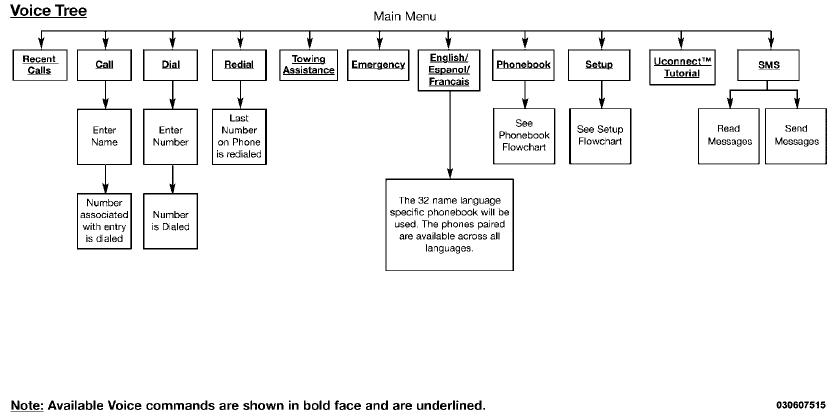
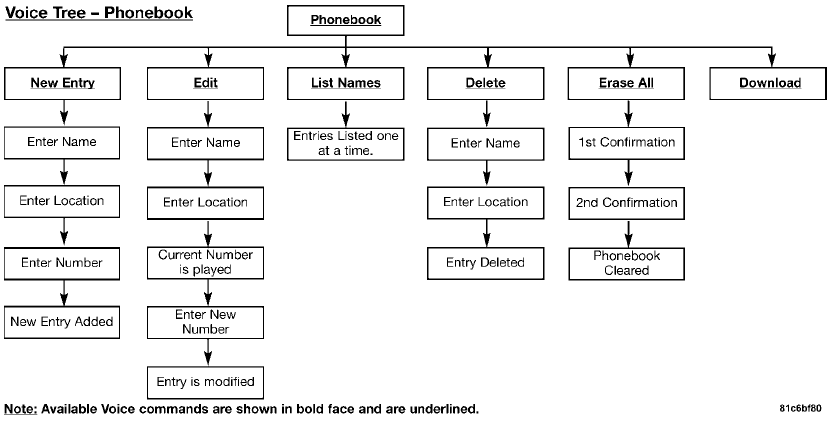
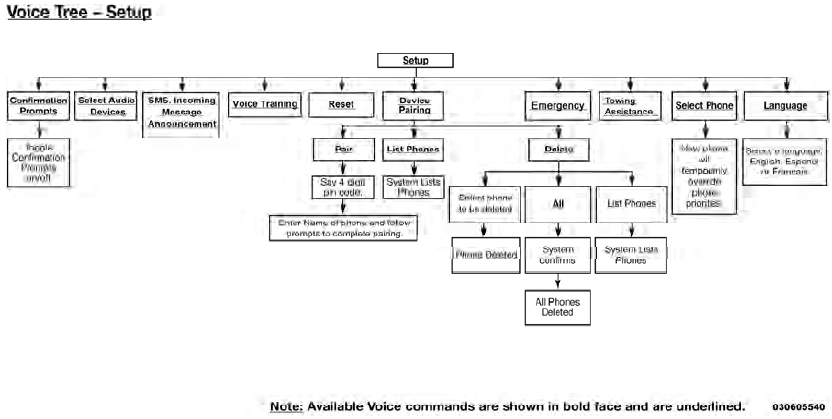
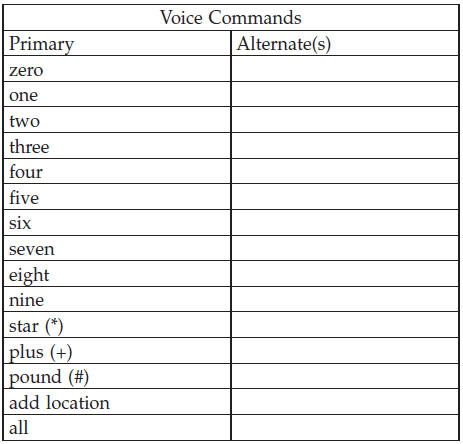
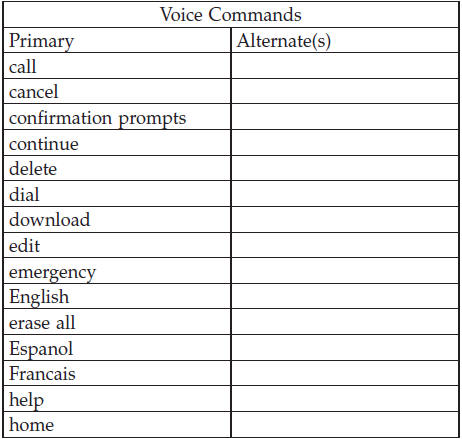
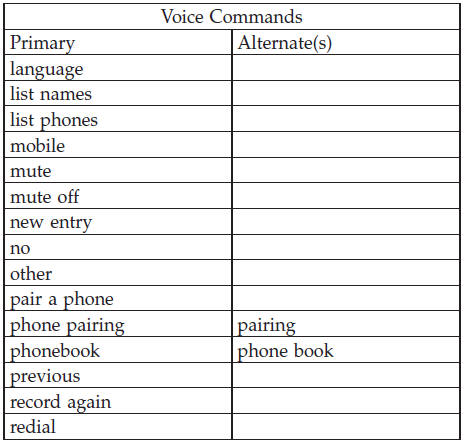
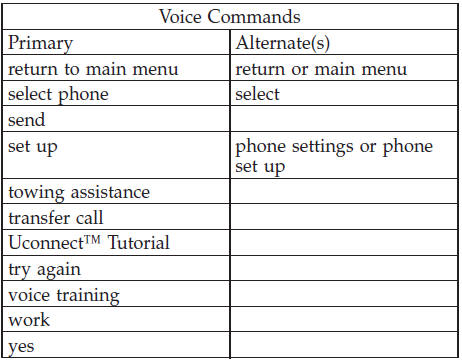
General Information
This device complies with Part 15 of the FCC rules and RSS 210 of Industry Canada. Operation is subject to the following conditions:
• Changes or modifications not expressly approved by the party responsible for compliance could void the user’s authority to operate the equipment.
• This device may not cause harmful interference.
• This device must accept any interference received, including interference that may cause undesired operation.


