Honda Accord: Bluetooth HandsFreeLink
 Honda Accord: Bluetooth HandsFreeLink
Honda Accord: Bluetooth HandsFreeLink
If equipped
Bluetooth HandsFreeLink (HFL) allows you to place and receive phone calls using voice commands, without handling your cell phone.
To use HFL, you need a Bluetoothcompatible cell phone. For a list of compatible phones, pairing procedures, and special feature capabilities:
In the U.S., visit handsfreelink.honda.
com or call (888) 528-7876.
In Canada, visit www.handsfreelink.ca, or call (888) 528-7876.
- Using HFL
- Information Display
- How to Use HFL
- Phone Setup
- Making a Call
- Receiving a Call
- Transferring a Call
- Cellular Phonebook
- PIN Number
- System Setup
Using HFL
HFL Buttons
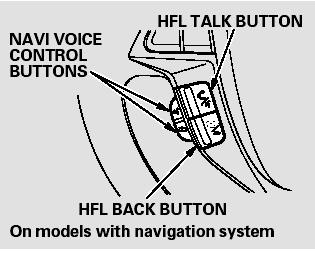
HFL Talk button - Press and release to give a command or answer a call.
HFL Back button - Press and release to end a call, go back to the previous command, or cancel the command.
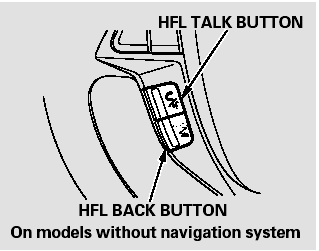
Voice Control Tips
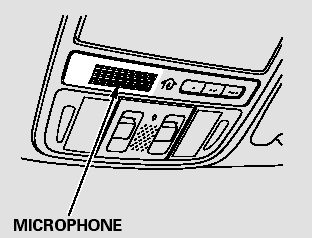
Air or wind noise fromthe dashboard and side vents, windows and moonroof may interfere with the microphone.
Adjust or close them as necessary.
Press and release the HFL Talk button each time you want to make a command. After the beep, speak in a clear, natural tone.
Try to reduce all background noise. If the microphone picks up voices other than yours, commands may be misinterpreted.
Many commands can be spoken together. For example, you can say ‘‘Call 123-456- ####’’ or ‘‘Dial Peter.’’
When HFL is in use, navigation voice commands cannot be recognized.
To change the volume level of HFL, use the audio system volume knob or the steering wheel volume controls.
Help Features
To hear general HFL information, including help on pairing a phone or setting up the system, say ‘‘Tutorial.’’
For help at any time, including a list of available commands, say ‘‘Hands free help.’’
Information Display
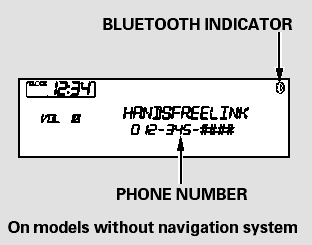
When there is an incoming call, or HFL is in use, ‘‘HANDSFREELINK’’ will appear on the display.
‘‘  ’’ indicator will be
displayed on
the audio display when a phone is
linked.
’’ indicator will be
displayed on
the audio display when a phone is
linked.
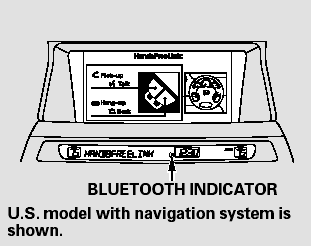
On models with navigation system
A notification that there is an incoming call, or HFL is in use, will appear on the navigation screen when the audio system is on.
How to Use HFL
The ignition switch must be in the ACCESSORY (I) or ON (II) position.
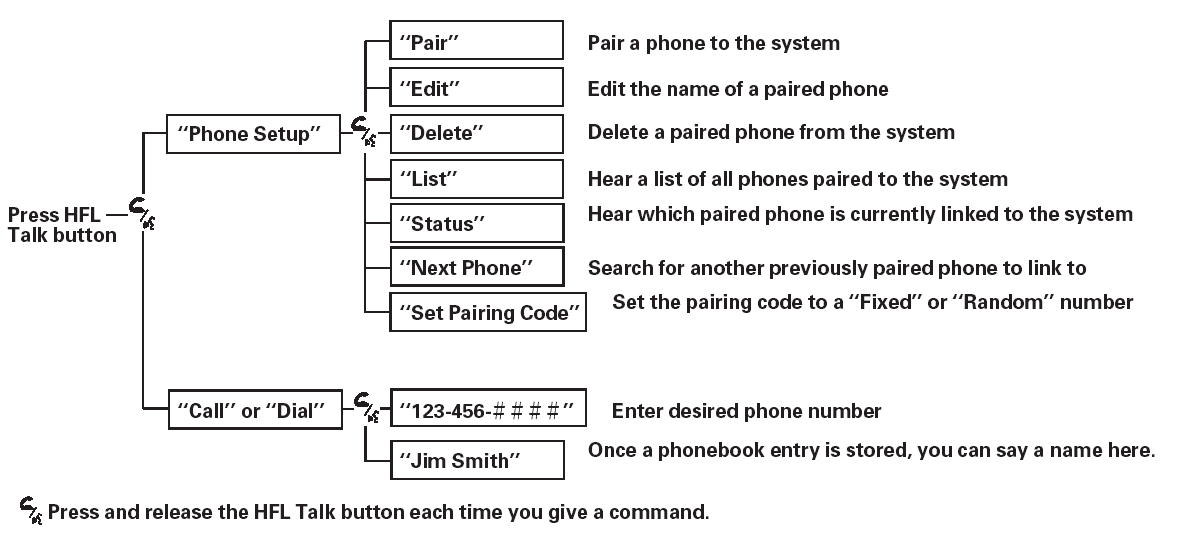
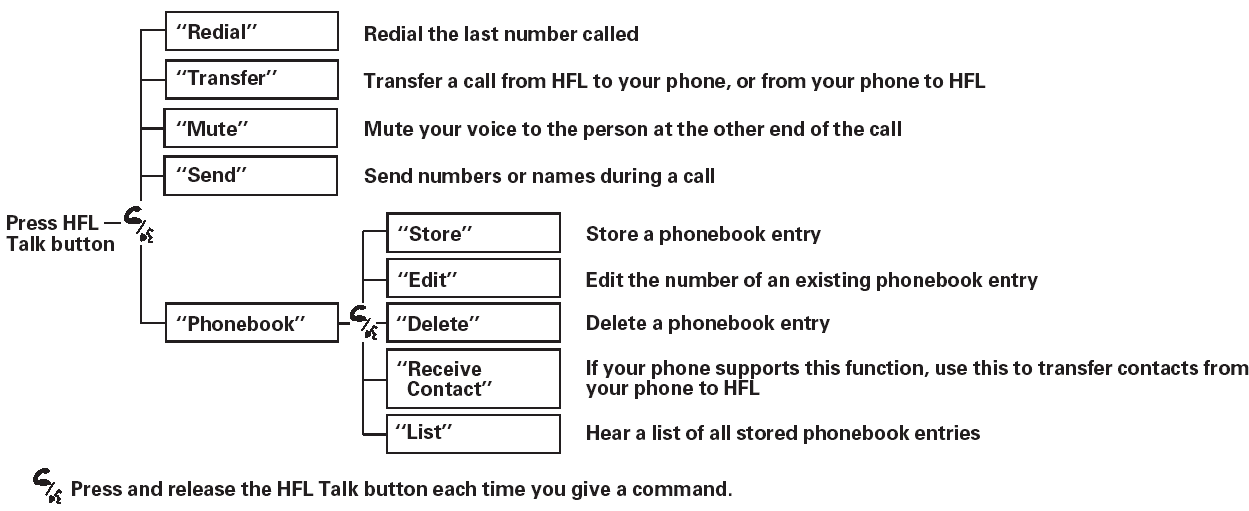
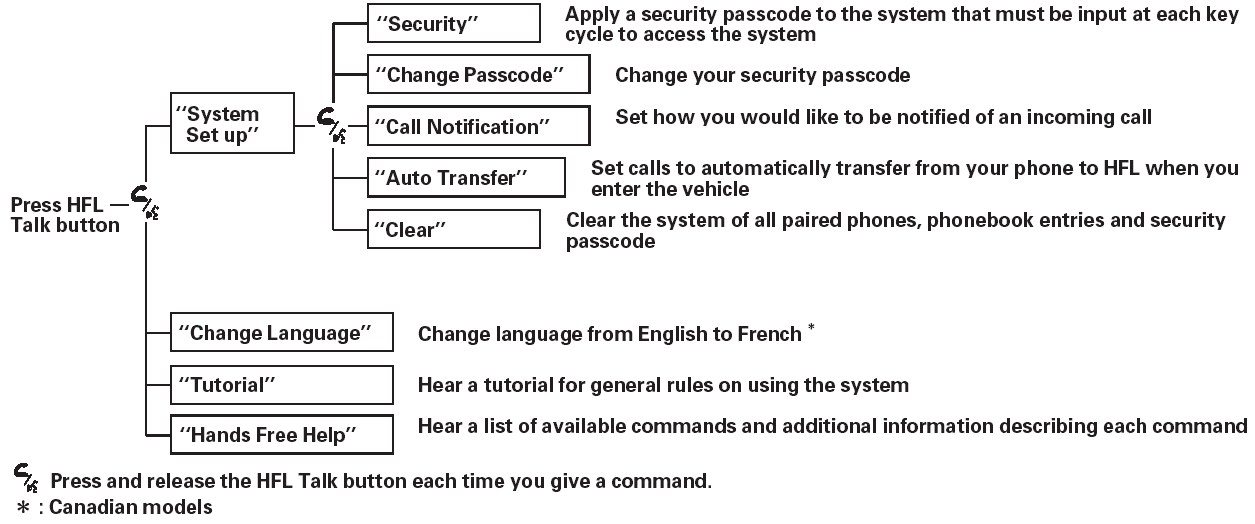
To use HFL, you need to pair your Bluetooth-compatible cell phone to the system.
Phone Setup
This command group is available for paired cell phones.
Phone pairing tips
You cannot pair your phone while the vehicle is moving.
Your phone must be in discovery or search mode to pair. Refer to your phone’s manual.
Up to six phones can be paired.
Your phone’s battery may drain faster when it is paired to HFL.
If after three minutes your phone is not ready to pair or a phone is not found, the system will time out and return to idle.
To pair a cell phone:
1. Press and release the HFL Talk button. If you are pairing a phone for the first time, HFL will give you information about the pairing process. If it is not the first phone you are pairing, say ‘‘Phone setup’’ and say ‘‘Pair.’’
2. Follow the HFL prompts and put your phone in discovery or search mode. HFL will give you a 4-digit pairing code and begin searching for your phone.
3. When your phone finds a Bluetooth device, select HFL from the options and enter the 4-digit code from the previous step.
4. Follow the HFL prompts and name the newly paired phone.
To rename a paired phone:
Press and release the HFL Talk button before a command.
1. Say ‘‘Phone setup.’’ 2. Say ‘‘Edit’’ after the prompts.
3.If there is more than one phone paired to the system, HFL will ask you which phone’s name you want to change. Follow the HFL prompts and rename the phone.
To delete a paired phone:
Press and release the HFL Talk button before a command.
1. Say ‘‘Phone setup.’’
2. Say ‘‘Delete’’ after the prompts.
3. HFL will ask you which phone you want to delete. Follow the HFL prompts to continue with the deletion.
To hear the names of all paired phones:
Press and release the HFL Talk button before a command.
1. Say ‘‘Phone setup.’’ 2. Say ‘‘List’’ after the prompts.
3. HFL will read out all the paired phone’s names.
To hear which paired phone is currently linked:
Press and release the HFL Talk button before a command.
1. Say ‘‘Phone setup.’’ 2. Say ‘‘Status’’ after the prompts.
3. HFL will tell you which phone is linked to the system.
To change from the currently linked phone to another paired phone:
Press and release the HFL Talk button before a command.
1. Say ‘‘Phone setup.’’ 2. Say ‘‘Next phone’’ after the prompts.
3. HFL disconnects the linked phone and searches for another paired phone.
4. Once another phone is found, it is linked to the system. HFL will inform you which phone is now linked.
If no other phones are found or paired, HFL will inform you that the original phone is linked again.
To change the pairing code setting:
Press and release the HFL Talk button before a command.
1. Say ‘‘Phone setup.’’ 2. Say ‘‘Set pairing code’’ after the prompts.
3. If you want HFL to create a random code each time you pair a phone, say ‘‘Random.’’ If you want to choose your own 4-digit code to be used each time, say ‘‘Fixed’’ and follow the HFL prompts.
Making a Call
You can make calls using any phone number or a name in the HFL phonebook. You can also redial the last number called.
Bluetooth is the wireless technology that links your phone to HFL. HFL uses a Class 2 Bluetooth, which means the maximum range between your phone and vehicle is 30 feet (10 meters).
During a call, HFL allows you to talk up to 30 minutes after you remove the key from the ignition switch.
However, this may weaken the vehicle’s battery.
To make a call using a phone number:
Press and release the HFL Talk button before a command.
1. Say ‘‘Call’’ or ‘‘Dial.’’ 2. Follow the HFL prompts and say the phone number you want to dial.
3. Follow the HFL prompts to confirm the number and say ‘‘Call’’ or ‘‘Dial.’’
Once connected, you will hear the person you called through the audio speakers.
Tomake a call using a name in the HFL phonebook:
Press and release the HFL Talk button before a command.
1. Say ‘‘Call’’ or ‘‘Dial.’’ 2. Follow the HFL prompts and say the name stored in theHFL phonebook that you want to call.
3. Follow the HFL prompts to confirm the name and make the call.
To redial the last number called by HFL:
Press and release the HFL Talk button and say ‘‘Redial.’’
To make a call from an imported phonebook:
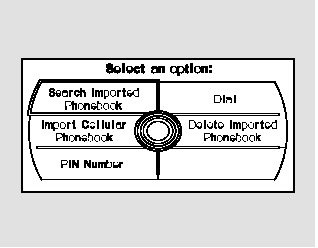
On models with navigation system
1. Press the INFO button, then select ‘‘Cellular Phone.’’ 2. Select ‘‘Search Imported Phonebook.’’
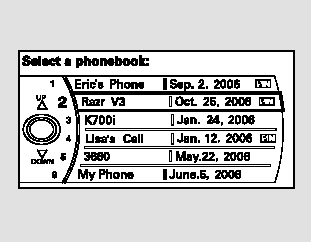
3. Select a phonebook you want to choose a phone number from.
If the phonebook you select is PINprotected, you will need to enter the PIN to access it.
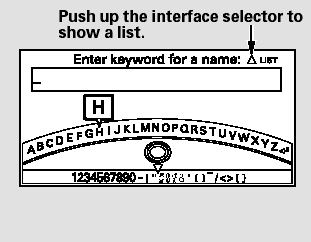
To search for a specific name in the phonebook, enter the keyword for either the first or last name.
To display all names in the phonebook, select the ‘‘List’’ option.
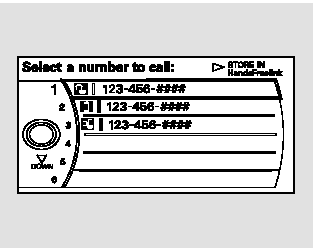
4. Select the name. All the phone numbers stored for that name will be listed.
5. Select the phone number, and push the interface selector to the right.
Selecting ‘‘Store in HandsFreeLink,’’ the phone number will be stored in HFL, so that you can call it using HFL’s name tag by voice.
To make a call using the navigation display (on models with navigation system):
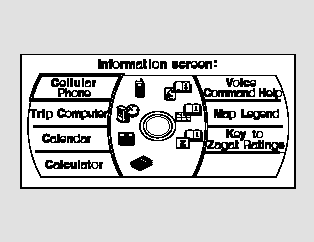
1. Press the INFO button, and the INFO screen will be shown.
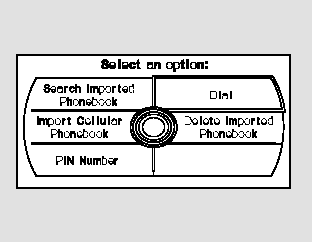
2. From the INFO screen, select ‘‘Cellular Phone,’’ then select ‘‘Dial.’’
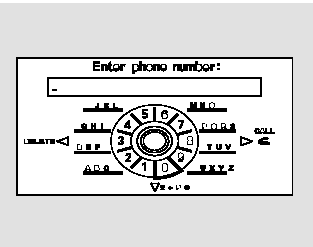
3. The navigation display will change as shown above. Enter a call number.
4. To make a call, press the selector on the interface dial to the right.
5. To end the call, press the HFL Back button.
Receiving a Call
When you receive a call, an incoming call notification (if activated) will play and interrupt the audio system if it is on.
Press the HFL Talk button to answer the call, or the HFL Back button to hang up.
Call Waiting
If your phone has Call Waiting, press and release the HFL Talk button to put the original call on hold and answer the incoming call.
To return to the original call, press the HFL Talk button again. If you don’t want to answer the incoming call, disregard it and continue with your original call. If you want to hang up the original call and answer the new call, press the HFL Back button.
Transferring a Call
You can transfer a call from HFL to your phone, or from your phone to HFL.
Press and release the HFL Talk button and say ‘‘Transfer.’’
Cellular Phonebook
(available on some phones)
On models with navigation system
If you select Cellular Phone from the Information screen menu, you will see five HFL options.
For a list of cell phones that are compatible with this feature:
In the U.S., visit handsfreelink.honda.
com or call (888) 528-7876.
In Canada, visit www.handsfreelink.ca, or call (888) 528-7876.
Import Cellular Phonebook:
The entire phonebook data of the cell phone that is linked to HFL can be imported to the navigation system.
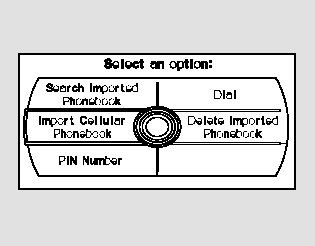
Select ‘‘Import Cellular Phonebook,’’ and HFL will begin importing the phonebook. Select ‘‘OK’’ after the import is completed.
Search Imported Phonebook:
Once a phonebook has been imported, you can search the phone numbers by the person’s name.
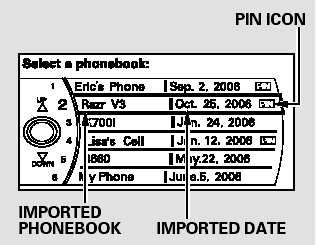
Select ‘‘Search Imported Phonebook,’’ and a list of imported phonebooks will be displayed.
Select a phonebook from the list.
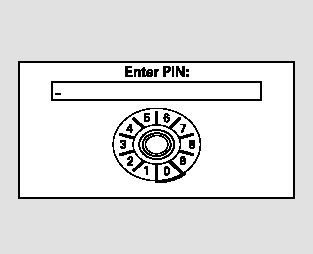
If the phonebook is PIN-protected, you will need to enter the 4-digit PIN.
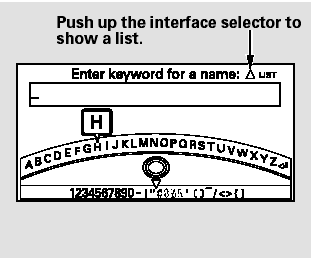
To search for a specific name in the phonebook, enter the keyword for either the first or last name.
To display all names in the phonebook, select the ‘‘List’’ option.
Select a person from the list. Up to three category icons are displayed in the left side of the list:
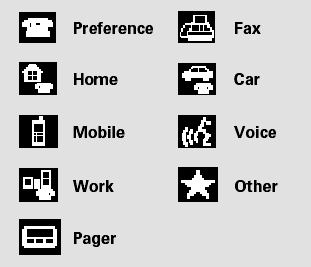
These indicate how many numbers are stored for the name. If a name has more than three category icons, ‘‘…’’ is displayed.
Select the person’s number you want to call, and press the HFL Talk button.
Delete Imported Phonebook:
You can delete any imported phonebook.
Select ‘‘Delete Imported Phonebook,’’ and a list of imported phonebooks will be displayed.
Select a phonebook you want to delete. If the phonebook is PINprotected, you will need to enter the 4-digit PIN number.
After making a selection, the following screen will appear.
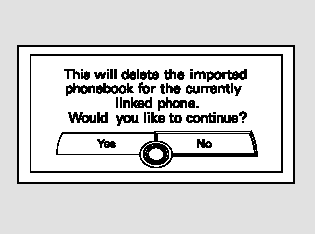
Select ‘‘Yes,’’ then ‘‘OK’’ to complete the deletion.
PIN Number
You can add, change, or remove a PIN number from any phonebook.
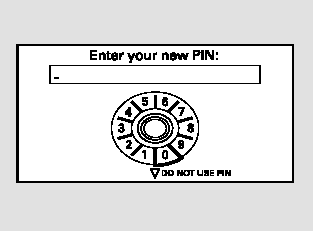
To add a PIN:
If you have selected a phonebook without a PIN, you will see the above display.
Enter the new 4-digit PIN. You will have to re-enter the PIN for confirmation.
To change the PIN to a new number:
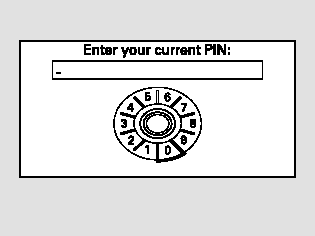
Select the phonebook you want. The display will change as shown above.
Enter the current PIN for this phonebook.
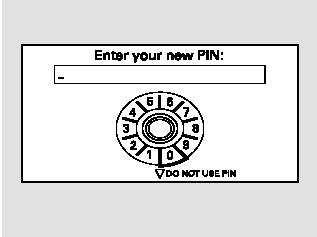
The display will change as shown above.
Enter the new 4-digit PIN number.
You will be asked to re-enter the PIN for verification.
To remove a PIN:
Select ‘‘PIN number,’’ then select ‘‘Do not use PIN’’ after you enter the current PIN.
System Setup
This command group allows you to change or customize HFL basic settings.
To set a 4-digit passcode to lock the HFL system for security purposes:
Press and release the HFL Talk button before a command.
1. Say ‘‘System setup.’’ 2. Say ‘‘Security’’ after the prompts.
3. Follow the HFL prompts and say the 4-digit passcode you want to set.
4. Follow the HFL prompts to confirm the number.
NOTE: Once a passcode is set, you will need to enter it to use HFL each time you start the vehicle. If you forget the code, your dealer will have to reset it for you, or youwill have to clear the entire system.


