BMW 5 Series: Breakdown assistance
 BMW 5 Series: Breakdown assistance
BMW 5 Series: Breakdown assistance
Vehicle equipment
All standard, country-specific and optional equipment that is offered in the model series is described in this chapter. Therefore, equipment is also described that is not available in a vehicle, e. g., because of the selected optional equipment or country variant. This also applies for safety-related functions and systems.
- Hazard warning flashers
- Emergency Request
- Warning triangle
- First aid kit
- Jump starting
- Tow-starting and towing
Hazard warning flashers
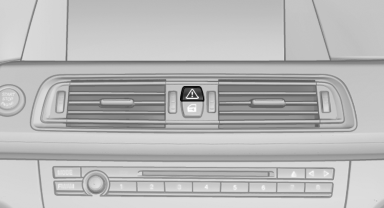
The button is located in the center console.
Emergency Request
Requirements
▷ Equipment version with full preparation package mobile phone.
An Emergency Request can be made, even if no mobile phones are paired with the vehicle.
▷ BMW Assist is activated.
▷ The radio ready state is switched on.
▷ The BMW Assist system is logged in to a wireless communications network supported by BMW Assist.
▷ The Assist system is functional.
Only press the SOS button in an emergency.
 Emergency Request not guaranteed
Emergency Request not guaranteed
For technical reasons, the Emergency Request
cannot be guaranteed under unfavorable
conditions.◀
Service contract
▷ After your contract with BMW Assist has expired, the BMW Assist system can be deactivated by the service center without you having to visit a workshop.
After deactivation, an Emergency Request is no longer possible.
▷ Under certain circumstances, the system can be reactivated by a service center after you sign a new contract.
Initiating an Emergency Request

1. Press the cover briefly to open it.
2. Press the SOS button until the LED in the
button lights up.
▷ The LED lights up: an Emergency Request was initiated.
If the situation allows, wait in your vehicle until the voice connection has been established.
▷ The LED flashes if the connection to the BMW Assist Response Center has been established.
After the Emergency Request arrives at the BMW Assist Response Center, the BMW Assist Response Center contacts you and takes further steps to help you.
Even if you are unable to respond, the BMW Assist Response Center can take further steps to help you under certain circumstances.
For this purpose, data that are used to determine the necessary rescue measures, such as the current position of the vehicle if it can be established, are transmitted to the BMW Assist Response Center.
▷ If the LED is flashing but the BMW Assist Response Center cannot be heard on the hands-free system, the hands-free system may be malfunctioning. However, the BMW Assist Response Center may still be able to hear you.
Initiating an Emergency Request automatically
Under certain conditions, an Emergency Request is automatically initiated immediately after a severe accident. Automatic Collision Notification is not affected by pressing the SOS button
Warning triangle

The warning triangle is located in the container on the inside of the trunk lid.
Unscrew the wing nut to open.
First aid kit

The first aid kit is located in the container on the inside of the trunk lid.
Unscrew the wing nut to open.
Some of the articles have a limited service life.
Check the expiration dates of the contents regularly and replace any expired items promptly.
Roadside Assistance
Service availability
Roadside Assistance can be reached around the clock in many countries. You can obtain assistance there in the event of a vehicle breakdown.
Roadside Assistance
The Roadside Assistance, phone number can be viewed on the iDrive or a connection to Roadside Assistance can be established directly.
Jump starting
Notes
If the battery is discharged, an engine can be started using the battery of another vehicle and two jumper cables. Only use jumper cables with fully insulated clamp handles.
To prevent personal injury or damage to both vehicles, adhere strictly to the following procedure.
 Do not touch live parts
Do not touch live parts
To avoid the risk of potentially fatal injury,
always avoid all contact with electrical components
while the engine is running.◀
Preparation
1. Check whether the battery of the other vehicle
has a voltage of 12 volts. This information
can be found on the battery.
2. Switch off the engine of the assisting vehicle.
3. Switch off any electronic systems/power
consumers in both vehicles.
 Bodywork contact between vehicles
Bodywork contact between vehicles
Make sure that there is no contact between
the bodywork of the two vehicles; otherwise,
there is the danger of short circuits.◀
Starting aid terminals
 Connecting order
Connecting order
Connect the jumper cables in the correct
order; otherwise, there is the danger of injury
from sparking.◀
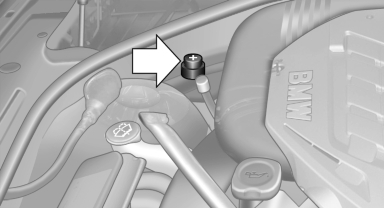
The so-called starting aid terminal in the engine compartment acts as the battery's positive terminal.
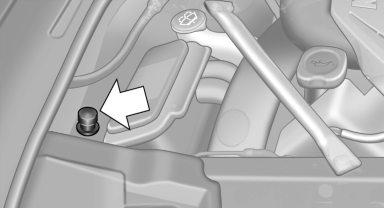
The body ground or a special nut acts as the negative terminal
Connecting the cables
1. Pull off the cap of the BMW starting aid terminal.
2. Attach one terminal clamp of the positive
jumper cable to the positive terminal of the
battery, or to the corresponding starting aid
terminal of the vehicle providing assistance.
3. Attach the other end of the cable to the positive
terminal of the battery, or to the corresponding
starting aid terminal of the vehicle
to be started.
4. Attach one terminal clamp of the negative
jumper cable to the negative terminal of the
battery, or to the corresponding engine or
body ground of the vehicle providing assistance.
5. Attach the other end of the cable to the negative
terminal of the battery, or to the corresponding
engine or body ground of the vehicle
to be started.
Starting the engine
Never use spray fluids to start the engine.
1. Start the engine of the assisting vehicle and
let it run for several minutes at an increased
idle speed.
2. Start the engine of the vehicle being started
in the usual way.
If the first starting attempt is not successful,
wait a few minutes before making another
attempt in order to allow the discharged battery
to recharge.
3. Let both engines run for several minutes.
4. Disconnect the jumper cables in the reverse
order.
Check the battery and recharge if necessary
Tow-starting and towing
Automatic transmission: transporting your vehicle
Note
Your vehicle is not permitted to be towed.
Therefore, contact a service center in the event of a breakdown.
 Do not have the vehicle towed
Do not have the vehicle towed
Have your vehicle transported on a loading
platform only; otherwise, damage may occur.◀
Tow truck
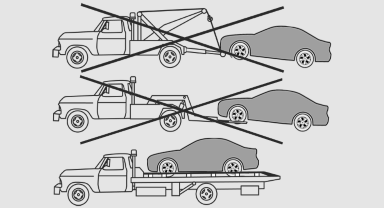
 Do not lift the vehicle
Do not lift the vehicle
Do not lift the vehicle by the tow fitting or
body and chassis parts; otherwise, damage may
result.◀
Use the tow fitting screwed in at the front for maneuvering the vehicle only.
Manual transmission
Observe before towing your vehicle
 The parking brake is blocked
The parking brake is blocked
The parking brake cannot be released
manually.
When the parking brake is blocked, do not tow with the front axle lifted or the vehicle can be damaged.
Contact your service center.◀
Gearshift lever in neutral position.
Towing
 Follow the towing instructions
Follow the towing instructions
Follow all towing instructions; otherwise,
vehicle damage or accidents may occur.◀
▷ Make sure that the ignition is switched on; otherwise, the low beams, tail lamps, turn signals, and windshield wipers may be unavailable.
▷ Do not tow the vehicle with the rear axle tilted, as the front wheels could turn.
▷ When the engine is stopped, there is no power assist. Consequently, more force needs to be applied when braking and steering.
▷ Larger steering wheel movements are required.
Tow truck
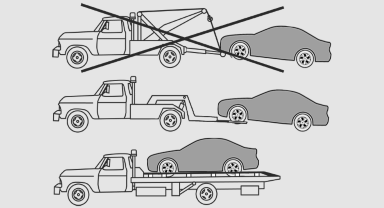
Have your vehicle transported with a tow truck with a so-called lift bar or on a flat bed.
 Do not lift the vehicle
Do not lift the vehicle
Do not lift the vehicle by the tow fitting or
body and chassis parts; otherwise, damage may
result.◀
Towing other vehicles
General information
 Light towing vehicle
Light towing vehicle
Your vehicle must not be lighter than the
vehicle being towed; otherwise, it will not be
possible to control vehicle response.◀
 Attaching the tow bar/tow rope correctly
Attaching the tow bar/tow rope correctly
Attach the tow bar or tow rope to the tow
fitting; connecting it to other vehicle parts may
cause damage.◀
▷ Switch on the hazard warning system, depending
on local regulations.
▷ If the electrical system has failed, clearly
identify the vehicle being towed by placing
a sign or a warning triangle in the rear window.
Tow bar
The tow fittings used should be on the same side on both vehicles.
Should it prove impossible to avoid mounting the tow bar at an offset angle, please observe the following:
▷ Maneuvering capability is limited during cornering.
▷ The tow bar will generate lateral forces if it
is secured with an offset.
Tow rope
When starting to tow the vehicle, make sure that the tow rope is taut.
To avoid jerking and the associated stresses on the vehicle components when towing, always use nylon ropes or nylon straps.
 Attaching the tow rope correctly
Attaching the tow rope correctly
Only secure the tow rope on the tow fitting;
otherwise, damage can occur when it is secured
on other parts of the vehicle.◀
Tow fitting

The screw-in tow fitting should always be carried in the vehicle. It can be screwed in at the front or rear of the BMW. It is located in the container on the inside of the trunk lid.
 Tow fitting, information on use
Tow fitting, information on use
▷ Use only the tow fitting provided with
the vehicle and screw it all the way in.
▷ Use the tow fitting for towing on paved roads
only.
▷ Avoid lateral loading of the tow fitting, e.g.,
do not lift the vehicle by the tow fitting.
Otherwise, damage to the tow fitting and the vehicle can occur.◀
Screw thread

Push out the cover by pressing on the top edge.
Tow-starting
Automatic transmission
Do not tow-start the vehicle.
Due to the automatic transmission, the engine cannot be started by tow-starting.
Have the cause of the starting difficulties remedied.
Manual transmission
If possible, do not tow-start the vehicle but start the engine by jump-starting.
If the vehicle is equipped with a catalytic converter, only tow-start while the engine is cold.
1. Switch on the hazard warning system and
comply with local regulations.
2. Ignition, on.
3. Engage third gear.
4. Have the vehicle tow-started with the clutch
pressed and slowly release the clutch. After
the engine starts, immediately press on the
clutch again.
5. Stop at a suitable location, remove the tow
bar or rope, and switch off the hazard warning
system.
6. Have the vehicle checked.


