 Nissan Altima: Vehicle information display
Nissan Altima: Vehicle information display
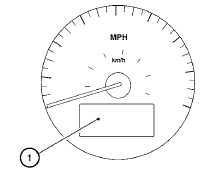
The vehicle information display 1 is located on the bottom of the speedometer. It displays such items as:
● Intelligent Key operation information
● some indicators and warnings
● other information
For details about the Intelligent Key, see “NISSAN Intelligent Key™” in the “Pre-driving checks and adjustments” section.
 NISSAN Intelligent Key™ door buzzer
NISSAN Intelligent Key™ door buzzer
The Intelligent Key door buzzer sounds if the
Intelligent Key is left inside the vehicle when
locking the doors. When the buzzer sounds, be
sure to check both the vehicle and the Intelligent
Key. ...
 How to use the Vehicle Information Display
How to use the Vehicle Information Display
Press the button, located on the
instrument
panel just behind the steering wheel, to
display the following modes:
MPG→ MPG/MPH → Time/Miles → Range →
Exterior Temperat ...
See also:
Mirrors
Inside rearview mirror
Adjust the rearview mirror to center on the view through the rear window. Make
this adjustment before you start driving.
WARNING: - Rear visibility Do not place objects in t ...
Important safety notes
For reasons of safety, Mercedes-Benz
recommends that you drive with the lights
switched on even during the daytime. In some
countries, operation of the headlamps varies
due to legal requiremen ...
Adding DEF
WARNING
Make sure
- DEF does not come into contact with skin,
eyes, or clothing
- to keep DEF out of the reach of children
If you and/or others have come into contact
with D ...
