Volvo S60: Rear Park Assist Camera (PAC)*
 Volvo S60: Rear Park Assist Camera (PAC)*
Volvo S60: Rear Park Assist Camera (PAC)*
Introduction
The Park Assist Camera uses the display in the center console to show the area behind the car while you are backing up.
PAC also shows guiding lines in the on-screen image to indicate the direction that the vehicle will take as it moves rearward, which helps simplify parallel parking, backing into a tight space or when attaching a trailer to the vehicle.
![]() WARNING
WARNING
- PAC is designed to be a supplementary aid when parking the vehicle. It is not, however, intended to replace the driver’s attention and judgment.
- The camera has blind spots where it cannot detect objects or people behind the vehicle.
- Pay particular attention to people or animals that are close to the vehicle.
Function

The driver sees what is behind the vehicle and if a person or animal should suddenly appear from the side.
PAC is mounted on the rear of the trunk lid, near the opening handle.
The camera has built-in electronics that help reduce the “fish-eye” effect so that the image shown on the screen is as natural as possible. This may cause some objects on the screen to “lean,” which is normal.
![]() WARNING
WARNING
Objects seen on the screen may be closer than they appear to be.
Ambient lighting conditions
The camera automatically monitors the ambient lighting conditions behind the vehicle and constantly adjusts sensitivity to light. This may cause the brightness and quality of the image on the screen to vary slightly. Sensitivity to light is increased in dark conditions or in bad weather, which may affect image quality. If the image on the screen seems too dark, brightness can be increased with the thumb wheel on the lighting panel.
![]() NOTE
NOTE
In order to function properly, the camera lens should always be kept clean. This is particularly important in bad weather. Keep the lens free of dirt, ice or snow.
Using PAC
Activation

PAC is activated when the gear selector is moved to R if the system is selected in the MY CAR menu system or by pressing the CAM button in the center console. See page 133 for a description of the menu system.
If the Volvo Navigation System (VNS) is in use, PAC will automatically override the navigation system to show the camera's image on the screen instead of navigation information, for as long as reverse gear is selected.
Zoom
The camera can be useful when attaching a trailer. Press CAM to zoom in on the trailer hitch (and press this button again to return to the normal camera view).
With the camera zoomed in on the trailer hitch, a guiding line showing the hitch's path toward the trailer will be projected. This feature can be activated in the MY CAR menu, see page 134. The guiding lines for the wheels (see the following section "Guiding lines") and for the trailer hitch cannot be displayed at the same time.
If the camera shows an enlarged (zoomed) image, turn TUNE counterclockwise, or press EXIT, CAM or OK to return to a normal view.
Deactivation
Move the gear selector from R to another position. There is a slight delay in the PAC system, which means that the view from behind the vehicle will remain on the screen for approximately 15 seconds after the gear selector has been moved from the R position or until the vehicle reaches a forward speed of 6 mph (10 km/h). The screen will then revert to the mode that it was in before R was selected and will, for example, display navigation system information.
![]() NOTE
NOTE
If any button on the center console control panel is pressed, the camera image will disappear from the display. Pressing CAM will return the camera image to the display.
Guiding lines
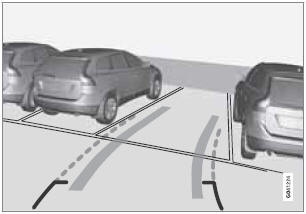
The lines on the screen are projected as if they were a path on the ground behind the vehicle and are affected by the way in which the steering wheel is turned. This enables the driver to see path the vehicle will take, even if he/she turns the steering wheel while backing up.
![]() NOTE
NOTE
When backing up with a trailer, the guiding lines show the path that the vehicle will take, not the trailer.
![]() WARNING
WARNING
Keep in mind that the image on the screen only shows the area behind the vehicle. The driver must always watch for people, animals, other vehicles, etc., near the sides of the vehicle when turning while backing up.
Marker lines
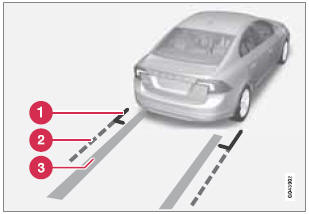
1 - Marker line for a 1-foot (30-centimeter) zone behind the vehicle
2 - Marker
line for the clear back-up zone
3 - "Wheel tracks"
The solid line (1) indicates a zone within 1 ft (30 centimeters) of the rear bumper.
The dashed line (2) indicates the clear zone of approximately 5 feet (1.5 m) behind the bumper. These lines also indicate the outmost limits that any object (door mirrors, corners of the body, etc.) extends out from the vehicle , even when the it turns.
The "wheel tracks" (3) between the side marker lines show where the wheels will roll and can extend up to approximately 10.5 ft (3.2 m) behind the bumper if there are no objects in the way.
Vehicles equipped with Park Assist
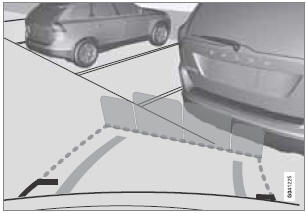
Colored fields (4-one per sensor) indicate distance
If the vehicle is equipped with the optional Park Assist system, the distance to an object will be indicated more exactly and colored markers in the display indicate which of the sensor(s) has detected the object.
The markers change color (from yellow to orange to red) as the vehicle comes closer to the object.
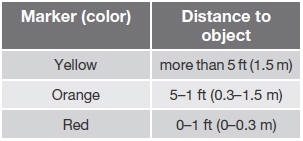
Settings
Press OK/MENU when a normal camera view is displayed and make the desired settings. Parking camera settings
- Mark Park Assist lines to display the sidelines while backing up.
- Mark Distance information to display the intersecting lines while backing up. Activating the system
- Mark Automatic to activate PAC each time reverse gear is selected.
- Mark Off to turn off PAC completely.
Summary
- The camera is activated when the gear selector is moved to R (this can be changed in the MY CAR menu) and the image is shown on the center console display.
- When backing up, two solid lines are projected on the screen to show the path that the vehicle's rear wheels will take. These lines are affected by movements of the steering wheel. The vehicle's approximate outer dimension are shown by two dashed lines.
- The graphic lines will not be displayed when backing up with a trailer that is connected to the vehicle's electrical system.
- Objects on the ground that are closer than 1 ft (30 centimeters) cannot be detected by the camera.
- The camera is active for approx. 5 seconds after the gear selector is moved to R or until the vehicle's speed exceeds 6 mph (10 km/h).
- The optional Park Assist sensors and the parking camera work together and information from the sensors is shown graphically on the display.
- The graphic lines shown on the screen when the vehicle backs up can be disabled in the settings menu.
- Manual zoom can be selected in the MY CAR menu.
- The system can be switched off by pressing CAM. By default, the system is activated when the gear selector is moved to R. This setting can be changed in the in MY CAR menu.
- If there are two cameras installed on the vehicle*, to switch between cameras, turn TUNE (at least one of the cameras has to be active), press CAM repeatedly or use the center console controls. If the front camera is on, it overrides the optional park assist system's visual indicator but there will still be an audible signal.
Limitations
Even if a fairly small section of the screen image appears to be obstructed, this may mean that a relatively large area behind the vehicle is hidden and objects there may not be detected until they are very near the vehicle.
![]() NOTE
NOTE
Bicycle carriers or other accessories mounted on the trunk may obstruct the camera's field of view.
Keep in mind
- Keep the camera's lens free of dirt, ice and snow. Remove ice and snow carefully to avoid scratching the lens.
- Clean the lens regularly with warm water and a suitable car washing detergent.


