Subaru Legacy: Air filtration system
 Subaru Legacy: Air filtration system
Subaru Legacy: Air filtration system
Your vehicle’s air conditioning system is equipped with an air filtration system. Replace the air filter element according to the replacement schedule shown in the following table. This schedule should be followed to maintain the filter’s dust collection ability. Under extremely dusty conditions, the filter should be replaced more frequently. Have your filter checked or replaced by your SUBARU dealer. For replacement, use only a genuine SUBARU air filter kit.
Replacement schedule:
Every 15 months or 15,000 miles (24,000 km) whichever comes first
CAUTION
Contact your SUBARU dealer if the following occurs, even if it is not yet time to change the filter.
● Reduction of the airflow through the vents.
● Windshield gets easily fogged or misted.
NOTE
The filter can influence the air conditioning, heating and defroster performance if not properly maintained.
Replacing an air filter
1. Remove the glove box.
(1) Open the glove box.
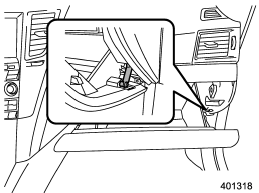
(2) Remove the damper shaft from the glove box.
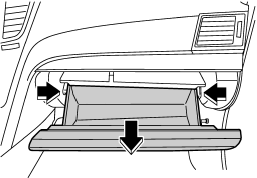
(3) Pull out the glove box.
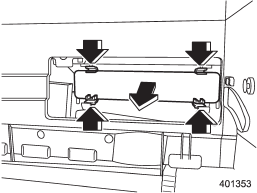
2. Remove the cover of the air filter.
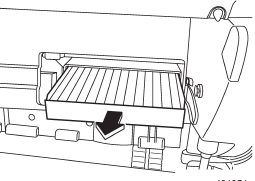
3. Remove the air filter.
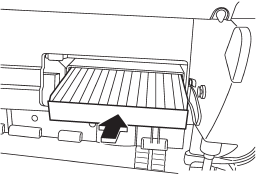
4. Replace the air filter element with a new one.
5. Reinstall the cover of the air filter.
CAUTION
The arrow mark on the filter must point UP.
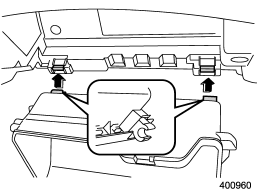
6. Reinstall the glove box, and connect the damper shaft.
7. Close the glove box.
8. LABEL installation
(1) Fill out the information on the service label (small).
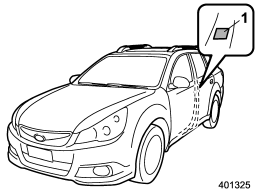
1) Service label
(2) Attach the service label to the driver’s side door pillar.
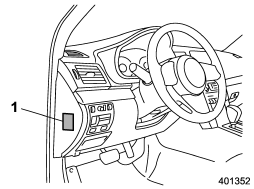
1) Caution label
(3) Attach the caution label on the driver’s side of the instrument panel as shown in the illustration.


