Subaru Legacy: Automatic climate control system (if equipped)
 Subaru Legacy: Automatic climate control system (if equipped)
Subaru Legacy: Automatic climate control system (if equipped)
NOTE
● Operate the automatic climate control system when the engine is running.
● The blower fan rotates at a low speed when the engine coolant temperature is low.
For efficient defogging or dehumidifying in cold weather, press the “A/C” button.
The automatic climate control system automatically controls outlet air temperature, fan speed, airflow distribution air-inlet control, and air conditioner compressor operation. It activates when the fan speed control button or the “AUTO” button is pressed, and is used to maintain a constant, comfortable climate within the passenger compartment. If you press the defroster button while the automatic climate control system is deactivated, only the defroster function will be activated. The temperature can be set within a range of 61 to 898F (18.5 to 31.58C).
Control panel
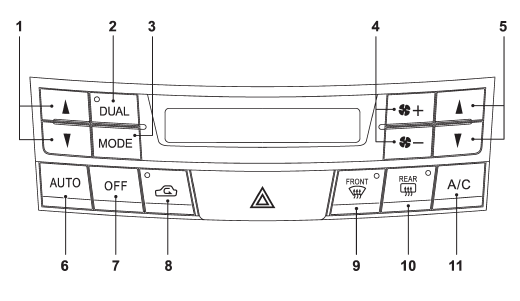
1) Temperature control button (driver’s side)
2) Dual mode button
3) Airflow mode selection button
4) Fan speed control button
5) Temperature control button (front passenger’s side)
6) AUTO button
7) OFF button
8) Air inlet selection button
9) Defroster button
10) Rear window defogger button (Refer to “Defogger and deicer” F3-34.)
11) Air conditioner button
AUTO button
FULL AUTO mode operation:
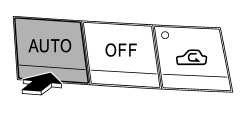
When the “AUTO” button is pressed, the indicator light “FULL AUTO” on the display illuminates. In this state, fan speed, airflow distribution, air-inlet control, and air conditioner compressor operation are automatically controlled.
AUTO mode operation:
If you operate any of the buttons on the control panel other than the “OFF” button, rear window defogger button and temperature control buttons during FULL AUTO mode operation, the indicator light “FULL” on the control panel will turn off and the indicator light “AUTO” will remain illuminated. You can then manually control the system as desired using the button you operated. To change the system back to the FULL AUTO mode, press the “AUTO” button.
OFF button
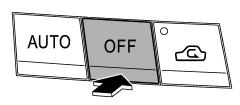
The automatic climate control system turns off (the air conditioner compressor and fan turn off) when the “OFF” button is pressed.
When the “OFF” button is pressed, the outside air circulation mode (air inlet selection OFF) is automatically selected.
Temperature control button
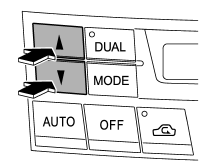
Driver’s side
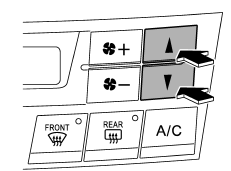
Passenger’s side
To increase the temperature setting, press the “ ”
side of the temperature control button. To decrease the temperature setting, press
the “
”
side of the temperature control button. To decrease the temperature setting, press
the “ ” side of the temperature control
button.
” side of the temperature control
button.
Each temperature setting is shown on the display. When the “LO” is shown, the system provides maximum cooling performance. When the “HI” is shown, the system provides maximum heating performance.
DUAL mode
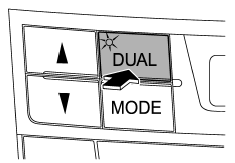
It is possible to make separate temperature settings for the driver’s side and passenger’s side (DUAL mode).
To activate the DUAL mode: Press the “DUAL” button. When the DUAL mode is activated, the indicator light on the “DUAL” button illuminates.
To deactivate the DUAL mode:
Press the “DUAL” button again. When the DUAL mode is deactivated, the indicator light on the “DUAL” button turns off and the temperature setting for the front passenger’s side becomes the same as the setting for the driver’s side.
Defroster button
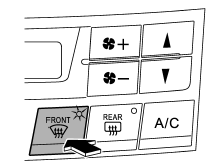
 To defrost or dehumidify the windshield
and front door windows, press the defroster button “
To defrost or dehumidify the windshield
and front door windows, press the defroster button “ ”.
When the “
”.
When the “ ” button is pressed, the
air conditioner compressor automatically operates to quickly defog the windshield,
outside air is drawn into the passenger compartment, airflow is directed towards
the windshield and front door windows, and the indicator light on the button illuminates.
” button is pressed, the
air conditioner compressor automatically operates to quickly defog the windshield,
outside air is drawn into the passenger compartment, airflow is directed towards
the windshield and front door windows, and the indicator light on the button illuminates.
After eliminating the fogging from the windshield, return the climate control system to the FULL AUTO mode by pressing the “AUTO” button or turn off by pressing the “OFF” button.
Alternatively, press the “ ” button
again to return the system to the setting that was selected before you activated
the defroster.
” button
again to return the system to the setting that was selected before you activated
the defroster.
Fan speed control button
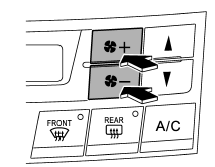
The fan speed control button has 6 different fan speed positions. The fan speed is shown by the display.
A/C – Air conditioner button
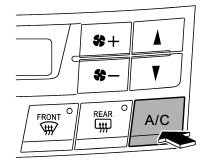
If the windshield starts to fog when the climate control system is operated in the AUTO mode, press the air conditioner button “A/C” to defog and dehumidify. When this button is pressed, the air conditioner compressor turns on and the indicator light “A/C” on the display illuminates.
To turn off the air conditioner compressor, press the “A/C” button again.
NOTE
The air conditioner compressor does not operate when the outside air temperature is below 328F (08C).
Airflow mode selection button
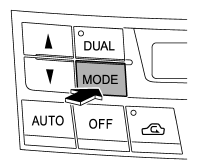
Select the desired airflow mode by pressing the airflow mode selection button. The selected airflow mode is shown on the display.
There are four airflow modes that activate the following air outlets.
 (Ventilation): Instrument panel
outlets
(Ventilation): Instrument panel
outlets
 (Bi-level): Instrument panel outlets
and foot outlets
(Bi-level): Instrument panel outlets
and foot outlets
 (Heat): Foot outlets, both side
outlets of the instrument panel and some through windshield defroster outlets (A
small amount of air flows to the windshield and both side windows to prevent fogging.)
(Heat): Foot outlets, both side
outlets of the instrument panel and some through windshield defroster outlets (A
small amount of air flows to the windshield and both side windows to prevent fogging.)
 (Heat-def): Windshield defroster
outlets, foot outlets and both side outlets of the instrument panel
(Heat-def): Windshield defroster
outlets, foot outlets and both side outlets of the instrument panel
NOTE
When the “ ” mode is selected, the
air conditioner compressor automatically operates to quickly defog the windshield
and the air inlet selection is automatically set to the “outside air” mode.
” mode is selected, the
air conditioner compressor automatically operates to quickly defog the windshield
and the air inlet selection is automatically set to the “outside air” mode.
Air inlet selection button
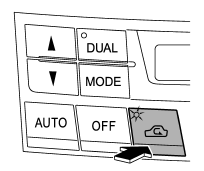
Select airflow by pressing the air inlet selection button “ ”.
”.
ON position (recirculation): Interior air is recirculated inside the vehicle. Press the air inlet selection button to the ON position for fast cooling with the air conditioner or when driving on a dusty road. The indicator light will illuminate.
OFF position (outside Air): Outside air is drawn into the passenger compartment. Press the air inlet selection button to the OFF position when the interior has cooled to a comfortable temperature and the road is no longer dusty. The indicator light will turn off.
WARNING
Continued operation in the ON position (recirculation) may fog up the windows. Switch to the OFF position (outside air) as soon as the outside dusty condition clears.
NOTE
When driving on a dusty road or behind a vehicle that emits unpleasant exhaust gases, set the air inlet selection button to the ON position (recirculation).
From time to time, return the air inlet selection button to the OFF position (outside air) to draw outside air into the passenger compartment.
Temperature sensors
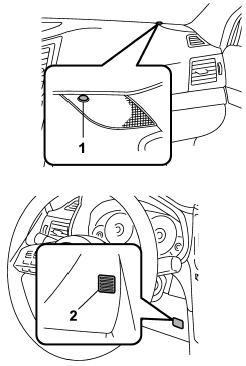
1) Solar sensor
2) Interior air temperature sensor
The automatic climate control system employs several sensors. These sensors are delicate. If they are treated incorrectly and become damaged, the system may not be able to control the interior temperature correctly. To avoid damaging the sensors, observe the following precautions:
– Do not subject the sensors to impact.
– Keep water away from the sensors.
– Do not cover the sensors.
The sensors are located as follows:
– Solar sensor: beside the speaker grille on the dashboard
– Interior air temperature sensor: on the side of the driver-side part of the center
panel
– Outside temperature sensor: behind front grille.


