Buick LaCrosse: Climate Control Systems
 Buick LaCrosse: Climate Control Systems
Buick LaCrosse: Climate Control Systems
Automatic Climate Control System
For vehicles with this system, it controls the heating, cooling, and ventilation.
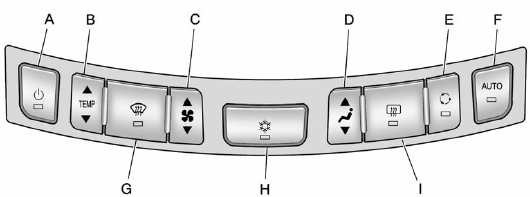
A. Power
B. Temperature Control
C. Fan Control
D. Air Delivery Mode Control
E. Recirculation
F. AUTO (Automatic Operation)
G. Defrost
H. Air Conditioning
I. Rear Window Defogger
Automatic Operation
The system automatically controls the fan speed, air delivery, air conditioning, and recirculation in order to heat or cool the vehicle to the desired temperature.
When the AUTO indicator light is on, the system is in full automatic operation. If the air delivery mode, fan speed, recirculation, or air conditioning setting is adjusted, the AUTO indicator turns off and the selected settings will appear on the display.
To place the system in automatic mode do the following:
1. Press AUTO.
2. Set the temperature. Allow the system time to stabilize. Adjust the temperature as needed for best comfort.
To improve fuel efficiency and to cool the vehicle faster, recirculation may be automatically selected in warm weather. The recirculation light will not come on. Press > to select recirculation; press it again to select outside air.
 TEMP
TEMP
 (Temperature
Control): Press to increase or
decrease the temperature.
(Temperature
Control): Press to increase or
decrease the temperature.
Manual Operation
 (Power): Press to turn the fan
on or off.
(Power): Press to turn the fan
on or off.
 (Fan Control): Press to
increase or decrease the fan speed.
(Fan Control): Press to
increase or decrease the fan speed.
The fan speed setting appears on the main display. Pressing either button cancels automatic fan control and the fan can be controlled manually. Press AUTO to return to automatic operation.
 (Air Delivery Mode
Control): Press to change the
direction of the airflow. The current
mode appears in the display screen.
(Air Delivery Mode
Control): Press to change the
direction of the airflow. The current
mode appears in the display screen.
Pressing either button cancels automatic air delivery control and the direction of the airflow can be controlled manually. Press AUTO to return to automatic operation.
To change the current mode, select one of the following:
 (Vent): Air is directed to the
instrument panel outlets.
(Vent): Air is directed to the
instrument panel outlets.
 (Bi-Level): Air is divided
between the instrument panel
outlets and the floor outlets.
(Bi-Level): Air is divided
between the instrument panel
outlets and the floor outlets.
 (Tri-Level): Air is divided
between the windshield, instrument
panel, and floor outlets.
(Tri-Level): Air is divided
between the windshield, instrument
panel, and floor outlets.
 (Floor): Air is directed to the
floor outlets.
(Floor): Air is directed to the
floor outlets.
 (Defog): Clears the windows of
fog or moisture. Air is directed to the
windshield and floor outlets.
(Defog): Clears the windows of
fog or moisture. Air is directed to the
windshield and floor outlets.
 (Defrost): Clears the
windshield of fog or frost more
quickly. Air is directed to the
windshield. Selecting defrost will
disable automatic control.
(Defrost): Clears the
windshield of fog or frost more
quickly. Air is directed to the
windshield. Selecting defrost will
disable automatic control.
For best results, clear all snow and ice from the windshield before defrosting.
 (Air Conditioning): Press to
turn the air conditioning system on
or off. If the fan is turned off or the
outside temperature falls below
freezing, the air conditioning system
will not run.
(Air Conditioning): Press to
turn the air conditioning system on
or off. If the fan is turned off or the
outside temperature falls below
freezing, the air conditioning system
will not run.
Pressing this button cancels automatic air conditioning and turns off the air conditioner. Press AUTO to return to automatic operation and the air conditioner runs automatically as needed. When the indicator light is on, the air conditioner runs automatically to cool the air inside the vehicle or to dry the air needed to defog the windshield faster.
 (Recirculation): Press to
alternate between recirculating air
inside the vehicle or pulling in
outside air. When the indicator light
is on, air is being recirculated inside
the vehicle. This helps to quickly
cool the air inside the vehicle or
prevent outside air and odors from
entering.
(Recirculation): Press to
alternate between recirculating air
inside the vehicle or pulling in
outside air. When the indicator light
is on, air is being recirculated inside
the vehicle. This helps to quickly
cool the air inside the vehicle or
prevent outside air and odors from
entering.
Pressing this button cancels automatic recirculation. Press AUTO to return to automatic operation and recirculation runs automatically as needed.
Rear Window Defogger
 (Rear Window Defogger):
(Rear Window Defogger):
Press to turn the rear window defogger on or off.
The rear window defogger turns off automatically after about 10 minutes. If turned on again it runs for about five minutes before turning off. The defogger can also be turned off by turning the ignition to ACC/ACCESSORY or LOCK/OFF.
The rear window defogger can be set to automatic operation. See “Climate and Air Quality” under Vehicle Personalization. When auto rear defog is selected, the rear window defogger turns on automatically when the interior temperature is cold and the outside temperature is about 4°C (40°F) and below. The auto rear defogger turns off automatically after about 10 minutes, or after five minutes if the outside temperature is not as cold.
For vehicles with heated outside rearview mirrors, they turn on when the rear window defogger button is on and help to clear fog or frost from the surface of the mirror. See Heated Mirrors.
Notice:
Do not try to clear frost
or other material from the inside
of the front windshield and rear
window with a razor blade or
anything else that is sharp. This
may damage the rear window
defogger grid and affect your
radio's ability to pick up stations
clearly. The repairs would not be
covered by your warranty.
Remote Start Climate Control Operation (If Equipped): When the vehicle is started remotely, the climate control system will use the last setting before the vehicle shut off. If automatic operation was set, the fan speed will adjust to maximize heating or cooling.
If manual operation was set, the fan speed will be limited to the last setting. In extreme temperatures, the system may not be able to heat or cool the vehicle to the preset temperature during the remote start run time.
The rear window defogger turns on if it is cold outside.
Sensor
The solar sensor, located on top of the instrument panel near the windshield, monitors the solar heat.
The climate control system uses the sensor information to adjust the temperature, fan speed, recirculation, and air delivery mode for best comfort.
Do not cover the sensor; otherwise the automatic climate control system may not work properly.
Dual Automatic Climate Control System
For vehicles with this system, it controls the heating, cooling, and ventilation.
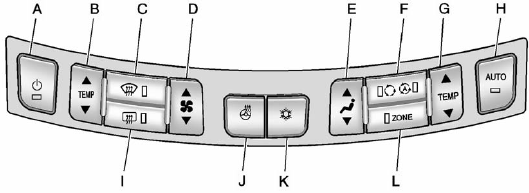
Non-eAssist Vehicles
A. Power
B. Driver Temperature Control
C. Defrost
D. Fan Control
E. Air Delivery Mode Control
F. Recirculation/Automatic Recirculation
G. Passenger Temperature Control
H. AUTO (Automatic Operation)
I. Rear Window Defogger
J. Heated Steering Wheel
K. Air Conditioning
L. ZONE
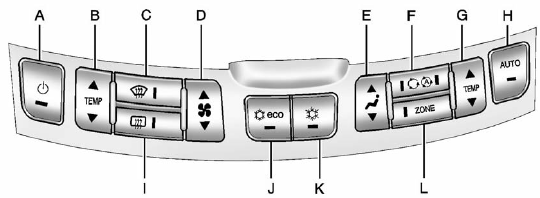
eAssist Vehicles
A. Power
B. Driver Temperature Control
C. Defrost
D. Fan Control
E. Air Delivery Mode Control
F. Recirculation/Automatic Recirculation
G. Passenger Temperature Control
H. AUTO (Automatic Operation)
I. Rear Window Defogger
J. Eco Air Conditioning
K. Comfort Air Conditioning
L. ZONE
Climate Control Influence on eAssist Operation and Fuel Economy (If Equipped)
The climate control system is dependent upon other vehicle systems for heat and power input.
Certain climate control settings can lead to higher fuel usage and/or fewer auto stops.
The following are climate control settings that use more fuel:
• Comfort air conditioning mode.
• The Defrost mode.
• Extreme temperature settings, such as 15°C (60°F) or 32°C (90°F).
• High fan speed settings.
To help reduce fuel usage:
• Use the full automatic control as described under “Automatic Operation”.
• Use eco air conditioning, instead of the comfort air conditioning.
• Select a temperature setting that is higher in hot weather and lower in cold weather.
• Turn off the air conditioning when it is not needed.
• Only use defrost to clear the windows.
Automatic Operation
The system automatically controls the fan speed, air delivery, air conditioning, and recirculation in order to heat or cool the vehicle to the desired temperature.
When the AUTO indicator light is on, the system is in full automatic operation. If the air delivery mode, fan speed, recirculation, or air conditioning setting is adjusted, the AUTO indicator turns off and the selected settings will appear on the display.
To place the system in automatic mode do the following:
1. Press AUTO.
2. Set the temperature. Allow the system time to stabilize. Adjust the temperature as needed for best comfort.
To improve fuel efficiency and to
cool the vehicle faster, recirculation
may be automatically selected in
warm weather. The recirculation
light will not come on. Press  to
select recirculation; press it again to
select outside air.
to
select recirculation; press it again to
select outside air.
 TEMP
TEMP
 (Driver and Passenger
Temperature Control): The
temperature can be adjusted
separately for the driver and the
passenger. Press to increase or
decrease the temperature.
(Driver and Passenger
Temperature Control): The
temperature can be adjusted
separately for the driver and the
passenger. Press to increase or
decrease the temperature.
ZONE: Press to link all climate zone settings to the driver settings.
The ZONE indicator light will turn off. When the passenger settings are adjusted, the ZONE indicator light is on.
Manual Operation
 (Power): Press to turn the fan
off
or on.
(Power): Press to turn the fan
off
or on.
 (Fan Control): Press to
increase or decrease the fan speed.
(Fan Control): Press to
increase or decrease the fan speed.
The fan speed setting appears on the main display. Pressing either button cancels automatic fan control and the fan is controlled manually.
Press AUTO to return to automatic operation.
 (Air Delivery Mode
Control): Press to change the
direction of the airflow. The current
mode appears in the display screen.
(Air Delivery Mode
Control): Press to change the
direction of the airflow. The current
mode appears in the display screen.
Pressing either button cancels automatic air delivery control and the direction of the airflow is controlled manually. Press AUTO to return to automatic operation.
To change the current mode, select one of the following:
 (Vent): Air is directed to the
instrument panel outlets.
(Vent): Air is directed to the
instrument panel outlets.
 (Bi-Level): Air is divided
between the instrument panel
outlets and the floor outlets.
(Bi-Level): Air is divided
between the instrument panel
outlets and the floor outlets.
 (Tri-Level): Air is divided
between the windshield, instrument
panel, and floor outlets.
(Tri-Level): Air is divided
between the windshield, instrument
panel, and floor outlets.
 (Floor): Air is directed to the
floor outlets.
(Floor): Air is directed to the
floor outlets.
 (Defog): Clears the windows of
fog or moisture. Air is directed to the
windshield and floor outlets.
(Defog): Clears the windows of
fog or moisture. Air is directed to the
windshield and floor outlets.
 (Defrost): Clears the
windshield of fog or frost more
quickly. Air is directed to the
windshield.
(Defrost): Clears the
windshield of fog or frost more
quickly. Air is directed to the
windshield.
For best results, clear all snow and ice from the windshield before defrosting.
For eAssist vehicles that have the auto defog feature, auto stops can occur in defrost mode. In this mode, the auto stops are shorter and less frequent than other air delivery modes to prevent instant fogging.
 (Comfort Air Conditioning):
(Comfort Air Conditioning):
Press to turn the air conditioning system on or off. If the climate control system is turned off or the outside temperature falls below freezing, the air conditioner will not run.
Pressing this button cancels automatic air conditioning and turns off the air conditioner. Press AUTO to return to automatic operation and the air conditioner runs automatically as needed. When the indicator light is on, the air conditioner runs automatically to cool the air inside the vehicle or to dry the air needed to defog the windshield faster.
For eAssist vehicles, an auto stop may occur if the climate control system determines the a/c compressor can be shut off and still maintain comfort levels with minimal windshield fogging.
Eco  (Eco Air Conditioning, If
Equipped): This setting balances
fuel economy and air conditioning
comfort. In warm weather
conditions, auto stops may occur
more frequently and the vehicle
interior may be warmer as
compared to the comfort air
conditioning. The eco a/c setting
allows higher humidity inside the
vehicle and window fogging before
the engine restarts.
(Eco Air Conditioning, If
Equipped): This setting balances
fuel economy and air conditioning
comfort. In warm weather
conditions, auto stops may occur
more frequently and the vehicle
interior may be warmer as
compared to the comfort air
conditioning. The eco a/c setting
allows higher humidity inside the
vehicle and window fogging before
the engine restarts.
Pressing the  button during an
auto stop will restart the engine to
prevent window fogging. To reach
comfort levels quickly during an
auto stop, the engine will restart if
the air conditioner is off and the
AUTO, eco
button during an
auto stop will restart the engine to
prevent window fogging. To reach
comfort levels quickly during an
auto stop, the engine will restart if
the air conditioner is off and the
AUTO, eco  , or Comfort
, or Comfort
 is
selected. The engine also restarts if
the
is
selected. The engine also restarts if
the  is pressed on and the system
is set to AUTO, eco
is pressed on and the system
is set to AUTO, eco  ,
or Comfort
,
or Comfort  .
.
If temperature controls are adjusted cooler by more than 1°C (1°F) during an auto stop, the engine will restart to ensure that comfort is reached.
 (Recirculation/Auto
Recirculation): Press to change to
automatic control of air recirculation
inside the vehicle. When the auto
recirculation indicator light is on, the
air is automatically recirculated as
needed to help quickly cool the air
inside the vehicle.
(Recirculation/Auto
Recirculation): Press to change to
automatic control of air recirculation
inside the vehicle. When the auto
recirculation indicator light is on, the
air is automatically recirculated as
needed to help quickly cool the air
inside the vehicle.
In auto recirculation control, the Air Quality Control system may operate when pollution is detected. To adjust the sensitivity of the Air Quality Control, see “Climate and Air Quality” under Vehicle Personalization.
When the  indicator light is on, air
is recirculated inside the vehicle.
indicator light is on, air
is recirculated inside the vehicle.
If both indicator lights are off, outside air will flow into the vehicle.
Press AUTO or  to return to
automatic operation.
to return to
automatic operation.
Auto Defog: The climate control system may have a sensor to automatically detect high humidity inside the vehicle. When high humidity is detected, the climate control system may adjust to outside air supply and turn on the air conditioner. The fan speed may slightly increase to help prevent fogging. If the climate control system does not detect possible window fogging, it returns to normal operation. To turn Auto Defog off or on, see “Climate and Air Quality” under Vehicle Personalization.
Rear Window Defogger
 (Rear Window Defogger):
(Rear Window Defogger):
Press to turn the rear window defogger on or off.
The rear window defogger turns off automatically after about 10 minutes. If turned on again it runs for about five minutes before turning off. The defogger can also be turned off by turning the ignition to ACC/ACCESSORY or LOCK/OFF.
The rear window defogger can be set to automatic operation. See “Climate and Air Quality” under Vehicle Personalization. When auto rear defog is selected, the rear window defogger turns on automatically when the interior temperature is cold and the outside temperature is about 4°C (40°F) and below. The auto rear defogger turns off automatically after about 10 minutes, or after five minutes if the outside temperature is not as cold.
For vehicles with heated outside rearview mirrors, they turn on when the rear window defogger button is on and help to clear fog or frost from the surface of the mirror. See Heated Mirrors.
Notice:
Do not try to clear frost
or other material from the inside
of the front windshield and rear
window with a razor blade or
anything else that is sharp. This
may damage the rear window
defogger grid and affect your
radio's ability to pick up stations
clearly. The repairs would not be
covered by your warranty.
 (Heated Steering Wheel): For
vehicles with this feature, press to
turn on or off. See Heated Steering
Wheel.
(Heated Steering Wheel): For
vehicles with this feature, press to
turn on or off. See Heated Steering
Wheel.
Remote Start Climate Control Operation (If Equipped): When the vehicle is started remotely, the climate control system will use the last setting before the vehicle shut off. If automatic operation was set, the fan speed will adjust to maximize heating or cooling.
If manual operation was set, the fan speed will be limited to the last setting. In extreme temperatures, the system may not be able to heat or cool the vehicle to the preset temperature during the remote start run time.
The rear window defogger turns on if it is cold outside.
Sensor
The solar sensor, located on top of the instrument panel near the windshield, monitors the solar heat.
The climate control system uses the sensor information to adjust the temperature, fan speed, recirculation, and air delivery mode for best comfort.
Do not cover the sensor; otherwise the automatic climate control system may not work properly.


